TP-Link Deco XE75 is currently one of the fastest mesh network systems and one of the most budget-friendly. It provides broadband access to the Internet and built-in security features keep data safe from harmful attacks.

TP-Link Deco XE75 Pros and Cons
TP-Link Deco XE75 Design
Similar to TP-Link’s previous mesh systems, the TP-Link Deco XE75 looks like a white cylinder, melding seamlessly with any style of home decor. The Deco XE75 is 6.6 x 4.0 x 4.0 in. The Deco XE75 is not wall-mountable, but some older Deco models sold by third-party retailers may be wall-mountable, and may also have a wider form factor.

The TP-Link Deco XE75’s bottom side hosts a single LED light on top, but it doesn’t look like a light show either. The LED light glows green when everything is working properly, and if it’s red, it means your connection has dropped and you need to take action. The system has a Broadcom Wi-Fi chip and a 1.7GHz quad-core processor. The Deco XE75 can also produce three networks across the 2.4GHz, 5GHz and 6GHz bands, with the same maximum 5,952Mbits/sec total bandwidth as the Asus ZenWiFi ET8.
TP-Link Deco XE75 Feature
- WiFi 6E Tri-Band Mesh WiFi – Cover up to 5,500 Sq.Ft with next-gen seamless WiFi and make dead zones and buffering a thing of the past
- New 6 GHz Band – The latest Wi-Fi frequency, eliminates interference from legacy devices. The 6 GHz band can work as a backhaul for stable connections between nodes by default. Switch to Wi-Fi mode and connect your WiFi 6E devices to the 6GHz Network
- True Tri-Band Speed – All three WiFi bands work together to unleash your network’s total speeds up to 5,400 Mbps for 200 devices(6 GHz: 2402 Mbps (HE160);5 GHz: 2402 Mbps (HE160);2.4 GHz: 574 Mbps)
- Our Cybersecurity Commitment – TP-Link is a signatory of the U.S. Cybersecurity and Infrastructure Security Agency’s (CISA) Secure-by-Design pledge. This device is designed, built, and maintained, with advanced security as a core requirement.
- Unlock the Full Potential of WiFi 6E – Opening the 6GHz band changes the game for WiFi 6 bringing upgraded performance in network efficiency and capacity. The 6GHz band is available only for WiFi 6E, allowing WiFi 6 to achieve its full potential
- AI-Powered Mesh – Deco XE75 provides intelligent WiFi that adapts as you move around, without ever having to switch networks.
- Easy Setup and Management – The Deco app helps you set up your network in minutes with clear visual guidance and keeps you in control even when you are not home
TP-Link Deco XE75 Specifications
| Brand | TP-Link |
| Model Name | Deco XE75 |
| Frequency Band Class | Tri-Band |
| Standards and Protocols | Wi-Fi 6 IEEE 802.11ax/ac/n/a 5 GHz (1) IEEE 802.11ax/ac/n/a 5 GHz (2) IEEE 802.11ax/n/b/g 2.4 GHz |
| WiFi Speeds | AX5400 5 GHz (1): 2402 Mbps (802.11ax, HE160) 5 GHz (2): 2402 Mbps (802.11ax, HE160) 2.4 GHz: 574 Mbps (802.11ax) |
| WiFi Range | 4-7+ Bedroom Houses (3-pack) 3-5 Bedroom Houses (2-pack) 1-3 Bedroom Houses (1-pack) |
| Guest Network | 1× 5 GHz Guest Network 1× 2.4 GHz Guest Network |
| Dimensions (W×D×H) | 4.1 × 4.1 × 6.7 in (105 × 105 × 169 mm) |
| Compatible Devices | Laptop, Gaming Console, Security Camera, Personal Computer, Smart Television, Smartphone |
| Recommended Uses For Product | Gaming, Home |
| Included Components | 1 x RJ45 Ethernet cable, 2 x Power adapters, 2 x Deco XE75 units, 1 x Quick Installation Guide |
TP-Link Deco XE75 Performance
The TP-Link Deco XE75 did well in our throughput performance tests. In close-range (same room) testing on the 5GHz band, the router node scored 853Mbps, which was faster than the Linksys Atlas Max 6E router (806Mbps) but a bit slower than the Asus ZenWiFi ET8’s 869Mbps. The expensive Netgear Orbi RBKE963 is still the speediest mesh router we’ve tested, shooting for 920Mbps. The Deco XE75 managed a transfer speed of 322Mbps in our 30-foot 5GHz test, again beating the Linksys Atlas Max 6E router (300Mbps) but just barely losing out to the Asys ZenWiFi ET8 (350Mbps) or the Netgear Orbi RBKE963 (362Mbps).
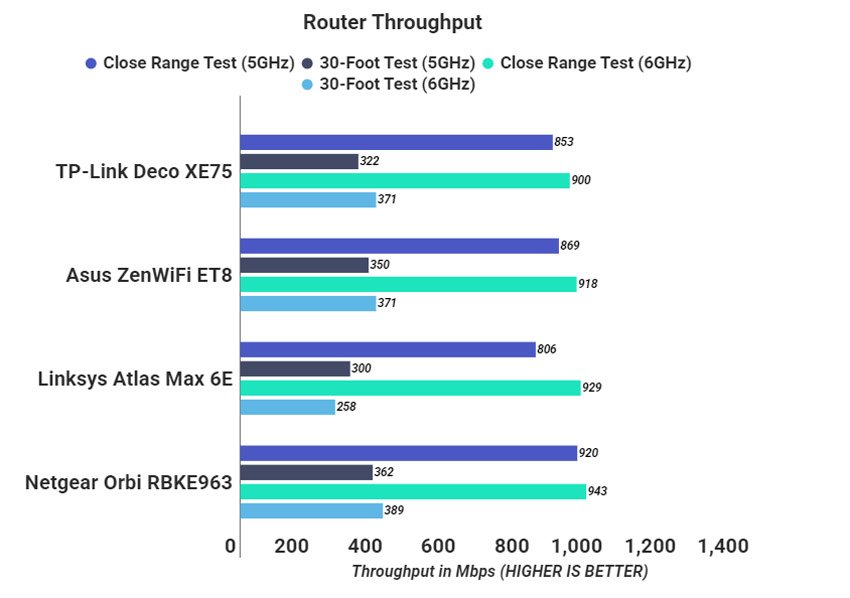
The TP-Link Deco XE75 satellite node scored 801Mbps in the 5GHz close-proximity test, making it faster than the Asus ZenWiFi ET8 (787Mbps) and Linksys Atlas Max 6E (792Mbps) nodes but a tad slower than the Netgear Orbi RBKE963 node (853Mbps). In the 5GHz 30-foot test, the Deco XE75 satellite node turned in 512Mbps, coming in behind the Asus ZenWiFi ET8 node (531Mbps), Linksys’ Atlas Max 6E node (515Mbps) and Netgear’s Orbi RBKE963 node (531Mbps).
The Deco XE75’s 6GHz performance was also commendable. The performance of the the 6GHz close-range performance, for example the Asus ZenWiFi ET8 router (918Mbps), the Linksys Atlas Max 6E router (929Mbps) and the Netgear Orbi RBKE963 (943Mbps). In testing at 30 feet, the Deco XE75 speed matched the Asus ZenWiFi ET8 at 371Mbps and surpassed the Linksys Atlas Max 6E router (258Mbps). The Netgear Orbi RBKE963 won handily and scored 389Mbps.
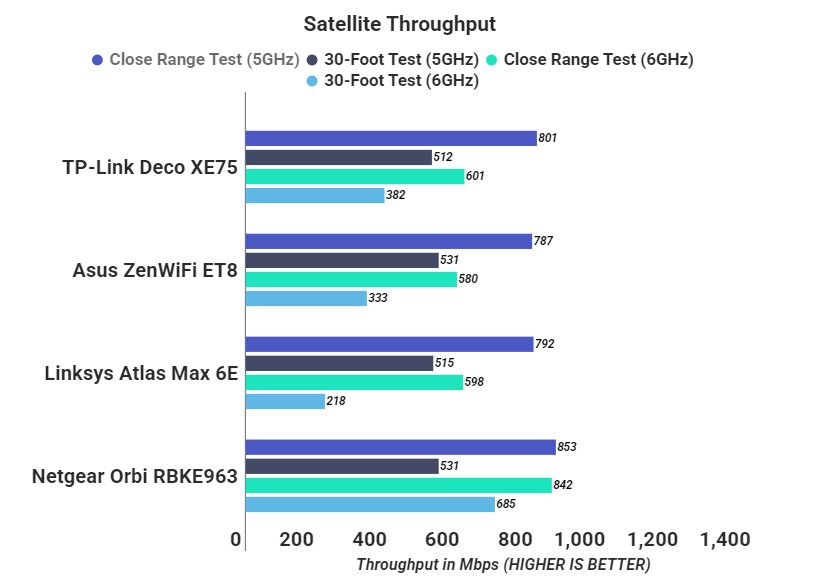
In the 6GHz close-range test, the Deco XE75 satellite node notched 601 Mbps, placing it behind the Asus ZenWiFi ET8 node (580 Mbps) and the Linksys Atlas Max 6E node (598 Mbps), but ahead of the Netgear Orbi RBKE963 node (842 Mbps). The Deco XE75 node also garnered solid scores with a throughput level of 382Mbps, which topped the performance of the Asus ZenWiFi ET8 node and the Linksys Atlas Max 6E node (whose scores were 333Mbps and 218Mbps), though still couldn’t quite keep up with the Netgear Orbi RBKE963 node’s score (685Mbps).
TP-Link Deco XE75 Setup
The TP-Link Deco XE75 setup is quick and easy. I’ve already tested the Deco app and installed it before, but if this is your first time with a TP-Link Deco, you will have to download and sign up for the app. You could also use the web admin panel policy. I launched the app, tapped the ‘Start’ button on the welcome screen and tapped on the Deco XE75 from a list of compatible devices. I followed the on-screen steps to power down the modem, unplug the old router, and plug the Deco node into the modem. I powered up both at once and when the LED was flashing blue, I let the Deco join my network.
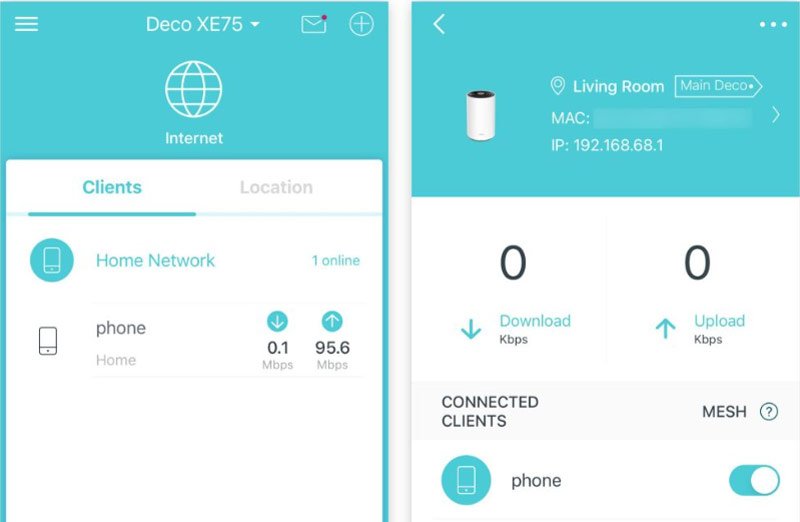
Within seconds, the Deco XE75 is recognized. I chose a location for it, picked dynamic IP (default) and named and password-ed the new network. The app took 30 seconds or so to save my settings, then ran a test to see if it could connect to the network. The app asked me to plug in the second node, and two minutes later it had joined the network on its own. I allocated it a place and installed it.




 Amazon.com
Amazon.com 



