The TP-Link Deco XE200 AXE11000 is a Wi-Fi 6E mesh system that receives praise for it’s performance, coverage, and ease of use. It does well at transmitting high speeds, especially with Wi-Fi 6E devices, and it also has good coverage with seamless roaming between nodes.
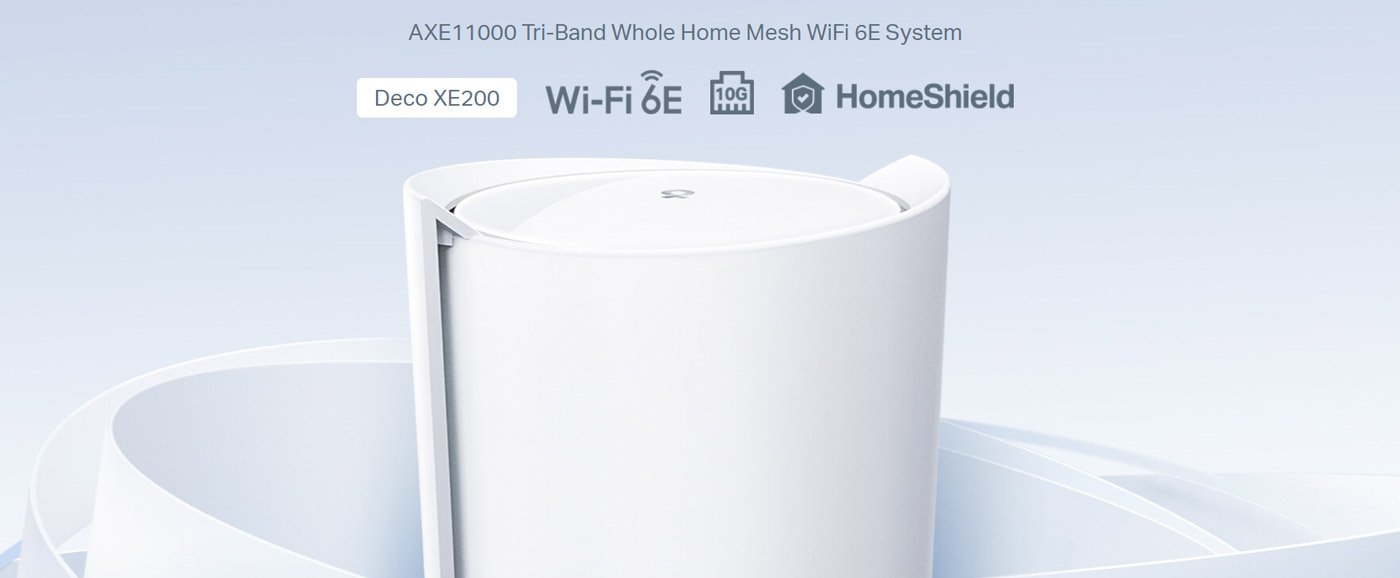
TP-Link Deco XE200 Pros and Cons
TP-Link Deco XE200 Design
The TP-Link Deco XE200 boasts a boxy cylindrical design, which is incredibly slim and doesn’t take up much space, making it perfect for any modern home out there. The Deco XE200 provides tri-band speeds of up to 4804 Mbps (6 GHz) + 4804 Mbps (5 GHz) + 1148 Mbps (2.4 GHz). Less congestion in the 6 GHz band meets the demands of more devices. Each Deco XE200 blasts a powerful signal with the help of four internal 6 GHz antennas, so I didn’t experience any issues with coverage throughout my home. IMO the antennas were a positive, I put both of mine in different 2-story homes and really didn’t expect to get signal everywhere – and did! I checked signal strength with the app on my phone, and even in some places that used to be dead zones I could still get online.

The TP-Link Deco XE200 has one 10 Gbps ports and two 3 Gbps ports. You could use the 10 Gbps port on one node to connect to the modem, and also use it on other nodes. There are no USB ports, either. It would be great if it has USB ports.
TP-Link Deco XE200 Feature
- WiFi 6E Tri-Band Mesh WiFi – Up to 4804+2402+1148 Mbps to multiple devices, simultaneously, over a 6 GHz band and 5 GHz band and one 2.4 GHz band
- Faster than Gigabit Speeds – 1 x 10 Gbps port and 2 x Gigabit ports per unit to deliver ultra high-speed wired internet, up to 10 gbps
- The Newest 6 GHz Band – So new it’s not in most devices yet, making the network 100% free of interference from legacy appliances. The 6 GHz becomes a backhaul to maintain stable connectivity between all nodes as a default process. You can turn it over to the Wi-Fi Network mode, and connect your Wi-Fi 6E-enabled devices to 6 GHz Network
- Our Cybersecurity Commitment – TP-Link is a highly recognized brand with a tradition of providing better service and a stable connection for customers.
- More Devices – The very latest multi-user MIMO technology ensures unbeatable and most efficient connection in high density environment for the best performance.
- AI Mesh – Deco XE200 gives you smart WiFi that follows you and adapts to where you are with no interruption. It autolearns your network environment, EWMA client quality, and user behaviors.
- Easy Setup and Management – The Deco app helps you set up your network in minutes with clear visual guidance and keeps you in control even when you are not home; Works with Alexa as well Turn on or off Guest Wi-Fi by voice commands.
- TP-Link HomeShield – TP-Link’s premium security service for monitoring all your home network and IoT devices included. Free features: 1. Fundamental Security in Networking with Security Scan and Identification in IoT Device 2. Basic Parental Controls 3. Quality of Service 4. Basic Weekly/Monthly Reports.
TP-Link Deco XE200 Specifications
| Brand | TP-Link |
| Model Name | Deco XE200(2-pack) |
| Special Feature | QoS, Access Point Mode, Guest Mode, Remote Access |
| Frequency Band Class | Tri-Band |
| Standards and Protocols | Wi-Fi 6E IEEE 802.11ax 6 GHz IEEE 802.11ax/ac/n/a 5 GHz IEEE 802.11ax/n/b/g 2.4 GHz |
| WiFi Speeds | AXE11000 6 GHz: 4804 Mbps (802.11ax, HE160) 5 GHz: 4804 Mbps (802.11ax, HE160) 2.4 GHz: 1148 Mbps (802.11ax) |
| WiFi Range | 4-6+ Bedroom Houses (2-pack) 1-3 Bedroom Houses (1-pack) |
| Guest Network | 1× 6 GHz Guest Network 1× 5 GHz Guest Network 1× 2.4 GHz Guest Network |
| Dimensions (W×D×H) | 5.12 × 4.86 × 9.49 in (130 × 123.5 × 241 mm) |
| Compatible Devices | Gaming Console, Security Camera, Personal Computer, Tablet, Smart Thermostat, Smart Television, SmartphoneGaming Console, Security Camera, Personal Computer, Tablet, Smart Thermostat, Smart Television, Smartphone |
| Included Components | Deco XE200 (2-pack) 2 Deco XE200 units 1 RJ45 Ethernet cable 2 Power adapters Quick Installation Guide |
TP-Link Deco XE200 Performance
Today, I was able to test the 6GHz Wi-Fi speed of the TP-Link Deco XE200 with a laptop equipped with an Intel Wi-Fi 6E AX210 receiver and the radiating result was that it reached the speed of up to 2,402Mbps when it automatically linked to the 6GHz spectrum of the TP-Link Deco XE200. The desktop computer was directly plugged into the main router using a 2.5Gbps wired connection and the ‘OpenSpeedTest Server’ was used on all the tests. Here are the upload and download speed tests on the laptop (Test Point A is 1m away from the Deco XE200 with no obstacles and Test Point B is 4m away from the Deco XE200 with two walls in between).
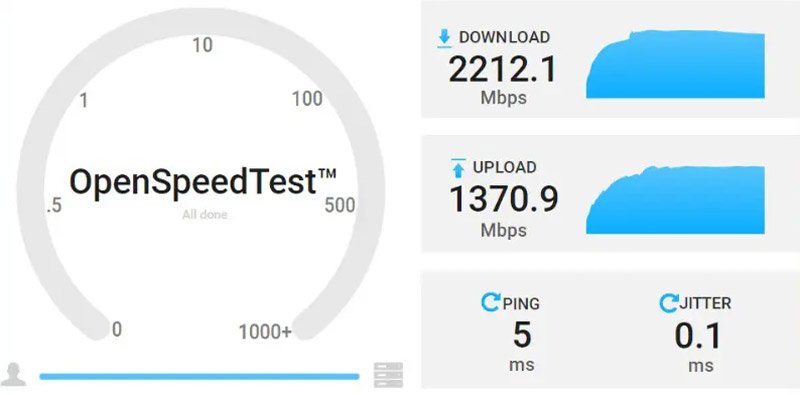
Indeed, as can be seen from the benchmarks, the TP-Link Deco XE200 reaches a top speed of 1,837Mbps at close range which is actually a normal performance for a ‘Tx:2, Rx:2’ MIMO configuration and a 160MHz-channel. When we switched two Deco XE200s to the 6GHz Wi-Fi 6E spectrum, the laptop was so close to the main node during scanning, that it was able to reach 958.2Mbps of download speed despite working with a dedicated 6GHz backhaul, which goes to show the Mesh Wi-Fi power, and all of this at the long-range test.
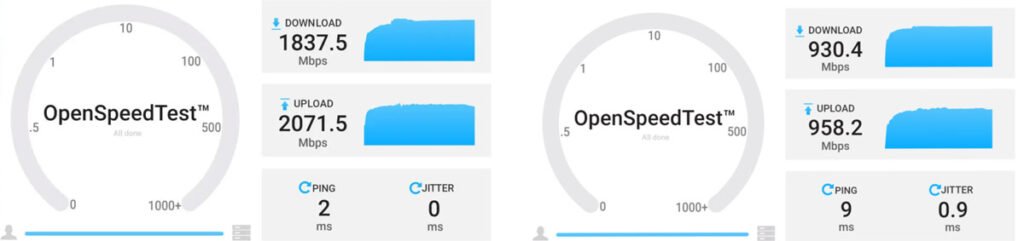
This stress test was to ascertain the maximum potential throughput of the 6GHz backhaul. Two TP-Link Deco XE200 units were setup about 10m apart in an open area with no obstructions. Wired download and upload speed tests were performed at 10Gbps, where both the main router and the mesh router were directly connected to the computer, and the OpenSpeedTest Server was utilized. The results were download speeds of 2,212.1Mbps and upload speeds of 1,370.9Mbps – simply ridiculous and indicative of the power of 6GHz backhaul.
The Deco XE200 has great signal strength as well. One node can offer a strong 3,300-square-foot (about 317sq m) coverage area, while two can reach a vast 6,600 square feet (about 647sq m). That’s bigger than that of many of its rivals, whose coverage usually varies from 2,000 to 2,500 square feet.
TP-Link Deco XE200 Setup
TP-Link Deco XE200 setup requires the Deco mobile app. You can then use some settings through a local web interface in the Deco XE200. Once connected, visit the router’s IP address (its default is 192.168.68.1) or tplinkdeco.net from a computer and go into the Deco app and use the password to sign in. The TP-Link Deco app ensures you complete the Deco network setup step-by-step to get everything up and running. Then scatter your other devices around your home, and use the app to add them to the mesh network. And when everything’s set up, the app lets you tailor your Wi-Fi name, password and various other settings. Do it…The whole process is plainly simple and it takes us just a few minutes. And, crucially, if you’re going to use the Deco XE200 you’ll need to use the Deco app – as is the case for all Deco kits.




 Amazon.com
Amazon.com 



