TP-Link Deco X95 Powerful performance Mesh WiFi 6 system known for its WiFi speed, signal range, and stability. It supports tri-band, and Deco X95 utilizes tri-band Wi-Fi 6 to achieve more device connections and better coverage. As of now, TP-Link Deco X95 can be purchased for just $356 for the 2-Pack, which is quite an unbeatable deal.

TP-Link Deco X95 Pros and Cons
TP-Link Deco X95 Design
The TP-Link Deco X95 still flaunts TP-Link’s chilling heritage of minimalism: The entire unit is a cylinder with a white matte finish, and at 5.1 × 4.8 × 8.3 inches (130 × 123 × 210.5 mm), it’s just the kind of thing you’d expect to see at home with wireless gear taking over. The circular design of the top’s ventilation holes not only improves cooling performance but also makes it a cool design to have on your desk. The bottom is designed with anti-slip pads and hidden interfaces, which not only ensures the stability of the equipment, but also makes the connection wires cleaner. The overall line is simple and smooth without any superfluous decoration, and now showing a low-key and luxurious content, it can be easily matched to the living room, study and bedroom.

The TP-Link Deco X95 comes with three on the back, including a 2.5 Gbps port and two gigabit ports, which makes for full use of your local internet service provider’s gigabit speed. Get out of the 1Gbps zone and power your devices at their maximum performance. Attach these switch ports to your computer, smart TV, or gaming console for extremely fast wired connections, or use it to expand your home network without detracting from its simple and sleek design. This is a thoughtful and well-implemented touch that isn’t only about making using the app better, but which also shows off TP-Link’s sweat-the-little-things approach to designing their app.
TP-Link Deco X95 Feature
- AX7800 Tri-Band Wi-Fi 6 Mesh: Experience lightning fast speeds up to 4804 Mbps at 5GHz Band 1, 2402 Mbps at 5GHz Band 2 and 574 Mbps at 2.4GHz with 8 separate streams to reduce lag.
- Whole Home WiFi Coverage: Cover up to 6,100 sq. ft. with uninterrupted, high-performance Wi-Fi and eliminate dead zones and buffering.
- Connect More Devices: Connect up to 200 devices on the Wi-Fi network without dragging down performance. Connect even more with 3 ethernet ports (1 X 2.5G Port, 2 X 1G Ports) equipped in each unit of Deco X95, providing wired connections for devices like gaming console, smart TV and more.
- 2.5G Multi-Gigabit Port: Bring the next level of high-performance wired network connectivity to your office and workstations.
- AI-Driven Mesh with Smart Antennas: Mesh Wi-Fi network based on the latest technologies, which the data path signal will auto optimization and anti-interference.
- TP-Link HomeShield—Provide a secure network by the latest security system to prevent unwanted access and protect your conducts. Free features: 1. Basic Network Security, Security Scan, and IoT Device Detection 2. Basic Parental Controls 3. Quality of Service 4. Basic Weekly/Monthly Reports. Go to the TP-Link website to learn more. Simple Setup and Management: Set up your router in minutes with the powerful Deco app, and manage your network at home or away, including re mot e control.
- Universal Compatibility: The TP-Link Deco Mesh Networking System is compatible with any 802.11ax/ac/b/g/n wireless standard devices. Also works with any network, such as Comcast, Charter, AT&T, Verizon, AT&T, Xfinity, Spectrum, RCN, Cox, Spectrum, CenturyLink, Frontier, Starlink, etc.
TP-Link Deco X95 Specifications
| Brand | TP-Link |
| Model Name | Deco X95(2-pack) |
| Special Feature | QoS, Access Point Mode |
| Frequency Band Class | Tri-Band |
| Standards and Protocols | Wi-Fi 6 IEEE 802.11ax/ac/n/a 5 GHz (1) IEEE 802.11ax/ac/n/a 5 GHz (2) IEEE 802.11ax/n/b/g 2.4 GHz |
| WiFi Speeds | AX7800 5 GHz (1): 4804 Mbps (802.11ax, HE160) 5 GHz (2): 2402 Mbps (802.11ax, HE160) 2.4 GHz: 574 Mbps (802.11ax) |
| WiFi Range | 4-6+ Bedroom Houses (2-pack) 1-3 Bedroom Houses (1-pack) |
| Guest Network | 1× 5 GHz Guest Network 1× 2.4 GHz Guest Network |
| Dimensions (W×D×H) | 5.1 × 4.8 × 8.3 in (130 × 123 × 210.5 mm) |
| Compatible Devices | Gaming Console |
| Included Components | 1 x RJ45 Ethernet cable, 2 x Deco X95 units, Quick Installation Guide, 2 x Power adapters |
TP-Link Deco X95 Performance
I’ll get right into the star of the show here with the most important Wi-Fi performance test: I measured the overall performance of the Deco X95 with my iPhone 13 Pro. In close-range trials, the Deco X95 had no trouble reaching Wi-Fi speeds of over 900 Mbps. Not surprising, considering most Wi-Fi 6 routers can pull this off when the distance is short and no walls are in sight.
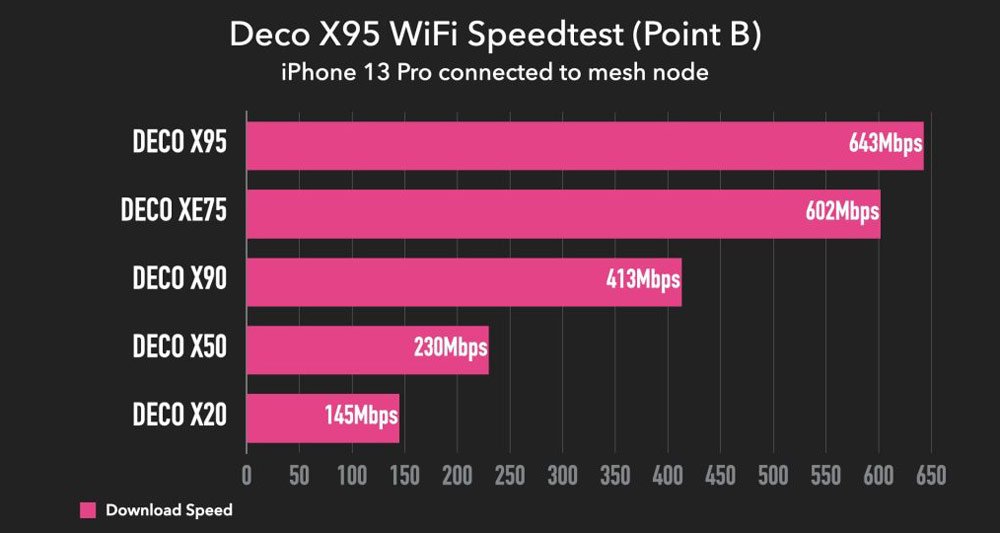
When compared with the previous generation, the Mesh node performance of the Deco X95 has been greatly enhanced. I noticed the Deco X95’s speed gets about 10% faster when I tested it with my Wi-Fi 6 laptop. What caught my eye as well was that the speed was more consistent, in Speedtest tests the speed has been exactly the same again and again
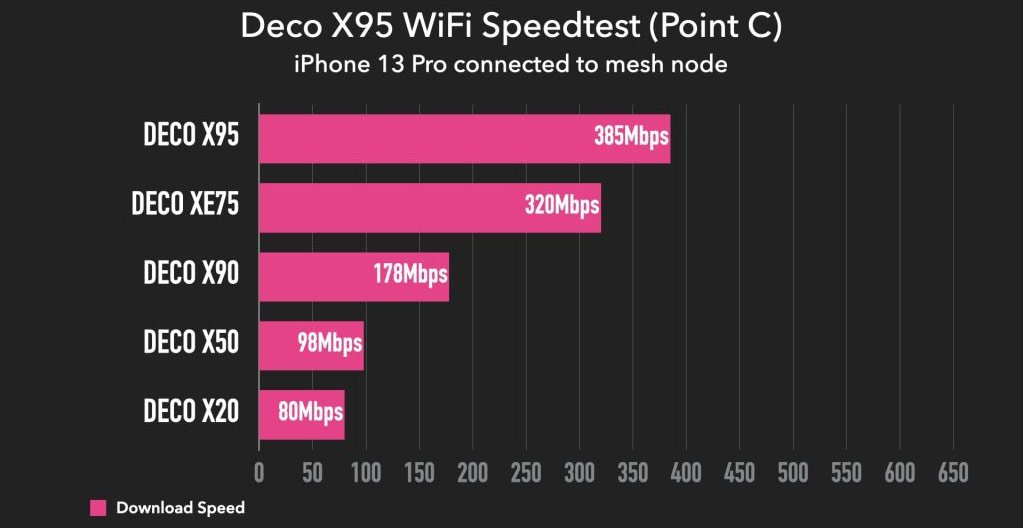
There is also a slight improvement on the Wi-Fi coverage. When I tested both systems in the same locations, the Deco X95’s signal strength was about 10% stronger than the Deco X90. That could be because it uses Broadcom’s newer BCM6715 5GHz Wi-Fi 6 wireless chip and because its interference suppression seems to have improved.
But Speedtest isn’t a complete reflection of the network quality at all. The Deco X95 is miles ahead of other, cheaper Mesh Wi-Fi systems in terms of low loading latency. This is especially evident when you click through videos or surf content in TikTok. There’s almost no lag when scrolling through videos on TikTok. This in turn, reduces lag when you’re gaming on the Wi-Fi network.
TP-Link Deco X95 Setup
Installing the Deco X95 You need to download the Deco app on your Android or iOS device and follow the instructions on the screen. Once you connect the router to the modem and connect it and your computer, you’ll need to determine the name and password of the network. Then just plug in the satellite signal to the router and wait for it to connect automatically after one minute. So, this is really one of the most straightforward routers setup process.
The app gives you some standard, basic options once connected, like running speed tests and network diagnostics, enabling guest networks, and seeing all the devices on the network. You can also set devices to “high priority,” block guests or unwanted devices, and more, while customizing advanced network settings such as parental controls, access controls, static IP and more. TP-Link also provides parental controls, network history reports and a quality of service engine inside the app under the HomeShield section. Another focus of HomeShield is an enterprise-level firewall meant to keep out dangerous and scam websites. I tried it with a few popular sites and it did block them. But be aware that this functionality depends on a database of known websites, therefore it may not always capture a new site that is harmful. HomeShield Pro is an opt-in subscription service that costs $6 a month or $55 each year.




 Amazon.com
Amazon.com 



