The TP-Link Deco X55 is a top-of-the-line Mesh Wi-Fi system that provides fast, reliable network coverage for homes of all sizes. It is easy to set up with the Deco App, affordable, and equipped with a wealth of advanced features.

TP-Link Deco X55 Pros and Cons
TP-Link Deco X55 Design
One of the standout features of the TP-Link Deco X55 is its sleek, modern design, the white speaker is more classically stylish and would fit into most any home décor without flashy interventions, which I also appreciated. Measuring 4.33×4.33 x 4.49 inches and weighing just over 1 pound, the Deco X55 should blend seamlessly into your home environment

On the back of Deco X55 have a reset button, 3 gigabit LAN ports as well as a power jack. Under the cover, you’ll find two built-in antennas, an 802.11ax circuit, and a 1GHz quad-core CPU. With this product, you can enjoy consistent signal coverage even in a one- to three-bedroom home. Additionally, it can connect over 150 devices, making it extremely convenient to use.
TP-Link Deco X55 Feature
- Wi-Fi 6 Mesh Wi-Fi – Next-gen Wi-Fi 6 AX3000 whole home mesh system to eliminate weak Wi-Fi for good(2×2/HE160 2402 Mbps plus 2×2 574 Mbps)
- Whole Home WiFi Coverage – Covers up to 6500 square feet with seamless high-performance Wi-Fi 6 and eliminate dead zones and buffering. Better than traditional WiFi booster and Range Extenders
- Connect More Devices – Deco X55(3-pack) is strong enough to connect up to 150 devices with strong and reliable Wi-Fi
- Our Cybersecurity Commitment – TP-Link is a signatory of the U.S. Cybersecurity and Infrastructure Security Agency’s (CISA) Secure-by-Design pledge. This device is designed, built, and maintained, with advanced security as a core requirement
- More Gigabit Ports – Each Deco X55 has 3 Gigabit Ethernet ports(6 in total for a 2-pack) and supports Wired Ethernet Backhaul for better speeds. Any of them can work as a Wi-Fi Router
- AI-Driven Mesh – Intelligently learns the network environment to provide ideal WiFi unique to your home
- Easy Setup and Management – The Deco app helps you set up your network in minutes with clear visual guidance and keeps you in control even when you are not home
TP-Link Deco X55 Specifications
TP-Link Deco X55 is a dual-band AX3000 system with extremely high throughput speeds. It tops out at 574 Mbps on the 2.4GHz band and goes all the way up to 2,402 Mbps in the 5GHz band. That includes the usual Wi-Fi 6 technologies like WPA3 encryption, signal beamforming and band steering in TP-Link’s marketing material for Deco X55. Specifications for the Deco X55 are as follows:
| Brand | TP-Link |
| Special Feature | Guest Mode |
| Frequency Band Class | Dual-Band |
| Standards and Protocols | Wi-Fi 6 IEEE 802.11ax/ac/n/a 5 GHz IEEE 802.11ax/n/b/g 2.4 GHz |
| WiFi Speeds | AX3000 5 GHz: 2402 Mbps (802.11ax, HE160) 2.4 GHz: 574 Mbps (802.11ax) |
| WiFi Range | 3-4 Bedroom Houses (2-pack) |
| Guest Network | 1× 5 GHz Guest Network 1× 2.4 GHz Guest Network |
| Dimensions (W×D×H) | 4.33 × 4.33 × 4.49 in (110 × 110 × 114 mm) |
| Included Components | 1 x RJ45 Ethernet cable, 3 x Power adapters, 3 x Deco X55 units, 1 x Quick Installation Guide |
| Compatible Devices | Smartphone, Personal Computer, Security Camera, Smart Television, Tablet, Printer, Gaming Console |
| Color | Black, White |
TP-Link Deco X55 Performance
I tested the performance of the TP-Link Deco X55 with my iPhone 12 Pro Max, and it can provide performance in my tests: Deco X55 registered an average speed of 739Mbps at close range, which is only slightly lower than the Eero Pro 6’s 802 Mbps average. Luckily, our Lenovo ThinkPad had an average download speed of near the Deco X55’s max 1000 Mbps, which is all we ask.The Deco X55’s wide-range testing is a different story, however.
The Mesh kit is a fantastic option for blanketing Wi-Fi on multiple floors and in corners, but it performs best when the nodes are placed nearly in line of sight of each other. But distance still impacts speed — if you have a 739Mbps connection on the main node hooked up to the modem, you might find it drop down to 373Mbps on the third node three rooms down. One way to improve speeds between nodes is to establish a third high-speed Wi-Fi connection between them. NETGEAR’s Orbi system uses this solely as a private backhaul link, and your devices won’t use it for optimal throughput. Amazon’s Eero Pro 6 allows you to use a third band, but Eero intelligently decides the best path for your data across the three bands. The X55 doesn’t have a third band. Here’s how the Eero Pro 6 and Deco X55 systems compare:
| Node 1 | Node 2 | Node 3 | ||||
| 2 feet | 10 feet | 20 feet | 30 feet | 40 ft(outside) | Dining Rm | |
| Deco X55 | 739 | 680 | 613 | 565 | 339 | 373 |
| Eero Pro 6 | 802 | 739 | 690 | 674 | 332 | 606 |
The data shows that there is a huge difference between the Eero Pro 6 and Deco X55, you can cable them together with Ethernet cables to boost the speed between nodes, but that kind of defeats to purpose of having wireless nodes throughout your house. You are unlikely ever to see Wi-Fi speeds top 1000Mbps for downloads no matter what, but the Eero Pro 6 system performs a bit better and then starts you off closer to the prospective marks. The Eero Pro 6 is definitely better, but if you don’t want to pay its high price, the Deco X55 is much cheaper and should serve as a good alternative considering that the Eero Pro 6 costs over $100 compared to the Deco X55.
TP-Link Deco X55 Setup
The Deco X55 is just as easy to set up, even if you’re fresh to networking. You must use the TP-Link Deco app (App Store, Google Play) to set them up and need a TP-Link ID account. You can not utilize this set without Deco app, which is a little worrying– TP-Link’s standalone routers don’t require a TP-Link ID (unless you’re making use of remote monitoring). There is a web interface with the Deco X55 but it’s very minimalist, and you can’t tweak any settings. However note that you will still need a TP-Link ID to log in.

The whole process of setting up is quite fast and simple, far better than installing Amazon’s Eero Pro 6 kit. Open the Deco App, select the Kit,follow the instructions, connect to the Wi-Fi of X55 by your mobile device, Now select the location And type of connection and network / SSID to connect and then enter your password to reconnect. Set up your additional X55 device(s), and they will automatically connect within 2 minutes, after you set their locations via the Deco App.
TP-Link Deco X55 Hardware
The Deco X55 is featuring a Qualcomm processor. The IPQ0518 chipset features a dual-core processor with a clock speed of up to 1GHz. TP-Link offers a range of Deco systems with more powerful hardware, so choosing this one remains a mystery given its price.The limitations of the memory units are particularly noticeable during multiplayer gaming and streaming. However, this device performs well for video/voice calls, web browsing, streaming music, and video playback on mobile devices. The QoS feature allows you to effectively prioritise limited resources. The comprehensive reporting features are especially convenient when children are using the internet.
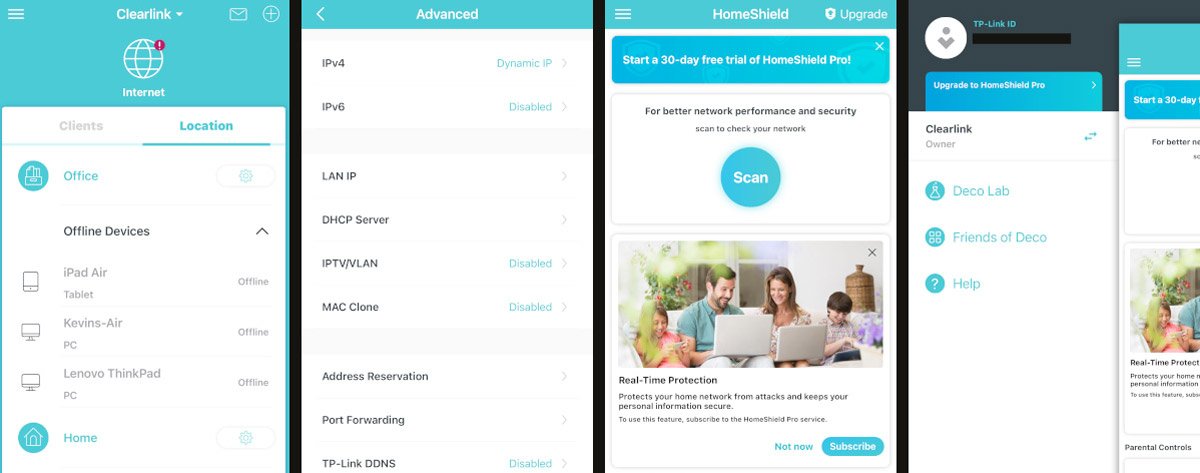
The Deco X55 includes parental controls and malware protection, and can cover a network up to 6,500 square feet. It also works with Alexa voice commands, giving an extra layer of convenience. It has very good signal strength in our tests, and we are pleased with how it performs generally. TP-Link Deco X55 cover up to 5500 sq.ft and Internet over 100 Devices, Parental Control with Homecare Pro. It connects fast, simpley to use and HomeShield security protection. Its a product that comes highly recommended if you are looking to extend the coverage of your home network.




 Amazon.com
Amazon.com 



