TP-Link Deco X50 is a WiFi 6 AX3000 whole-home Mesh WiFi system with a signal coverage range of up to 6,500 square feet (approximately 637 square metres). If you are looking for a reliable mid-range Wi-Fi 6 mesh system, the TP-Link Deco X50 is a great choice.

TP-Link Deco X50 Pros and Cons
TP-Link Deco X50 Design
The TP-Link Deco X50 retains TP-Link’s traditional cylindrical design, which I find clean and minimalist. Its neutral design language allows it to blend seamlessly into most modern interior designs without looking out of place. The Deco X50 measures 4.33 × 4.33 × 4.49 inches (110 × 110 × 114 mm), making it suitable for placement in any area of your home without taking up too much space.

The back of the Deco X50 has three Gigabit Ethernet ports. Any port can be used to connect to your ISP. However, since they are all Gigabit ports, the speed is limited to Gigabit. Therefore, if you require faster network speeds than Gigabit, the Deco X50 may not be the right choice.
TP-Link Deco X50 Feature
- Superior Wireless Speed – Combines wireless speeds up to 2402Mbps over 5 GHz, and 574 Mbps over 2.4 GHz, Per Deco Unit has 3× Gigabit Ports
- AI-Driven Mesh: Intelligently learns the network environment to provide ideal Wi-Fi unique to your home, 4 Streams, Less Lag – 2×2/HE160 2402 Mbps + 2×2 574 Mbps
- Boosted Seamless Coverage: Achieve seamless whole-home coverage with a clearer and stronger whole-home Wi-Fi signal generated by Wi-Fi 6, coverage up to 4,500 square feet, and connect over 150 devices without dragging down performance
- TP-Link HomeShield: Keeps your home network safe with cutting-edge features for network and IoT protection, easy setup
Setup Made Easier Than Ever – The Deco app walks you through the setup step-by-step, with 3 years manufactory warranty
TP-Link Deco X50 Specifications
| Brand | TP-Link |
| Model Name | Deco X50 |
| Frequency Band Class | Dual-Band |
| Standards and Protocols | Wi-Fi 6 IEEE 802.11ax/ac/n/a 5 GHz IEEE 802.11ax/n/b/g 2.4 GHz |
| WiFi Speeds | AX3000 5 GHz: 2402 Mbps (802.11ax, HE160) 2.4 GHz: 574 Mbps (802.11ax) |
| WiFi Range | 1-3 Bedroom Houses (1-pack) |
| Guest Network | 1× 5 GHz Guest Network 1× 2.4 GHz Guest Network |
| Dimensions (W×D×H) | 4.33 × 4.33 × 4.49 in (110 × 110 × 114 mm) |
| Compatible Devices | Personal Computer |
| Included Components | Deco X50 (1-pack) 1 Deco X50 unit 1 RJ45 Ethernet cable 1 Power adapter 1 Quick Installation Guide |
TP-Link Deco X50 Performance
To test the performance of TP-Link Deco X50, I set up a system in my home, with one node connected to the main internet line in my study and the other two nodes connected to the adjacent bedroom and the living room downstairs. Thanks to WiFi 6 functionality, the Deco X50 is faster than its predecessors. Compared to the Deco M5 or Deco M4, its WiFi performance and stability have been significantly improved. Compared to the older wireless AC Mesh WiFi system, I can now easily achieve 800Mbps speeds on my phone with the Deco X50. This was tested at short distances with no obstacles between the main mesh points.
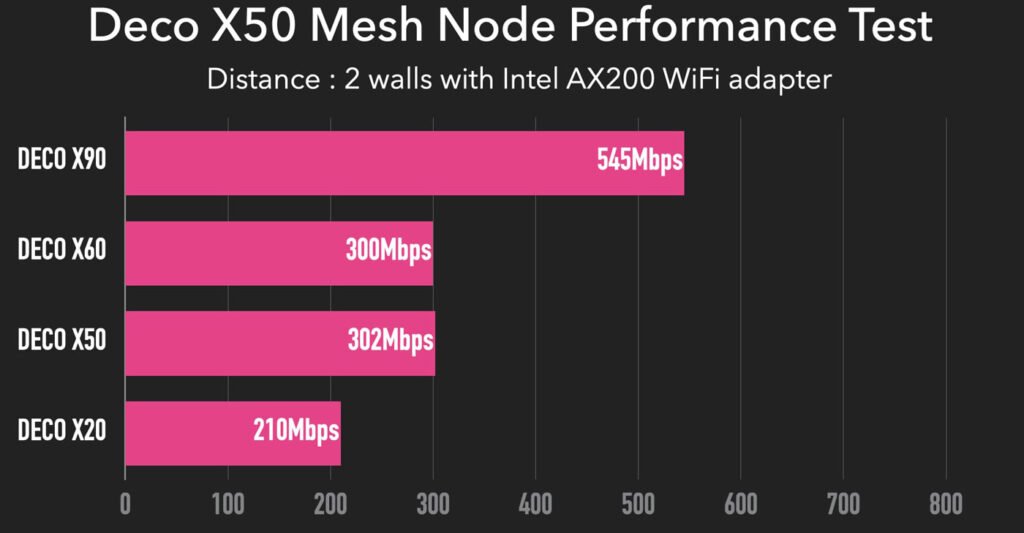
In the second bedroom, I can still achieve a decent 300 Mbps internet speed via the Deco X50 Mesh WiFi system’s Mesh node. Its performance is quite impressive, even faster than the Deco X20.
TP-Link Deco X50 Setup
The setup process for the TP-Link Deco X50 is very straightforward. First, plug the power adapter of the Deco X50 modem device into the modem and a wall outlet. Use an Ethernet cable to connect the modem unit to the fibre terminal box (ONT unit). Place the modem in an open, elevated location, ideally away from obstacles.

Wait for the lights on the modem to turn steady green – you are now connected to the internet. Use the WiFi username (SSID) and password from the WiFi sticker inside the box to connect to the WiFi network. Select the SSID provided on the WiFi label inside the packaging, then log in using your device. To get the most out of your modem, download the TP-Link Deco App.
TP-Link Deco X50 Hardware
The TP-Link Deco X50 is equipped with a Qualcomm quad-core CPU and 512MB RAM. It also features a WiFi 6 wireless network card, supporting up to AX3000, with the 5GHz band supporting 160MHz bandwidth. Unlike the Deco X60, the Deco X60 uses 4-stream 5GHz RF with 80MHz bandwidth. However, the Deco X50’s 5GHz RF configuration is slightly different. It has only 2 channels but doubles the bandwidth to 160MHz to accommodate most WiFi devices on the market. This means devices supporting the 160MHz mode will enjoy faster speeds. This includes most laptops equipped with Intel AX200 WiFi 6 receivers and certain Android smartphones.
The Deco X50 is also the first TP-Link Mesh WiFi system with more than two ports, a significant advancement. In fact, both the main unit and the Mesh nodes are equipped with three ports, all of which are fully functional. These ports can be used for wired backhaul for better performance or to connect additional devices.




 Amazon.co.uk
Amazon.co.uk 



