The affordable dual-band mesh Wi-Fi 6 system TP-Link Deco X25 is easy to use and provides stable wifi speed and parental controls—but can’t keep up with more expensive alternatives when it comes to the terms of performance.

TP-Link Deco X25 Pros and Cons
TP-Link Deco X25 Design
The TP-Link Deco X25 adopts a simple and stylish cylindrical design, with a white matte shell perfectly blending with modern home style. Standing 4.33 × 4.33 × 4.49 inches, it’s incredibly small and very lightweight in size which is highly optimal when searching for a space to put it away. At the top, Deco X25 provides status indicator lights to show different operational states of this device, and two Gigabit Ethernet ports at the bottom for wired devices to be connected or network could be expanded over more wires.
When it is combined with Wi-Fi 6 technology, the Deco X25 supports modular multi-device networking significantly improving network coverage, speed and capacity. The unibody design is also made to be completely free of antennae, and both the aesthetics and function in this regard are well thought out. When combined with the TP-Link Deco app, installation and setup are extremely straightforward and allows users to build a seamless whole-home coverage network.

TP-Link Deco X25 Feature
- Faster Connections: Wi-Fi 6 speeds up to 1,800Mbps—1,201 Mbps on 5 GHz and 574 Mbps on 2.4GHz.
- Connect More Devices: OFDMA and MU-MIMO technology quadruple capacity to enable simultaneous transmission to more devices.
- Enhanced Seamless Coverage – Creates a clearer, stronger whole-home Wi-Fi signal
- Ultra-Low Latency: Further reduction in latency for more immersive gaming and video interactions.
- One Unified Network: Multiple units form a whole-home network that auto-selects the best connection as you move around your home.
- Total Security: WPA3 encryption and TP-Link HomeShield provide personalized features, including Parental Controls, Antivirus, and Quality of Service (QoS) to ensure a safer online experience.
- Setup Made Easier Than Ever: The Deco app walks you through setup step-by-step
TP-Link Deco X25 Specifications
| rand | TP-Link |
| Model Name | Deco X25 |
| Special Feature | QoS, WPS |
| Frequency Band Class | Dual-Band |
| Standards and Protocols | Wi-Fi 6 IEEE 802.11ax/ac/n/a 5 GHz IEEE 802.11ax/n/b/g 2.4 GHz |
| WiFi Speeds | AX1800 5 GHz: 1201 Mbps (802.11ax) 2.4 GHz: 574 Mbps (802.11ax) |
| WiFi Range | 1-3 Bedroom Houses (1-pack) 3-4 Bedroom Houses (2-pack) 4-6 Bedroom Houses (3-pack) |
| Guest Network | 1× 5 GHz Guest Network 1× 2.4 GHz Guest Network |
| Dimensions (W×D×H) | 4.33 × 4.33 × 4.49 in (110 × 110 × 114 mm) |
| Compatible Devices | Personal Computer |
| Recommended Uses For Product | Security |
| Included Components | Deco X25 (3-pack) 3 Deco X25 Units 1 RJ45 Ethernet Cable 3 Power Adapters Quick Installation Guide |
TP-Link Deco X25 Performance
The TP-Link Deco X25 is powered by Wi-Fi 6 technology and put on a typical performance in our throughput tests: the theoretical maximum was almost reached at close range — over 900 Mbps when using the 5 GHz band, going down to about 600 Mbps on medium range, then still retaining around 300 Mbps after passing through walls. The 2.4GHz band, which supports up to 150 Mbps over long distances and can be used in a variety of scenarios, create the network experience of quick and stable. With support for MU-MIMO and OFDMA technologies, the Deco X25 ensures high-speed transmission and low latency even when more than 150 devices are connected at the same time. Even in multitasking environments (such as streaming and online games), the network still performs well, has extremely high stability, and has automatic repair functions to ensure rapid recovery in the event of failures.
Deco X25 has a strong signal strength that can cover up to 200 square metres with just one, and over 500 square metres when using three devices. Its Mesh technology is particularly outstanding among multi-floor apartments, with small signal strength attenuation and excellent wall-through performance, which can provide a high-speed network with seamless coverage for homes.. The Deco X25 does not have a USB port, so this kit won’t be able to directly support external storage devices or printer sharing functions. But even without those extras, the Deco X25 still possesses what most home users are looking for in an essential mesh kit.
TP-Link Deco X25 Setup
The TP-Link Deco X25 is very easy to set up as well. The whole setup took me less than 10 minutes. Connect the main node to an Ethernet port of your optical modem or existing router, then plug in electricity power and wait a yellow light flashes from main node. Follow the prompts on your phone to download and open the TP-Link Deco app, log in or register an account with them and choose the device model that fits your circumstance for setup. The phone will automatically connect to Deco X25 and detect the network type (dynamic IP, PPPoE or static IP). They just need to enter their broadband account and password or according to the setting up situation of automatically configure network parameters, WIFI name/password after wait main node configuration complete.
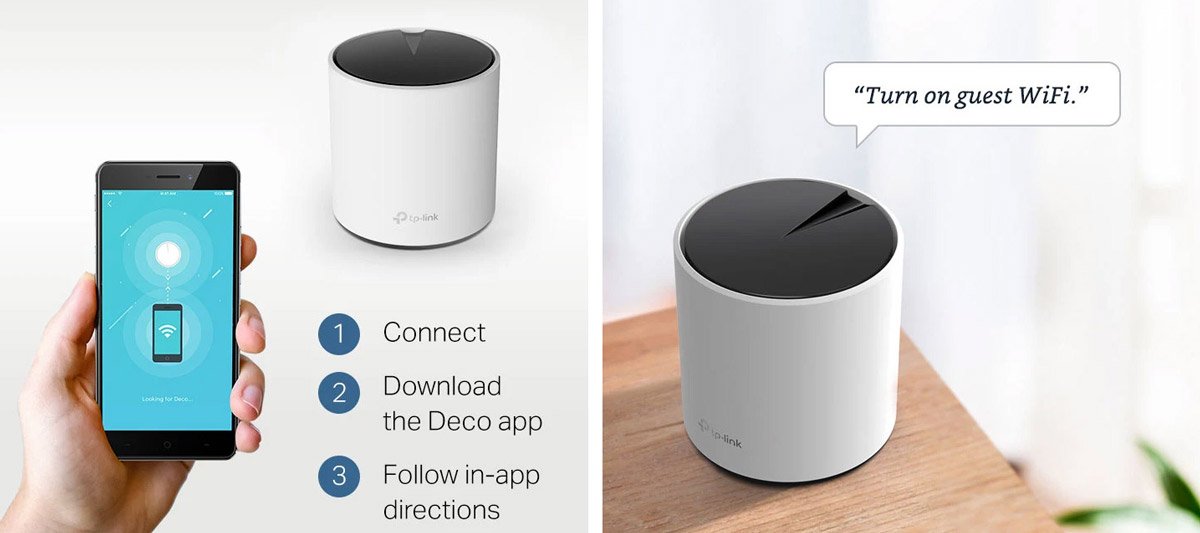
Once the configuration is complete, place other Deco X25 nodes in the area where the signal is extended, plug in the power and add child nodes through the application. The child node will automatically establish a connection with the master node. When the indicator light turns green, it means that the network is successfully formed. The application will automatically optimize the network to ensure that each node has a stable signal coverage and connection. Users can monitor network status in real time through the Deco application, set functions such as parental control, device priority, etc., and regularly update firmware to ensure stable and safe operation of the device. The whole process is intuitive and simple, and the home network can be set up and managed without complicated operations.




 Amazon.com
Amazon.com 



