The TP-Link Deco X20 mesh network systems kit isn’t the fastest on the market, but its ease of use and excellent performance at midrange data distribution are where competitors often stumble. The Deco X20 three-pack is a Wi-Fi 6 system that satisfies most home needs.

TP-Link Deco X20 Pros and Cons
TP-Link Deco X20 Design

Both Deco X20 nodes have the four internal antennas, a 1GHz quad-core CPU, 512MB of RAM and 128MB of flash memory. This is a dual-band AX1800 system, capable of a theoretical data rate of 575Mbps on the 2.4GHz band and 1,200Mbps on the 5GHz band. It relies on 802.11k/v/r for mesh communication and incorporates most of the new 802.11ax (Wi-Fi 6) technologies, such as 1024 QAM, WPA3 encryption, Orthogonal Frequency Division Multiple Access (OFDMA) data transmission, MU-MIMO simultaneous streams, and direct signal beamforming to clients. But it doesn’t support 160MHz channel bandwidth, and you can’t spilt the two radio frequency bands apart from each other.
TP-Link Deco X20 Feature
- Wi-Fi 6 Mesh Wi-Fi – Next-gen Wi-Fi 6 AX1800 whole home mesh system to eliminate weak Wi-Fi for good
- Extensive Coverage – Cover up to 4,000 sq. ft with super-fast Wi-Fi 6, providing the faster, stronger, more reliable whole home connection you need.
- Connect More Devices – OFDMA and MU-MIMO technology quadruple capacity to enable simultaneous transmission to more devices
- Parental Controls – Manage limit and monitor internet use with profiles that let you customize Wi-Fi access for every person and device in your home
- Universally Compatible – Backward compatible with all Wi-Fi generations ideal for any internet plan up to 1 Gbps and works with any internet service provider (ISP) modem and all Deco Mesh Wi-Fi
- Easy Setup and Management – The Deco app helps you set up your network in minutes with clear visual guidance and keeps you in control even when you are not home. Compatiable with Alexa, turn on/off Guest Wi-Fi by simple voice commands
- Each Deco X20 has 2 Gigabit Ethernet ports(4 in total for a 2-pack) and supports Wired Ethernet Backhaul for better speeds. Any of them can work as a Wi-Fi Router. Works with all internet service providers, such as AT&T, Verizon, Xfinity, Spectrum, RCN, Cox, CenturyLink, Frontier, etc.( a modem is required for most internet service providers)
- TP-Link HomeShield – TP-Link’s premium security service keeps your home network safe with cutting-edge network and IoT protection. Free features: 1. Basic Network Security including Security Scan and IoT Device Identification 2. Basic Parental Controls 3. Quality of Service 4. Basic Weekly/Monthly Reports.
TP-Link Deco X20 Specifications
| Brand | TP-Link |
| Model Name | Deco X20 |
| Special Feature | Wireless, WPS, Parental Control |
| Frequency Band Class | Dual-Band |
| Standards and Protocols | Wi-Fi 6 IEEE 802.11ax/ac/n/a 5 GHz IEEE 802.11ax/n/b/g 2.4 GHz |
| WiFi Speeds | AX1800 5 GHz: 1201 Mbps (802.11ax) 2.4 GHz: 574 Mbps (802.11ax) |
| WiFi Range | 1-3 Bedroom Houses (1-pack) 3-4 Bedroom Houses (2-pack) 4-6 Bedroom Houses (3-pack) |
| Guest Network | 1× 5 GHz Guest Network 1× 2.4 GHz Guest Network |
| Dimensions (W×D×H) | 4.33 × 4.33 × 4.49 in (110 × 110 × 114 mm) |
| Recommended Uses For Product | Gaming, Home |
| Included Components | 1 RJ45 Ethernet Cable, 2 Power Adapters, 2 Deco X20 Units |
TP-Link Deco X20 Performance
For its size and price, the TP-Link Deco X20 is a surprisingly powerful performer. The Deco X20 delivered only 522.1 Mbps in our test system 15 feet away from the main router. This trails well behind what other Wi-Fi 6 mesh kits can do, like the Netgear Orbi RBK852 (883.6 Mbps), the SURFboard mAX Pro (820.3 Mbps) and the Asus ZenWiFi AX (701.0 Mbps). But on my 50-foot test, the Deco X20 came out on top, delivering a speed of 255.4 Mbps, compared with 124.5 Mbps for the Orbi RBK852. The Deco X20 kept its edge at 75 feet, too, with a speed of 112.7Mbps, as both the Orbi RBK852 (85.9Mbps) and the Arris SURFboard mAX Pro (16.6Mbps) fell behind. The Deco X20 demonstrates its broader coverage range, remaining online at a distance of 90 feet (approximately 27 metres) with a speed of up to 51.1 Mbps, while other Mesh systems lose connection at this point. The Deco X20’s coverage range of 95 feet (approximately 27 metres) is the best we’ve seen among Mesh routers under such conditions.
| Deco X20 | Netgear Orbi RBK852 | SURFboard mAX Pro | |
| 15 feet | 522.1Mbps | 883.6Mbps | 820.3Mbps |
| 50 feet | 255.4Mbps | 124.5Mbps | 93.6Mbps |
| 75 feet | 112.7Mbps | 85.9Mbps | 16.6Mbps |
| 90 feet | 51.1Mbps | – | – |
The TP-Link Deco X20 can go through a wall that is 20 feet (about 6M) from your router and it still produce a solid signal, reaching 556.5 Mbps at the far end of the wall, which is still good. That’s 40% slower than the Orbi RBK852 (782.9 Mbps). When we installed the test system one floor above the main router, the Deco X20 attained a throughput of 320.5Mbps, and the Orbi RBK852 posted 670.1Mbps, continuing in this vein. Mesh test results for Deco X20 are at medium level. In our upstairs-downstairs test, the satellite antenna was installed one floor above the router, with the receiving system located 50 feet away from the router, resulting in a speed of 294.5 Mbps. This is significantly lower than the Orbi RBK852’s 405.5 Mbps. In our same-floor test, we placed the satellite router 40 feet (approximately 12 metres) away from the main router, with the test station set up 50 feet (approximately 15 metres) away from the main router. The Deco X20’s internet speed improved to 65.5 Mbps. Considering the Asus ZenWiFi AX’s performance of 125.8 Mbps, this speed may not be fast, but it outperforms the Netgear Orbi RBK852 (39.1 Mbps).
The package of Deco X20 I used came with an extra satellite unit that we mounted on the floor just below the main router. It collected a datastream of 150.5 Mbps at a distance of 40 feet from a source. Between these three kits (and a little homelab setup), I get full coverage in my 3,500-square-foot home and put an end to the Wi-Fi dead zones that remain from other mesh kits.
TP-Link Deco X20 Setup
Among mesh network kits, the TP-Link Deco X20 is one of the easiest to set up as it only involves the TP-Link Deco app. The application is filled with illustrations as well as useful advice and is easy-to-use for those new to networks. iOS and Android apps are web based, with the manual including a handy QR code for easy referal. But on smartphones and tablets, the software runs only in portrait mode. A functional local network from start to finish in just 15 minutes with an iPad Pro. The software then requested my network connection and instructed me to change the Deco X20’s MAC address. I then entered a new network name and password. It also reconfigured my iPad’s network settings so they matched the network that was already on! It hit an average of 178Mbps on the first try on my 200 Mbps connection speed.
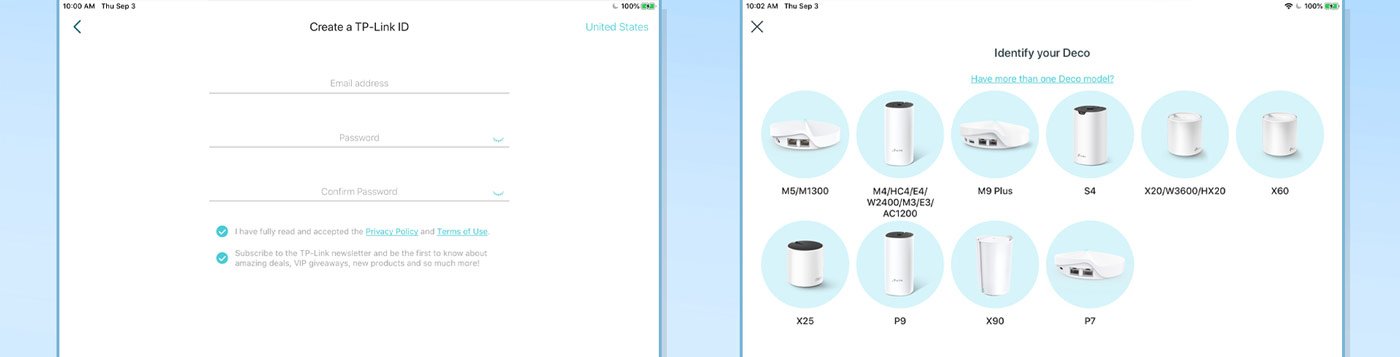
After plugging in all the power cables and powering the Deco X20, I connected my iPad Pro to the Deco X20’s default network and opened the Deco app. I then registered a TP-Link ID account and clicked on the verification email which the company sent. I attempted to identify it, from a series of photos in the app, based on the appearance of the Deco X20 but the nearest match it could find was the X25. The app then searched through the devices and found the system within a few seconds. I then customised the list of locations offered by the app and included my own description of where I’d placed the main router. Last, the system inquired whether I’d like to add yet another satellite to its network. Good news is – it did all of this for me automatically; literally completely in the background with no intervention. And with that, the last thing it needed to do was update the Deco X20’s firmware.




 Amazon.com
Amazon.com 



