The TP-Link Deco M9 Plus is a well performing mesh networking solution with excellent coverage, good throughput, and overall configuration.

TP-Link Deco M9 Plus Pros and Cons
TP-Link Deco M9 Plus Design
The TP-Link Deco M9 Plus has pretty much the same design as that of the Deco M5: the same round shell with the fractal shell-like pattern on top, but while the Deco M5 measures 4.7 x 1.3 inches, the M9 Plus has grown quite larger, measuring 5.7 x 2.5 inches, and it is also quite heavier (0.94 pounds). That means that these devices are still small enough and, thanks to their neutral design, can be placed easily in whatever room you so choose without them looking out of date. All Deco M9 Plus have six wireless antennas inside, one for Bluetooth 4.2 and one for ZigBee HA1.2—some smart IoT (Internet of Things) devices use this protocol for communication and data transmission. And since we’re talking about smart devices, one of the things you will absolutely like about the TP-Link Deco M9 Plus is that it’s designed to work with smart home devices like smart bulbs, smart plugs, sensors, door locks, and thermostats. Once attached to the network, the Deco M9 Plus lets you control smart home devices directly from the Deco app and without a third party hub.

On the back of Deco M9 Plus are two 1 Gbps Ethernet ports, a power jack and a USB 2.0 port. The downside is that these ports are unusable until TP-Link releases a firmware update to unlock them. The Deco M9 Plus’ bottom is equipped with a reset jack, four feet for putting it on a flat surface, and ventilation grills.
At the top of the Deco M9 Plus is an LED light that mostly communicates connection and network status: when the device is booting up, its LED turns yellow, when it is ready to be set up, the LED starts to flash blue, and once the user starts the process for the initial configuration, the LED turns steady blue. If the LED light changes to green color, it means that that the device is able to register and working fine. But if it is steady red, the router is at fault.
TP-Link Deco M9 Plus Feature
- Complete “Whole-Home” Coverage – Up to 4,500 sq. ft. with reliable and continuous high-performance wireless access. Eliminate dead zones and buffering
- Faster tri band speed for more devices: Three Wi-Fi bands with dynamic backhaul by TP-Link one mesh support 100-plus devices and keeps all of them running at top speed
- Smart Wi-Fi Network – Deco M9 Plus acts as a smart home hub that lets you easily control your compatible smart device and enjoy seamless roaming with the same network name and password.
- Built-In Smart Hub – connects your ZigBee, Bluetooth and Wi-Fi smart home products, saving you the cost and space of extra hubs and control them all from the intuitive app
- Protect Your Smart Home – Safeguard your home network and every connected device against intruders, viruses and malware with advanced Wi-Fi encryption and comprehensive antivirus by Trend Micro
TP-Link Deco M9 Plus Specifications
| Brand | TP-Link |
| Model Name | Deco M9 Plus |
| Special Feature | WPS |
| Frequency Band Class | Tri-Band |
| Processor | Qualcomm 717 MHz Quad-core CPU |
| Standards | Wi-Fi 5 IEEE 802.11ac/n/a 5 GHz IEEE 802.11n/b/g 2.4 GHz Bluetooth 4.2 ZigBee HA 1.2 |
| WiFi Speeds | AC2200 5 GHz: 867 Mbps (802.11ac) 5 GHz: 867 Mbps (802.11ac) 2.4 GHz: 400 Mbps (802.11n) |
| WiFi Range | 4-6+ Bedroom Houses (3-pack) |
| Guest Network | 1× 5 GHz Guest Network 1× 2.4 GHz Guest Network |
| Dimensions (W×D×H) | 5.7 × 5.7 × 1.8 in (144 × 144 × 46 mm) |
| Compatible Devices | Personal Computer |
| Included Components | Deco M9 Plus (3-pack) 3 Deco M9 Plus units 1 RJ45 Ethernet Cable 3 Power Adapters 1 Quick Installation Guide |
TP-Link Deco M9 Plus Performance
The TP-Link Deco M9 Plus achieved impressive results in our throughput performance tests. In same-room SU-MIMO testing, the main router managed to achieve 546Mbps – more than 100Mbps faster than the TP-Link Deco M5 and more than 200Mbps quicker than the Asus Lyra. The Linksys Velop tri-band router is the leader, and it’s just 10 Mbps faster than the M9 Plus. The Deco M9 Plus router had 116 Mbps on the Linksys Velop dual-band router and 87 Mbps over the ASUS Lyra, with only 6 Mbps fewer than the Linksys Velop tri-band router at 30 feet. The TP-Link Deco M5 is the current pace-setter at 249 Mbps.
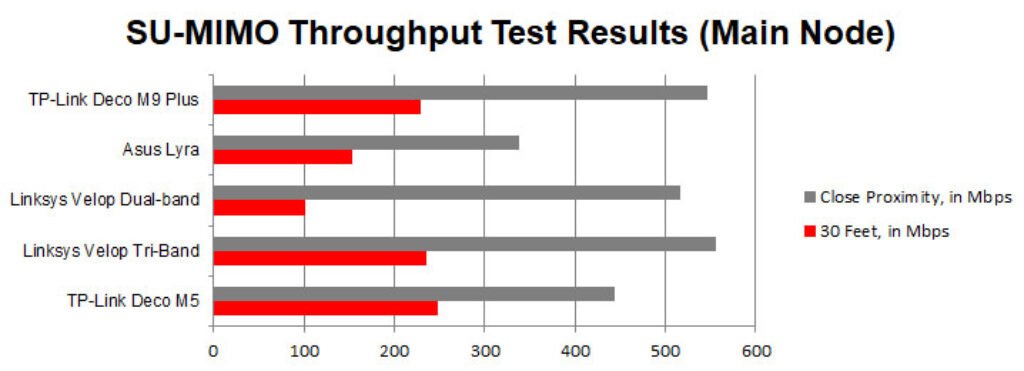
For SU-MIMO near test, the Deco M9 Plus delivers a winning performance of 386 Mbps, and it beats the others by over 100 Mbps in most the cases. Linksys Velop Tri-Band comes in next place at 328 Mbps. In the 30-foot test, the results are consistent: the M9 Plus finishes on top with a score of 297 Mbps.
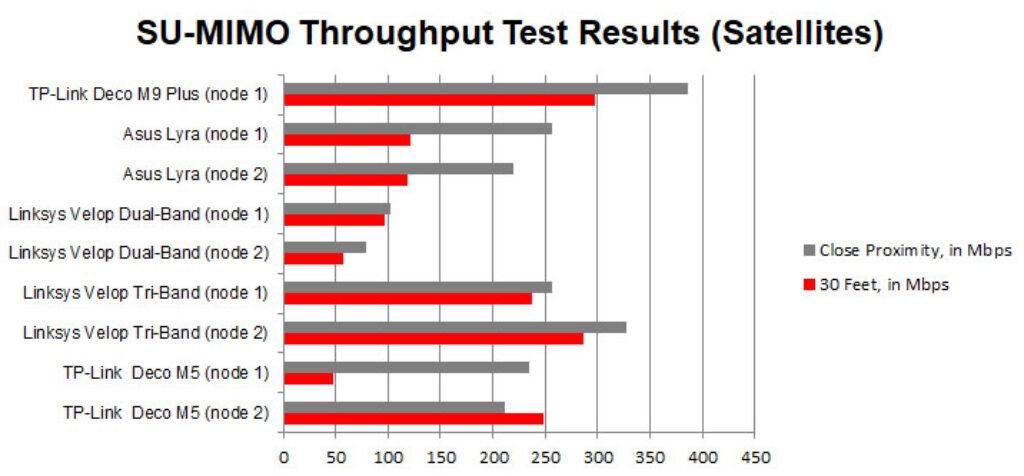
For our MU-MIMO performance tests, we employed three identical Acer Aspire E15 laptops (they included Qualcomm Atheros QCA9377 wireless 802.11ac network adapters) as clients, with mixed outcomes. In the close-range test, the Deco M9 Plus main router was able to hit 116 Mbps, which was a touch faster than the Deco M5 but slower than the two Linksys Velop models. With 268 Mbps, the ASUS Lyra was the speediest. Via a long distance (over 30 feet), the Deco M9 Plus router, this time, tested 85 Mbps, faster than the Linksys Velop dual-band, the same as the ASUS Lyra, but slower than the Deco M5. The fastest was the Linksys Velop tri-band router at 116 Mbps.
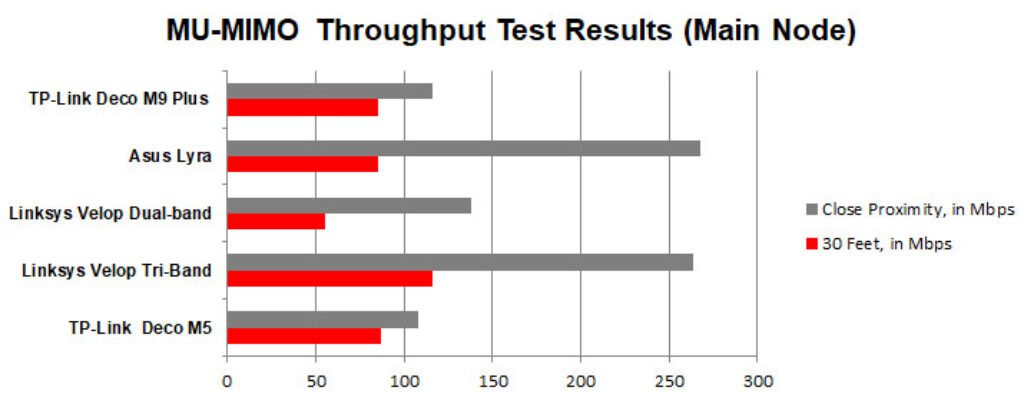
The Deco M9 Plus node was the speediest on our MU-MIMO close-range test, hitting 100Mbps. The ASUS Lyra Node 1 was the closest, measuring in at 95Mbps, with its Node 2 falling a bit further behind with 51Mbps. The Linksys Velop dual-band nodes had 95Mbps and 75Mbps, respectively (in node 1 and node 2), and the Velop tri-band nodes had 60Mbps and 70Mbps, respectively. Similar results were obtained in the 30-foot MU-MIMO test; the Deco M9 Plus node bested the competition with a score of 99Mbps.
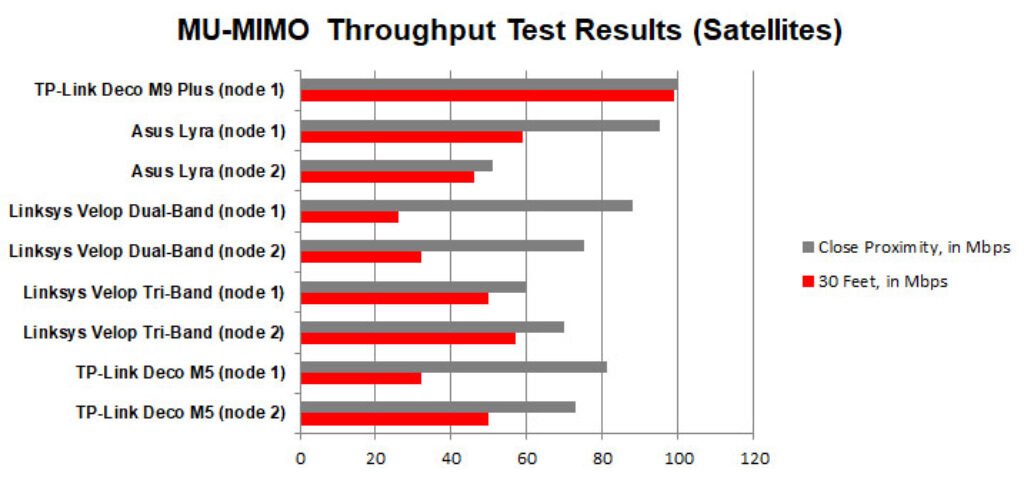
TP-Link Deco M9 Plus Setup
Setting up the TP-Link Deco M9 Plus mesh network system is done through the TP-Link Deco mobile app (for Android and iOS). You will also need a TP-Link cloud account, you can register via the app or computer. The only downside is that it doesn’t support two-factor authentication and it can compromise the security of your account. We wish TP-Link would include this security feature down the line. After you login with your TP-Link cloud account, you can setup the device. It also has an easy to use, simple Deco setup wizard. Simply choose which model you have.
After that, you’ll have to go through the required setup steps and you will have to provide the location of the Deco M9 Plus you’re installing, your internet connection details, and the name and password of the wireless network you want to broadcast. Once you have set up the first Deco M9 Plus, you can add the remaining devices.Simply select their placement locations. The app will help them replicate the settings you made for the first Deco. Please note that the Deco M9 Plus base stations are discovered via Bluetooth. Therefore, you need to keep Bluetooth enabled on your smartphone or tablet. Otherwise, the setup process will not proceed.
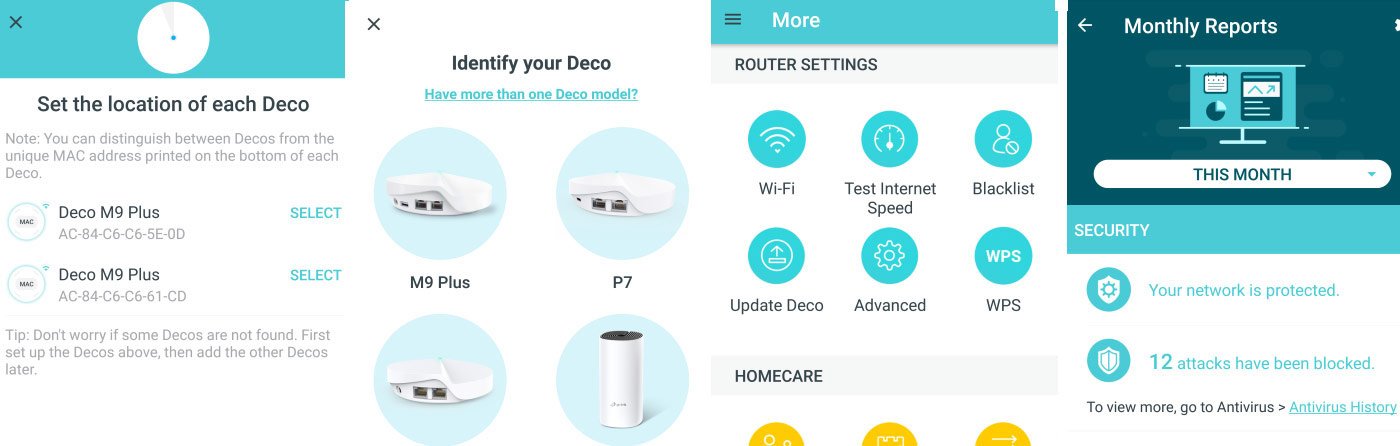
One you have finished setting up the TP-Link Deco M9 Plus mesh network system the app will automatically scan for firmware updates. If it detects newer version, it will prompt you to download and install. You will need to do the update, because as all newer firmware, it adds performance enhancements, stability fixes, and exploits patches. It can take a few minutes for the firmware to be updated, and you will need to re-start all the Deco M9 Plus. You can now manage your network right from your smartphone, with the Deco app to view all devices connected, and personalize company, and control your wi-Fi settings. The app’s primary screen lists the network devices in your home. You can also use some shortcuts and menus. Most common features can be configured with the app: name and password for WiFi networks, check the speed and number of active devices on the network, block a device, update firmware, turn the WPS on or off, and adjust some advanced options. All the basic settings are straightforward and circumstantial, thus you won’t experience any problems when trying to configure the TP-Link Deco M9 Plus. The beginning of each month, the TP-Link Deco app gives me a report. The report provides helpful statistics to keep you well-informed on what devices your network is up to, the top internet speeds your network gets on a timeline basis, the amount of devices that have recently connected to it, how many malicious attacks were stopped, and the internet history of your children.
TP-Link Deco M9 Plus Hardware
The TP-Link Deco M9 Plus is largely based on the platform built by Eero 2nd Generation, using the identical quad-core Qualcomm IPQ4019 chipset (clocked at 717 MHz), 512 MB RAM, 4 GB flash memory and QCA8072 (from Qualcomm Atheros) switch chip. Additionally, the M9 Plus uses the Qualcomm IPQ4019 chip to achieve 2.4 GHz RF with a 2×2:2 configuration, and the same IPQ4019 chip for the first 5 GHz RF, paired with an RFMD RFPA5542 power amplifier. The second 5 GHz RF is powered by the Qualcomm Atheros QCA9886. Moreover, the Deco M9 Plus carries a CSR8811 Bluetooth 4.2 SoC (Cambridge Silicon Radio) and a Mighty Gecko EFR32 MG1B232GG SoC that supports ZigBee and Thread and allows the M9 Plus to perform as a stand-alone smart home hub.
Each TP-Link Deco M9 Plus offers a maximum theoretical data transfer rate of 400 Mbps on the 2.4GHz band and 867 Mbps on both of the two 5GHz frequency bands, dragging the total aggregate to 2134 Mbps (which TP-Link rounds to 2200 Mbps).




 Amazon.com
Amazon.com 



