TP-Link Deco E3 is an excellent entry-level Mesh Wi-Fi system. Compared to Wi-Fi repeaters, it delivers superior Wi-Fi performance, faster speeds, and a more stable network.

TP-Link Deco E3 Pros and Cons
TP-Link Deco E3 Design
The TP-Link Deco E3 dual-pack appears quite familiar, as we’ve encountered it before. The Deco E3 actually comprises two devices: the Deco E4R and the Deco M3W, with dimensions Router: 90.7 × 90.7 × 190 mm, Extender: 69 × 35 × 124 mm. Priced very affordably, this Mesh Wi-Fi system supports Wireless AC1200 and the full fast roaming capabilities of the TP-Link Deco Mesh Wi-Fi system. It supports 802.11k/v/r fast roaming and features AP roaming and band steering. This means the entire Wi-Fi network will have only one Wi-Fi name across both the 5GHz and 2.4GHz bands. The system will automatically select the optimal signal for you.

The Deco E3 features two Ethernet WAN and LAN ports on its rear, supporting a maximum of 100Mbps. This implies that the maximum speed achievable by this Mesh Wi-Fi system is also limited to 100Mbps due to the constraints of its Ethernet ports. Should you require faster speeds, consider upgrading to a higher-tier TP-Link Deco model.
TP-Link Deco E3 Feature
- Whole Home Coverage: Deco E3 utilises both a Deco E4R and Deco M3W mesh range extender to achieve seamless whole-home WiFi coverage up to 2,500 sq. ft. Should this prove insufficient, additional Deco units may be added to expand coverage at any time.
- Fast Dual-Band WiFi: Deco E3 delivers rapid and stable connections with speeds of up to 1167 Mbps.
- TP-Link Mesh Technology: With advanced Deco Mesh Technology, units work together to form a unified network with a single network name. Devices automatically switch between Decos as you move through your home for the fastest possible speeds.
- Connect More Devices: Deco can handle traffic from even the busiest of networks, providing lag-free connections for more devices.
- Easy Setup: Deco E3 is simple and straightforward to set up—plug in the Deco E4R and M3W units, download the Deco app, and follow the on-screen guide.
- Parental Controls: Limit online time and block inappropriate websites according to unique profiles created for each family member.
TP-Link Deco E3 Specifications
| Brand | TP-Link |
| Model Name | Deco E3(2-Pack) |
| Special Feature | WPS |
| Frequency Band Class | Dual-Band |
| Wireless Communication Standard | 2.4 GHz Radio Frequency, 5 GHz Radio Frequency |
| Standards and Protocols | Wi-Fi 5 IEEE 802.11ac/n/a 5 GHz IEEE 802.11n/b/g 2.4 GHz |
| WiFi Speeds | AC1200 5 GHz: 867 Mbps (802.11ac) 2.4 GHz: 300 Mbps (802.11n) |
| WiFi Range | 2-4 Bedroom Houses (3-pack) |
| Guest Network | 1× 5 GHz Guest Network 1× 2.4 GHz Guest Network |
| Ethernet Ports | 2× 10/100 Mbps Ports |
| Dimensions (W×D×H) | Router: 3.6 × 3.6 × 7.5 in (90.7 × 90.7 × 190 mm) Extender: 2.7 × 1.4 × 4.9 in ( 69 × 35 × 124 mm) |
| Package Content | Deco E3 (3-pack) 1 Deco E4R Unit 2 Wall-plug Extenders Deco M3W 1 RJ45 Ethernet Cable 1 Power Adapter 1 Quick Installation Guide |
TP-Link Deco E3 Performance
We installed the Deco E3 Mesh Wi-Fi system and compared its performance against the D-Link DIR-842 provided by TM for its 100Mbps Unifi plan. The Mesh Wi-Fi system was installed in a two-storey terraced house, with the main unit on the ground floor and the satellite unit on the first floor.
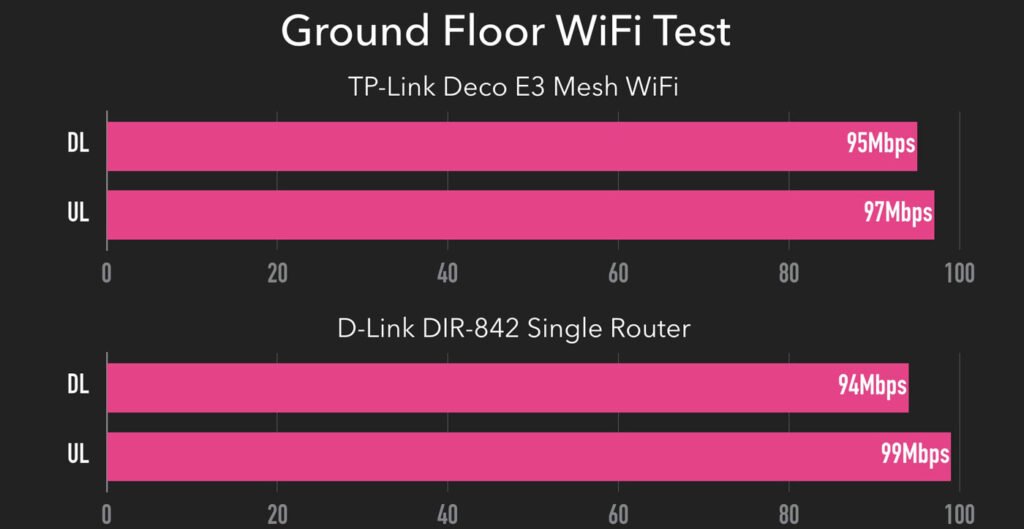
On the ground floor, WiFi speeds showed little variation, as both routers easily achieved 100Mbps under strong WiFi signal conditions. This was the result of testing the older TM router and the Deco E3 on the 5GHz channel.
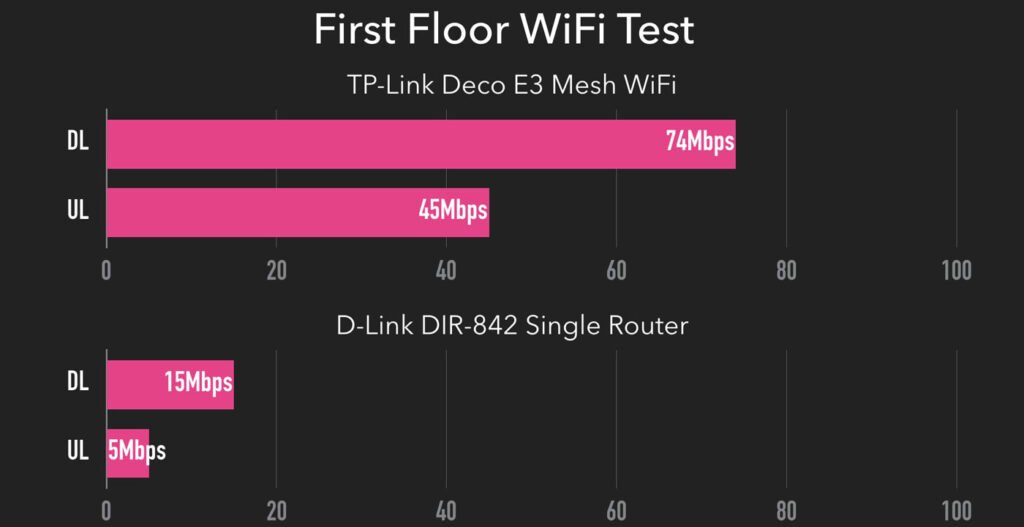
On the ground floor, the Deco E3 significantly improved WiFi speed and coverage. Previously, the WiFi signal on the upper floor was weak. Moreover, the second floor was only covered by the 2.4GHz band, resulting in sluggish speeds. After installing the Mesh WiFi system, 5GHz Wi-Fi coverage was effortlessly provided throughout the entire residence. Wi-Fi speeds in the second-floor bedroom increased to 60Mbps. TP-Link’s fast roaming feature also performed well, ensuring we remained connected to the optimal Wi-Fi access point while moving around indoors.
TP-Link Deco E3 Setup
The TP-Link Deco E3 setup process is remarkably straightforward. You can connect it directly to your ISP modem as it functions as a router. The entire configuration is managed through the TP-Link Deco app, which is exceptionally user-friendly. The TP-Link Deco E4 supports TM Unifi ISP; you simply select the Unifi profile and complete the device’s initial setup.
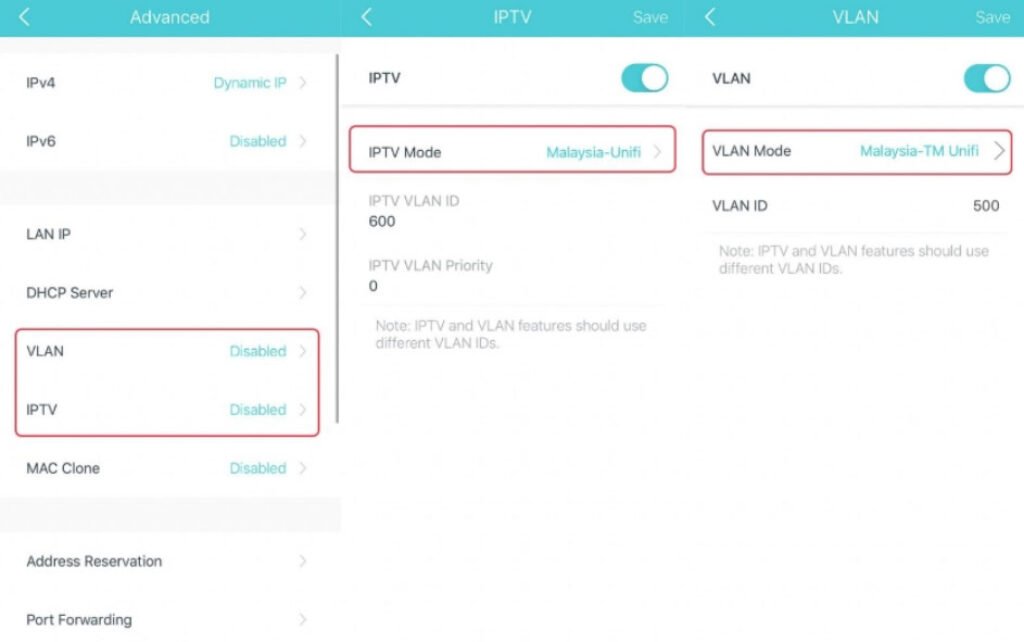
The Deco E3 mesh node unit is remarkably straightforward, plugging directly into a wall socket. Once connected, you can add it as a mesh node using the TP-Link Deco app. However, the Deco M3W mesh node lacks any ports, so you cannot connect it to any devices.
TP-Link Deco E3 Firmware
The Deco E3 is entirely controlled via the TP-Link Deco App and connects to a TP-Link Cloud ID. As the system links to the TP-Link Cloud, management is remarkably straightforward—control it from anywhere with an internet connection. As an affordable router, it lacks the extensive configuration options found in pricier models like the Deco M9 Plus. Nevertheless, it possesses all the standard features expected of a conventional router. This app is powerful, allowing you to view all connected devices or block their network access with a single tap. Firmware updates are also automatically managed by the app.
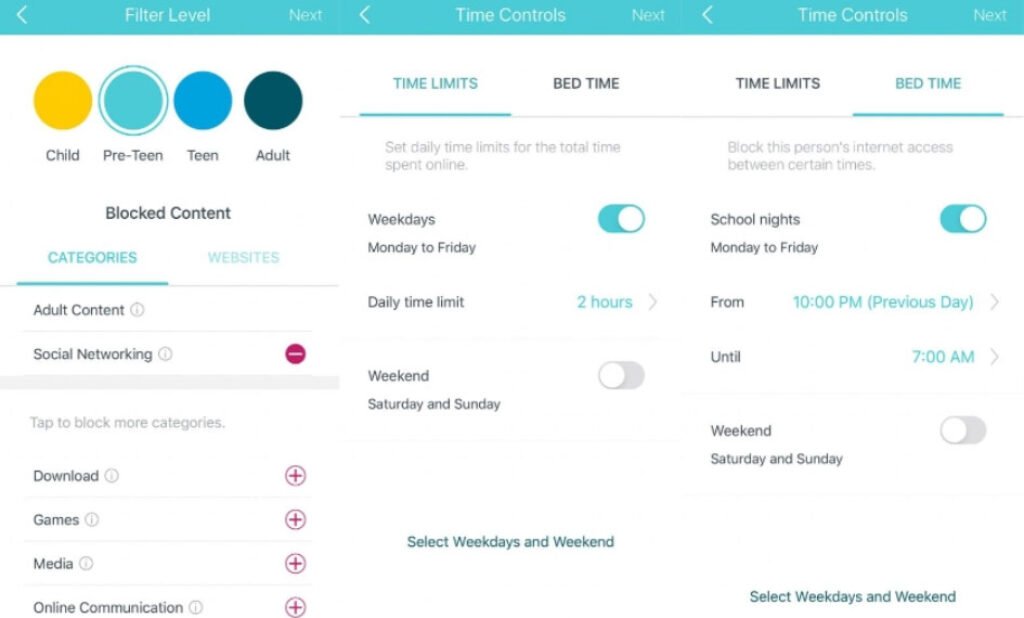
The Deco E3 also features TP-Link Parental Controls. This function enables you to select website categories to block for specific devices. It can even configure internet usage time limits and when to disable internet access for certain devices.




 Amazon.com
Amazon.com 



