TP-Link Deco BE95 is a high-performance Wi-Fi 7 mesh system delivering ultra-fast multi-gigabit speeds, supporting quad-band operation for Wi-Fi 7, and featuring robust hardware with dual 10 Gbps ports.

TP-Link Deco BE95 Pros and Cons
TP-Link Deco BE95 Design
The TP-Link Deco BE95 look modern yet subtle – they’re very similar to the Deco BE85. These cylindrical boxes with taper at the top measure 128 × 128 × 236 mm. The TP-Link Deco BE95 nodes feature a discreet, contemporary design closely resembling the Deco BE85. These matte-white cylindrical units measure 128 × 128 × 236 mm with a tapered top. Despite their relatively compact form factor, these nodes house robust networking hardware internally. The Deco BE95 is built with a Qualcomm IPQ9574 @ 2.2 GHz chip, and has 2048 MB of RAM and 128 MB flash. Each node incorporates eight internal antennas, delivering robust 360-degree Wi-Fi coverage.
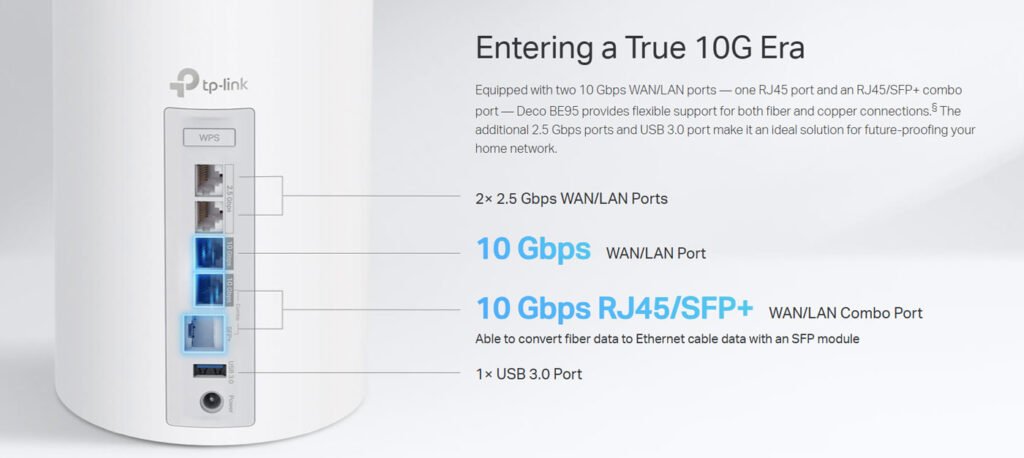
Each Deco BE95 node has a lot of wired connectivity on the back side. It comes with two multi-gigabit ports, one 10GbE port and one 2.5GbE port which means you can leverage fast, modern internet packages or storage devices to their full potential. Even if your internet speed peaks below 1Gbps, having faster LAN ports can help speed the time it takes for devices to send and receive files or stream content between one another through your home network. Of course, if desired, nodes can utilise their Ethernet connections for wired backhaul to reduce congestion on wireless links.
TP-Link Deco BE95 vs Deco BE85
What are some of the differences between Deco BE95 and Deco BE85? Some users find it difficult to choose between the Deco BE95 and Deco BE85 due to their similar appearance and equally robust specifications. Below, I’ve listed their hardware specifications to assist in selecting the router best suited to your needs. For further details on Deco BE85 performance, please refer to my previous Deco BE85 Review.
| Model | Deco BE95 | Deco BE85 |
| Mesh Availability | 2-pack or 3-pack | 3-pack or 2-pack |
| Dimensions | 5.04 × 5.04 × 9.29 in (128 × 128 × 236 mm) | |
| Wi-Fi Bandwidth | Quad-band BE3300 | Tri-Band BE22000 |
| 1st Band (2.4GHz) | 4×4 BE: Up to 1376 Mbps (20/40MHz) | |
| 2nd Band (5GHz) | 4×4 BE: Up to 8640 Mbps (20/40MHz/160/240MHz) | |
| 3rd Band (6GHz) | 4×4 BE 6GHz-1: Up to 11520 Mbps (20/40MHz/160/320MHz) | 4×4 BE: Up to 11520 Mbps (20/40MHz/160/320MHz) |
| 4rth Band (6GHz) | 6GHz-2 4×4 BE: Up to 11520 Mbps (20/40MHz/160/320MHz) | None |
| Backward compatibility | Yes | |
| AP Mode | Yes | Yes |
| USB Port | 1x USB 3.0 | |
| Multi-Gig Port | 2x 2.5Gbps 1x 10Gbps 1x 10Gbps / SFP+ Combo (all ports are WAN/LAN auto-sensing) | |
TP-Link Deco BE95 Feature
- 【Ultimate BE33000 Tri-Band Wi-Fi 7 Speeds】Deco BE95 is designed with the latest Wi-Fi 7 technology, featuring Multi-Link Operation, Multi-RUs, 4K-QAM, and 320 MHz channels. With speeds of 11520 Mbps on the 6GHz band 1, 11520 Mbps on the 6GHz band 2, 8640 Mbps on the 5GHz band, and 1148 Mbps on the 2.4GHz band, the 1 pack mesh connects over 200 devices without dragging down performance and delivers unparalleled Wi-Fi performance.
- 【Pro-Grade Dual 10G WAN/LAN Ports】Equipped with two 10G WAN/LAN ports—one RJ45 port and one SFPplus Fiber/RJ45 Ethernet combo port—Deco BE95 provides flexible support for both fiber and copper connections. The additional two 2.5G ports and a USB 3.0 port make it an ideal solution for future-proofing your home network.
- 【Simultaneous Wireless plus Wired Backhaul】Through TP-Link’s self-developed technology, Deco BE95 can connect to wireless and wired backhaul simultaneously, taking full advantage of the WiFi 7 technology and giving you a faster speeds and wider coverage.
- 【AI-Driven Seamless Roaming】The Deco Mesh forms a unified network with a single network name. With built-in AI-Roaming technology, it creates the ideal WiFi solution with its advanced algorithms and self-learning. Walk through your home and enjoy seamless streaming at the fastest possible speeds.
- 【TP-Link HomeShield】TP-Link’s premium security service keeps your home network safe with cutting-edge network and IoT protection. Free features: 1. Basic Network Security including Security Scan and IoT Device Identification 2. Basic Parental Controls 3. Quality of Service 4. Basic Weekly/Monthly Reports. Visit TP-Link website for more information.
- 【VPN Clients and Server Supported】Allow devices in your home network to access remote VPN servers without needing to install VPN software on every device. Deco BE95 can run both the VPN and ordinary internet connections at the same time, delivering security and flexibility.
- 【Easy Set Up and Management】 Set up and manage your mesh router in minutes with the free Deco App available for both Android and iOS devices.
TP-Link Deco BE95 Specifications
| Brand | TP-Link |
| Model Name | Deco BE95 |
| Special Feature | Access Point Mode, Guest Mode, QoS, Remote Access, WPS |
| Frequency Band Class | Quad-Band |
| Standards and Protocols | Wi-Fi 7 IEEE 802.11be/ax 6 GHz IEEE 802.11be/ax/ac/n/a 5 GHz IEEE 802.11ax/n/b/g 2.4 GHz |
| WiFi Speeds | BE33000 6 GHz-1: 11530 Mbps (802.11be) 6 GHz-2: 11530 Mbps (802.11be) 5 GHz: 8647 Mbps (802.11be) 2.4 GHz: 1148 Mbps (802.11ax) |
| WiFi Range | Broader Whole Home Coverage |
| Guest Network | 1× 6 GHz Guest Network 1× 5 GHz Guest Network 1× 2.4 GHz Guest Network |
| Ethernet Ports | • 1× 10 Gbps • 1× 10 Gbps SFP+/RJ45 Combo • 2× 2.5 Gbps |
| Dimensions (W×D×H) | 5.04 × 5.04 × 9.29 in (128 × 128 × 236 mm) |
| Included Components | 1 Deco BE95 unit, 1 Power adapter, 1 RJ45 Ethernet cable, Quick Installation Guide |
TP-Link Deco BE95 Performance
I tested the TP-Link Deco BE95 with a OnePlus 11 in my case that also features Wi-Fi 7. When positioned near the main router within my own network, download and upload speeds were regularly above 1Gbps. This represents a significant improvement over the 400-700Mbps peak speeds typically observed in high-end Wi-Fi 6E mesh setups. It should be noted that these tests were conducted within an office environment, and actual speeds will vary depending on your subscribed service. However, provided your provider offers 1Gbps or higher speeds, the Deco BE95 should be able to utilise it fully.
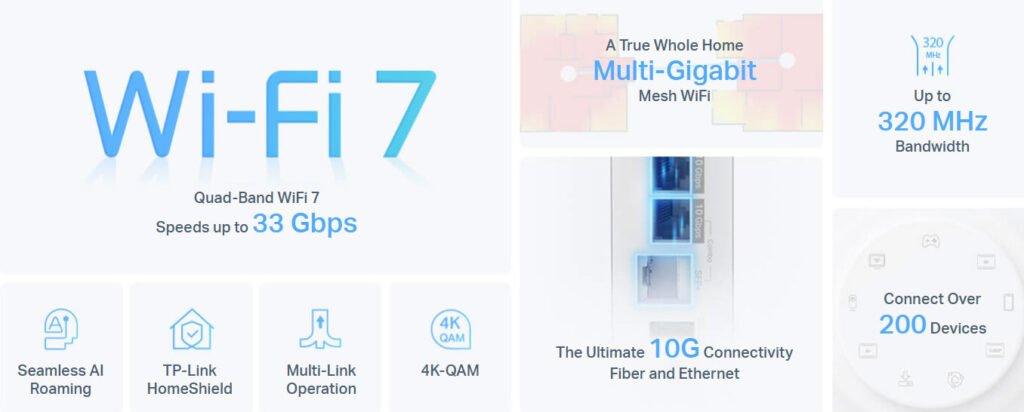
In terms of coverage, thanks to dedicated wireless backhaul and Wi-Fi 7’s expansion into previously unused 6GHz spectrum, the Deco BE95 achieves nearly optimal range. Even when I ventured to the furthest corners of the office, speeds remained impressively stable. I never encountered connectivity issues with the router, even in the most remote areas of the 6,000-square-foot office space, and it frequently delivered remarkable speeds throughout the coverage area.
The Deco BE95 also features a USB 3.0 port, which I utilised to test its network-attached storage (NAS) capabilities with a portable solid-state drive (SSD). Via a 10Gbps wired connection, the router achieved sustained copy speeds approaching 190MB/s for writes and exceeding 230MB/s for reads.
TP-Link Deco BE95 Setup
Setting up the TP-Link Deco BE95 is remarkably straightforward, though like other Deco series products, you must use the Deco mobile app for configuration. Initial setup takes mere minutes: simply plug in the main router, scan the QR code to connect to Wi-Fi, then follow prompts to change the password, enable security features, and manage internet/network settings.
Adding satellite nodes is equally straightforward: simply plug them in nearby, and the app handles the rest automatically. Nodes synchronise and establish optimised wireless backhaul links within a minute or two. The Deco app’s clean dashboard allows effortless management and monitoring of your mesh network, displaying all connected nodes, clients, and network information at a glance.
TP-Link Deco BE95 Firmware
Deco app provides detailed network customisations, including guest networking, parental controls, managing the network’s QoS, and more. Its interface is not as good as most commercial routers, but it offers all the features you need for home use. Through Deco, you can share a single account with multiple users or manage different Deco networks. Within each network, you can swiftly assign the primary router role to any Deco device or configure the system to operate in AP mode.
For enhanced network security, consider the HomeShield Pro plan. Following a 30-day trial, it costs $60 annually and adds comprehensive router-level network protection.




 Amazon.com
Amazon.com 



