TP-Link Deco BE85 is a high-performance tri-band Wi-Fi 7 mesh system, specifically designed for large residences requiring extensive coverage and ultra-fast connectivity.

TP-Link Deco BE85 Pros and Cons
TP-Link Deco BE85 Design
TP-Link Deco BE85 continues the design language of TP-Link’s Mesh series, comprising white cylindrical towers. Each unit features an iconic “7” emblem on its front, signifying its formidable Wi-Fi 7 capabilities. Measuring 128 × 128 × 236 mm, it ranks among the largest home networking devices currently available. An LED strip at the bottom of the Deco BE85, rather than a line of flashing indicator lights. It’s incredibly discreet and more than once in the daytime I found it difficult to tell which colour it was, or what network status was indicated. Green means all devices are online, and red is for no network available. That said, you can easily disable the indicator lights through the Deco app.

The Deco BE85 also comes with several Gigabit Ethernet ports, two 10G Ethernet ports and two 2.5G Ethernet ports. TP-Link has even chucked in an SFP+ port, so you can plug straight into fibre SFP+ interfaces. With such future-proof hardware, the Deco BE85 will remain competitive in the market for many years to come.
TP-Link Deco BE85 Feature
- 【Ultimate BE22000 Tri-Band Wi-Fi 7 Speeds】Deco BE85 is designed with the latest Wi-Fi 7 technology, featuring Multi-Link Operation, Multi-RUs, 4K-QAM, and 320 MHz channels. With speeds of 11520 Mbps on the 6GHz band, 8640 Mbps on the 5GHz band, and 1376 Mbps on the 2.4GHz band, the 3 pack mesh covers up to a colossal 9,600 Sq.Ft, connects over 200 devices without dragging down performance and delivers unparalleled Wi-Fi performance.
- 【Pro-Grade Dual 10G WAN/LAN Ports】 With a pair of 10G WAN/LAN Ports consisting of one RJ45 port and one SFPplus (Fibre/RJ45 Ethernet Combo) Port, Deco BE85 supports a variety of high-speed broadband connections. An extra 2 5G ports plus 1 USB3.0 Port are ideal for home applications to future Proof home network.
- 【Simultaneous Wireless plus Wired Backhaul】Through TP-Link’s self-developed technology, Deco BE85 can connect to wireless and wired backhaul simultaneously, taking full advantage of the WiFi 7 technology and giving you a faster speeds and wider coverage.
- 【AI-Driven Seamless Roaming】The Deco Mesh forms a unified network with a single network name. With built-in AI-Roaming technology, it creates the ideal WiFi solution with its advanced algorithms and self-learning. Walk through your home and enjoy seamless streaming at the fastest possible speeds.
- 【TP-Link HomeShield】TP-Link’s premium security Safe to protect your home network and IoT devices from cyber threats on the cutting-edge network. Free features: 1. Basic Network Security (Security Scan + IoT Device Identification) 2. Basic Parental Controls 3. Quality of Service 4. Basic Weekly/Monthly Reports.
- 【Supports vpn clients and server】 Give internet access to those devices without individually setup, support PPTP vpn and OpenVPN Clients 。. Deco BE85 is able to manage VPN and common internet connection simultaneously, giving you strong protection and great convenience.
- 【Easy to Set Up and Manage】Easily set up your Mesh Wi Fi System in minutes with the free Deco App, which also lets you manage network at home or away on your smart phone.
- 【Voice Control】Pair with and control this device via an Amazon Alexa or Google Assistant supported smart speaker.
TP-Link Deco BE85 Specifications
| Brand | TP-Link |
| Model Name | Deco BE85(3-pack) |
| Special Feature | Access Point Mode, QoS |
| Frequency Band Class | Tri-Band |
| Compatible Devices | Smartphone, Tablet |
| Standards and Protocols | Wi-Fi 7 IEEE 802.11be/ax 6 GHz IEEE 802.11be/ax/ac/n/a 5 GHz IEEE 802.11be/ax/n/b/g 2.4 GHz |
| WiFi Speeds | BE22000 6 GHz: 11530 Mbps (802.11be) 5 GHz: 8647 Mbps (802.11be) 2.4 GHz: 1376 Mbps (802.11be) |
| WiFi Range | Broader Whole Home Coverage |
| Guest Network | 1× 6 GHz Guest Network 1× 5 GHz Guest Network 1× 2.4 GHz Guest Network |
| Ethernet Ports | • 1× 10 Gbps • 1× 10 Gbps SFP+/RJ45 Combo • 2× 2.5 Gbps |
| Dimensions (W×D×H) | 5.04 × 5.04 × 9.29 in (128 × 128 × 236 mm) |
| Included Components | 1 RJ45 Ethernet cable, 3 Power adapters, 3 x Deco BE85 unit, Quick Installation Guide |
TP-Link Deco BE85 Performance
TP-Link has created a powerful Wi-Fi mesh solution with their Qualcomm Networking Pro 1220 Wi-Fi chip. The Deco BE85 is powered by a quad-core 2.2GHz processor. While at the same time it can handle up to 200 devices and includes 1 Gb RAM for memory and 512 Mb flash. Supported by strong hardware, the Deco BE85 proved to be a top performer in my trials. With a Wi-Fi 7-capable OnePlus 11 driving, it managed speeds of 1.736Gbps at close range (15 feet / about 4.5 metres), increasing to 2.913Gbps when measured with iPerf3 duty. That’s more than 70% faster than achieved by the Wi-Fi 6e-based Netgear Orbi RBKE963 (1.009Gbps at the same distance). The Wi-Fi 6 Deco X20 was slower, at 522.1Mbps, and that shows how much faster 802.11be is compared to 802.11ax. I then tested with a Samsung Galaxy Book that includes Wi-Fi 6e and has been my testbed device for the past couple of years. 1.431Gbps was achieved at 15 feet (about 4.5m), which is more than 20% lower than the OnePlus 11’s result. All of this is a clear example of why it will be so beneficial to have Wi-Fi 7’s ultra-wide 320MHz data channel instead of Wi-Fi 6e’s 160MHz.
| TP-Link Deco BE85 | Netgear Orbi RBKE963 | TP-Link Deco X20 | |
| 15 feet | 1.736Gbps | 1.009Gbps | 522.1Mbps |
| 50 feet | 790.4Mbps | 190.5Mbps | 255.4Mbps |
| 75 feet | 179.2Mbps | 93.4Mbps | 112.7Mbps |
| 90 feet | 42.6Mbps | 39.9Mbps | 51.1Mbps |
And at roughly 40 feet (the edge of the new 6GHz band’s effective operating range) I had to manually switch to the 2.4/5G bands combined, because Deco BE85 doesn’t have the option to roam between Wi-Fi bands as demand requires for peak performance. It is not able to choose the data channel that should be used. When the association between router and test mobile phone was made from 50 feet (15m) away, that data transfer rate soared to a very impressive 790.4Mbps on our Deco BE85, which is considerably more than triple the performance we saw recorded by the Orbi RBKE963 (190.5Mbps) or also Deco X20 (255.4Mbps). Generally speaking, the Deco BE85 is great at transferring data over short distance, while covering average-sized homes with fast connection. At 75 feet (about 23m) the Deco BE85 nose stills ahead, delivering a device-available throughput of 179.2 Mbps. That’s almost twice the speed of Orbi RBKE963 (93.4 Mbps) and Deco X20 (112.7 Mbps). Conversely, at 90 feet (about 27 metres), the Deco BE85’s rate of 42.6 Mbps falls slightly below the Deco X20’s 51.1 Mbps. The Deco BE85’s coverage extends to 100 feet (abput 30 metres).
The Deco BE85 made it impressively through 25 feet (about 7.6 meters) of wall, however, providing an ample signal that saw the test iPhone in a room next door hit speeds of 816.3 Mbps. This is nearly 50% more than the RKE963’s 547.9 Mbps of bandwidth.
TP-Link Deco BE85 Setup
The TP-Link Deco BE85 is easy to set up. Keep in mind that you need to set it up using the Deco app (need to download prior). The Deco BE85’s LED status light turns yellow then blue when the power supply is plugged in, signifying that it’s ready to be set up via an app. Before i proceed, i granted the app access to my fingerprint and connected my Samsung Galaxy Note 20U to the default network. I then set up a TP-Link account (the password of which becomes the mesh network’s admin password.) After picking the device to install and then having the app find it, I added a room name.
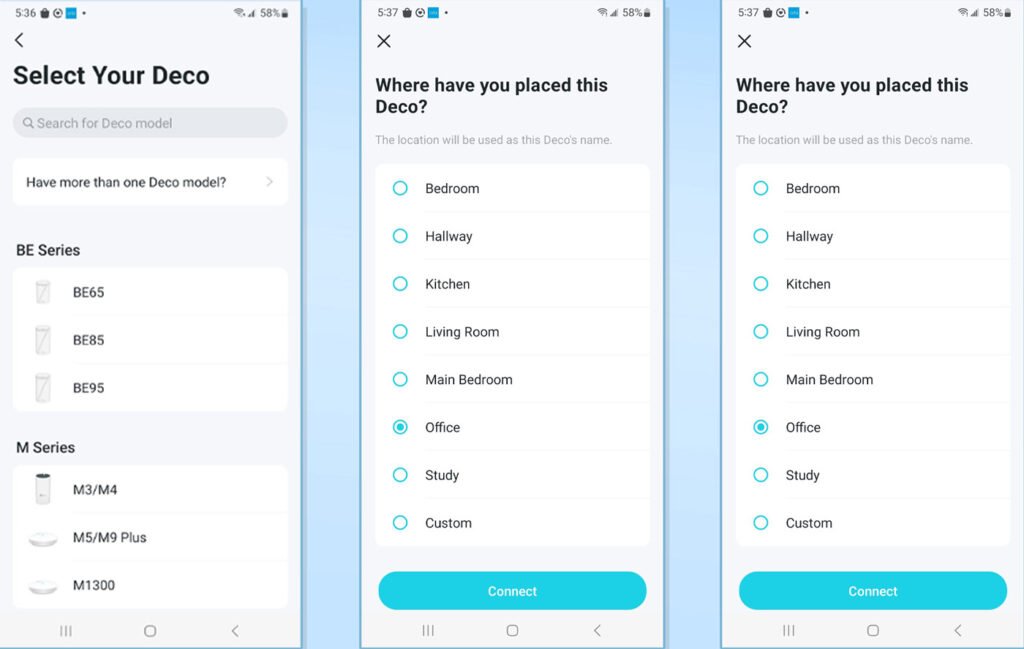
The application inquired about my network connection type, after which I added LAN names for the combined 2.4GHz and 5GHz network, as well as the 6GHz network. Regrettably, there was no option to merge these three network names into one. Before I could complete the setup, the system updated its firmware and automatically added two satellites. Near completion, I scheduled nightly firmware update checks. The entire setup process took just 8 minutes – half the time required for comparable Orbi devices.
TP-Link Deco BE85 Firmware
The TP-Link Deco BE85 is only accessible from the Deco App and, in general, I’m happy enough with this app. The Deco App works equally convenient with the device also offering strong parental controls, and built-in remote network management. It functions reliably even when I’m not at home, provided the Deco units remain online. The parental controls are highly advanced, capable of blocking specific websites or categories on particular devices. It can even enforce safe search or prevent viewing certain YouTube videos. Additionally, it offers usage time limits and scheduling functionality.
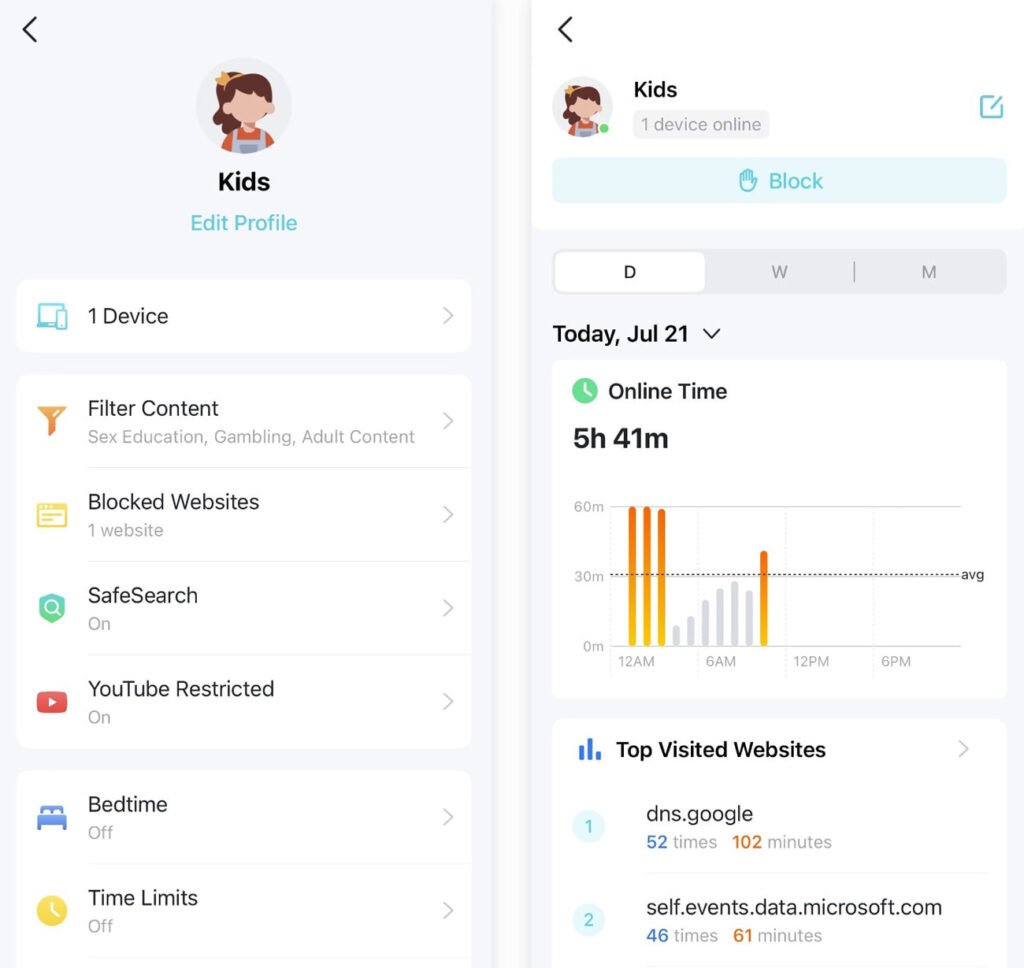
It’s got pretty strong analytics as well – you can review browsing history on the machine that your parental controls are set up. It even shows internet usage trends and also able to retrieve daily logs in the Deco app. This feature is exclusive to TP-Link, other brands do not have this. However, TP-Link charges for upgrading to HomeShield Pro if you wish to utilise usage time limits or advanced analytics. Content blocking or website blocking within the parental control suite remains free of charge.
The Deco app even provides several other features, including a VPN server, VPN client, USB file sharing and static routing options. One feature that’s especially cool: it can generate a dedicated IoT Wi-Fi network for lower-security smart home devices and isolate them completely.




 Amazon.com
Amazon.com 



