TP-Link Deco BE63 is a tri-band BE10000 system with maximum theoretical data rates of up to 574Mbps on the 2.4GHz band, up to 4,324Mbps on the 5GHz band, and up to 5,188Mbps on the 6GHz band. It supports all the latest Wi-Fi 7 technologies, including 4×4 MU-MIMO streaming, direct-to-client beamforming, Multi-Link Operation (MLO), WPA3 encryption, Orthogonal Frequency Division Multiple Access (OFDMA) data transmission, 4K-QAM, and 320MHz channels. Above all, it is now being offered for the under $200 (1-Pack) price and that makes it a big recommendation.

TP-Link Deco BE63 Pros and Cons
TP-Link Deco BE63 Design
The TP-Link Deco BE63 maintains the Deco series’ signature white cylindrical design, measuring 107.5 × 107.5 × 176 mm. Under the hood, it’s made up of four high-performance antennas, a 1.5GHz quad-core CPU, along with 1GB RAM and 128MB flash storage. On the base of the Deco BE63 is a LED light that illuminates the surface beneath it. The LED rapidly flashes blue during setup and pairing, then turns solid green when all is operational. If the LED light bothers you, say, when you’re sleeping at night, TP-Link includes an option to turn it off via the Deco app.

On the front face of each Deco BE63 node, the digit “7” is etched in it; there’s no hiding here that this router fully embraces the Wi-Fi 7 standard. The back side gets your typical arrangement: four 2.5 GbE ports (one for WAN), a USB 3.0 port (for connecting external storage), and a Wi-Fi Protected Setup (WPS) button. Unlike the TP-Link Deco BE85, the BE63 doesn’t support 10GbE.
TP-Link Deco BE63 vs TP-Link Deco BE85
| Model | Deco B63 | Deco BE85 |
| Mesh Availability | 3-pack or 2-pack (identical routers | |
| Dimensions | 4.23 × 4.23 × 6.93 in (107.5 × 107.5 × 176 mm) | 5.04 × 5.04 × 9.29 in (128 × 128 × 236 mm) |
| Wi-Fi Bandwidth | Tri-band BE10000 | Tri-Band BE22000 |
| 2.4GHz Band specs | 2×2 AX: Up to 574Mbps (20/40MHz) | 4×4 BE: Up to 1376 Mbps (20/40MHz) |
| 5GHz Band Specs | 2×2 BE: Up to 4324 Mbps (20/40/160/240MHz) | 4×4 BE: Up to 8640 Mbps (20/40/160/240MHz) |
| 6GHz Band Specs | 2×2 BE: Up to 5188 Mbps (20/40/160/320MHz) | 4×4 BE: Up to 11520 Mbps (20/40/160/320MHz) |
| Backward Compatibility | 802.11a/b/g/n/ac/ax Wi-Fi | |
| USB Port | 1x USB 3.0 | |
| Multi-Gig Port (WAN/LAN auto-sensing) | 4x 2.5Gbps | 2x 2.5Gbps 1x 10Gbps 1x 10Gbps / SFP+ Combo |
| Price | $349.99(2-Pack) | $689(2-Pack) |
TP-Link Deco BE63 Feature
- 10 Gbps Tri-Band WiFi – 5188 Mbps (6GHz) + 4324Mbps (5GHz) + 574Mbps (2.4 GHz).
- 2.5 Gbps Wired Speeds – Maximise speed by using 4× 2.5 Gbps ports for connection and aggregated throughput.
- Premium Backhaul Performance – Suspend wireless and wire backhaul connections together with each unit to provide more throughput and low-latency.
- Multi-Link Operation (MLO) – Simultaneously send and receive data across different bands and channels to increase throughput, reduce latency, and improve reliability.
- New 320 MHz Channels – Double the bandwidth and enables many more simultaneous transmissions at the fastest possible speeds.
- New 6 GHz Band – Minimizes congestion with greenfield spectrum, delivering robust high-speed connections.
- TP-Link HomeShield – Provides comprehensive network protection, robust parental controls, and real-time IoT security.
- Universal Compatibility – Backward compatible with all WiFi generations and works with any internet service provider (ISP) and modem
TP-Link Deco BE63 Specifications
| Brand | TP-Link |
| Model Name | WiFi 7 Mesh System |
| Special Feature | Access Point Mode, Guest Mode, QoS, Remote Access, WPS |
| Frequency Band Class | Tri-Band |
| Standards and Protocols | Wi-Fi 7 IEEE 802.11be/ax 6 GHz IEEE 802.11be/ax/ac/n/a 5 GHz IEEE 802.11ax/n/b/g 2.4 GHz |
| WiFi Speeds | BE10000 6 GHz: 5188 Mbps (802.11be) 5 GHz: 4324 Mbps (802.11be) 2.4 GHz: 574 Mbps (802.11ax) |
| WiFi Range | Broader Whole Home Coverage |
| Guest Network | 1× 6 GHz Guest Network 1× 5 GHz Guest Network 1× 2.4 GHz Guest Network |
| Ethernet Ports | 4× 2.5 Gbps |
| Dimensions (W×D×H) | 4.23 × 4.23 × 6.93 in (107.5 × 107.5 × 176 mm) |
| Included Components | 1 RJ45 Ethernet cable, 3 Deco BE63 units, 3 Power adapters, Quick Installation Guide |
TP-Link Deco BE63 Performance
I think aggregate throughput is the most important indicator of a mesh system. So I centered my attention around aggregate throughput performance once again with the TP-Link Deco BE63 under test. For this assessment, we used MLO networking. The Deco BE63 scored quite well. For our close-range test (10 feet), the Deco BE63 delivered 2,288Mbps, beating out the Netgear Orbi 770 router (2,099Mbps), eero Max 7 router (2,149Mbps) and Deco BE85 router at 2,085Mbps. Then at 30 feet, the Deco BE63 pulled ahead as it hit a throughput of 780Mbps. The Orbi finished with a score of 768Mbps, the eero Max 7 led with a score of 770Mbps and the Deco BE85 scored 779Mbps.
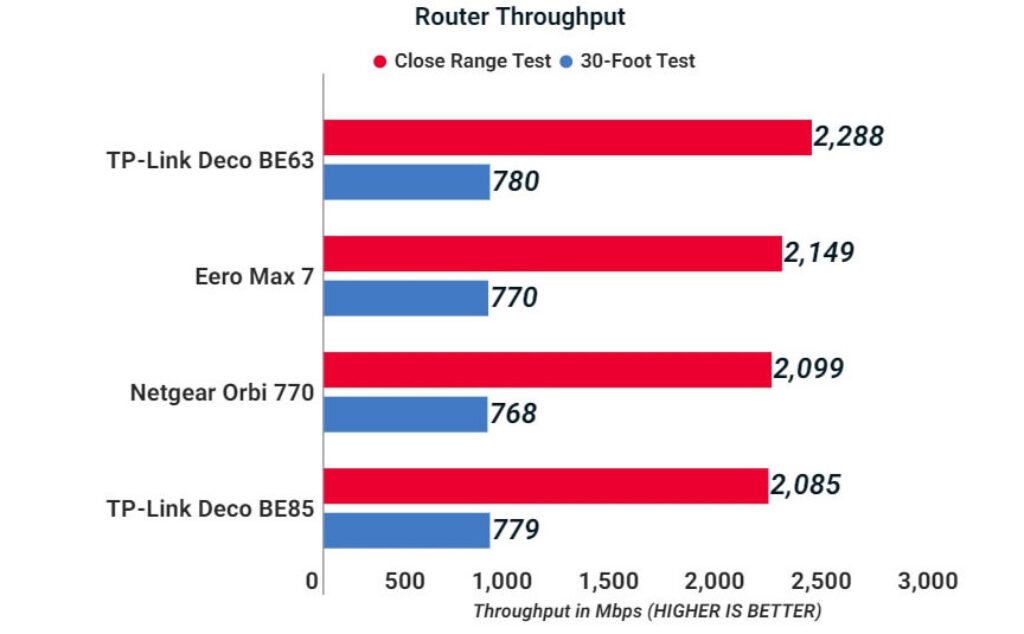
The Deco BE63 satellite node performed well but not as well as the router node. The Deco BE63 scored 1,688Mbps in close-range testing (at 10 feet), faster than the Orbi 770 node (1,622Mbps) but slower than both the eero Max 7 (1,795Mbps) and the Deco BE85 node (1,922Mbps). At 30 feet (9 meters), the BE63 node’s mesh network speed was just barely slower than all the other recent mesh systems being tested.
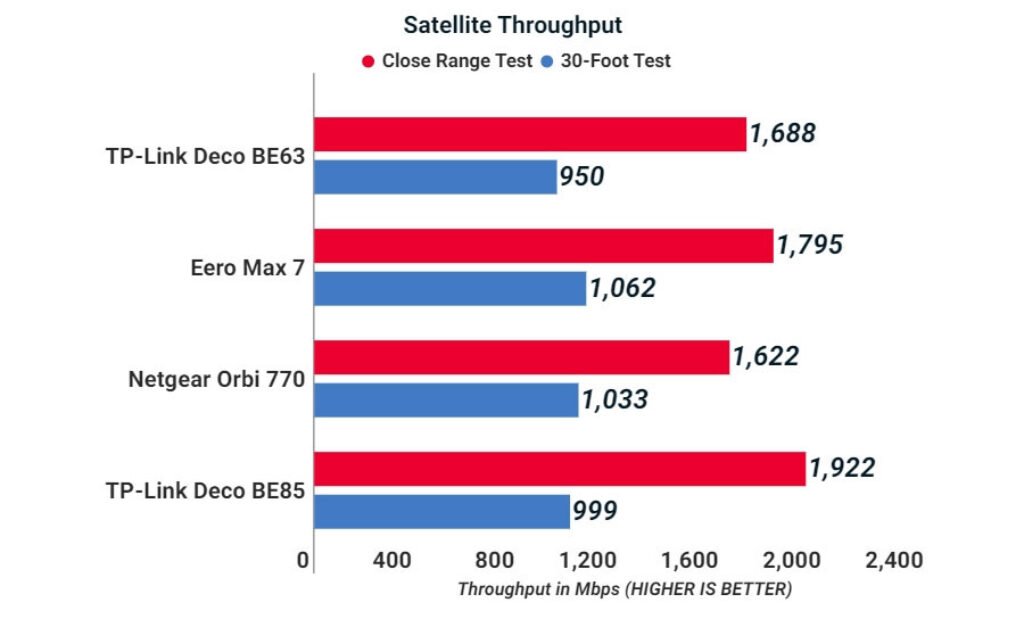
TP-Link Deco BE63 Setup
Nothing about the TP-Link Deco BE63 is technically difficult to set up (if this is your first-ever Deco system, you will need to install the app and create an account). I tapped the “+” icon from the welcome screen to add a new network and chose BE63 from the list of Deco devices. I powered down my modem, plugged the Deco node into the modem using an Ethernet cable, and turned both on.
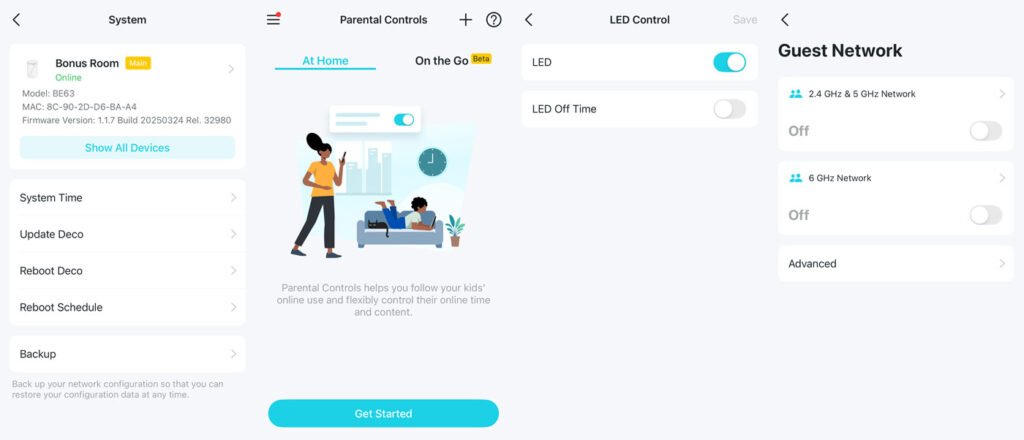
When the router’s LED began flashing blue, I tapped the arrow icon, and the device was instantly recognized. Following the prompt, I connected my phone to the router, set its location, and waited a few seconds for the app to configure my internet settings. Next, I set a name and password for the new network and waited a few seconds for the app to create it. Afterward, I connected my phone to the new network and placed the satellite node in the living room. Within 45 seconds, its LED turned blue, indicating the node was connected and added to the network. I tapped “Done,” completing the installation.
TP-LinkDeco BE63 Firmware
As I said, getting the TP-Link Deco BE63 up and running also involves using the TP-Link Deco app. On the Deco home screen, you will see current wireless traffic (Download and Upload), number of connected nodes, wireless clients and smart devices. I own multiple TP-Link light switches and bulbs, so I am able to control these all directly from the Deco app without him working through the standalone “TP-Link Kasa” app.
In the ‘Security’ tab you can scan your network for potential intrusions and get suggestions on how to resolve them. You can also take advantage of Wi-Fi access control, device isolation (ie for those problematic IoT devices) and camera security (which includes online vs local-only mode access control for smart cameras).
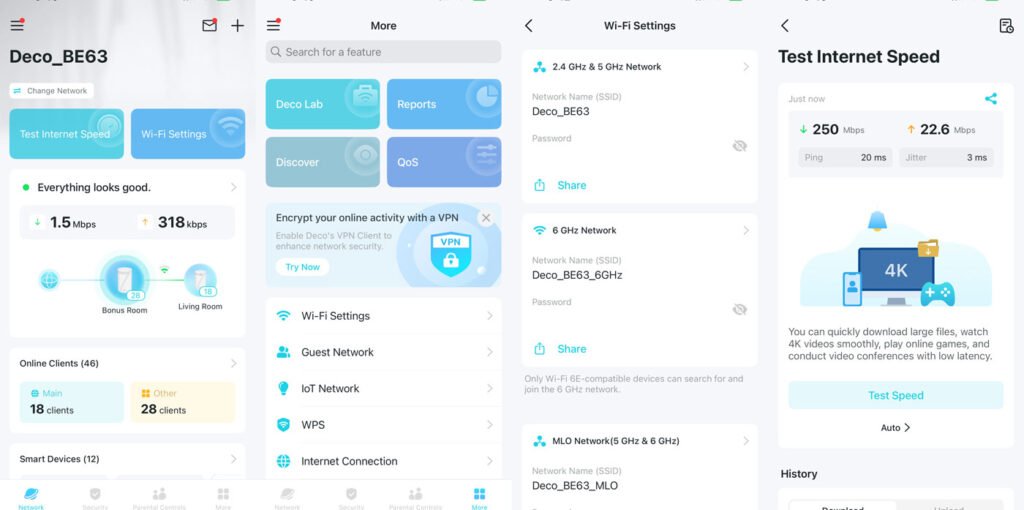
TP-Link’s HomeShield comes as a free, three-year security suite offering parental controls that include content filtering by age, website blocking and bed time settings to – at certain times of the day – completely shut off internet access. It costs $2.99/month or $17. 99/year, you’ll get advancedparentalcontrol options including Safe Search (On supported browsers), YouTube restricted mode, bedtimes, screen time limits, app control and activity tracking with the Insights feature.
HomeShield also provides complimentary basic cybersecurity tools to scan security vulnerabilities. For more advanced capabilities including web protection, intruder prevention, and IoT defense upgrade to the Security+ plan for $4.99/month or $35.99/year. Total Security, the top of the line plan, for $5.99 a month or $69.99 per year throws in antivirus protection plus VPN services, password management and PC cleanup tools.
Other features here include a built-in Speedtest tool, connection alerts (the Deco app will send you push notifications when new devices connect to the network), as well as LED control. With LED control, you can turn on or off the LEDs manually on wireless nodes or based-on schedule using timers.




 Amazon.com
Amazon.com 



