TP-Link Archer VR900 is the ADSL modem version of the Archer C9, suitable not only for ADSL connections but also compatible with VDSL. As a product launched a decade ago, it is now end of life. If you’re seeking a Modem Router, the Archer VR2100 is recommended, currently priced at just €52.

TP-Link Archer VR900 Pros and Cons
TP-Link Archer VR900 Design
The TP-Link Archer VR900 looks almost identical to the Archer C9, in a glossy black plastic form with metallic trim that can be sat upright. If you find the LED status lights too much, you can turn them off. The four Gigabit Ethernet ports on the rear panel are joined by a pair of USB ports, which can be used to share a printer or storage device with every PC on the network.
The Archer VR900 incorporates three substantial external antennas. Whilst they do stick out the back the design is such that they aren’t really that conspicuous, even if they are in a lounge or other communal space.

TP-Link Archer VR900 Feature
- Versatile connectivity: Ethernet WAN and USB ports (USB 3.0, USB 2.0 port), compatible with VDSL2 / ADSL2+ / ADSL2 / ADSL standard, fiber/cable access and 3G/4G USB port
- Ultra-fast Wi-Fi for maximum range: 600Mbps on 2.4GHz + 1300Mbps on 5GHz, omni-directional wireless coverage & reliability, high performance amplifier, 3 dual band removable antennas
- 1 GHz dual-core processor: no interruption when processing multiple simultaneous wired or wireless tasks
- Beamforming technology: Improves distance and performance on 2.4GHz and 5Ghz bands
TP-Link Archer VR900 Specifications
| Brand | TP-Link |
| Model name | Archer VR900 |
| Frequency band class | Dual-Band |
| Wireless communication standard | 802.11ac |
| IEEE-Standards | IEEE802.3 IEEE802.3u IEEE802.3ab |
| Wi-Fi speeds | 5GHz: Up to 1300 Mbit/s 2.4GHz: Up to 600 Mbit/s |
| ADSL-Standards | Full-rate-ANSI T1.413 Issue 2 ITU-T G.992.1 (G.DMT) ITU-T G.992.2 (G.Lite) ITU-T G.994.1 (G.hs) ITU-T G.995.1 |
| Included components | AC1900 dual-band Gigabit VDSL2 wireless modem router Archer VR900 RJ45 Ethernet cable RJ11 DSL cable External splitter Quick installation guide Power adapter |
| size | 245 x 181 x 90 mm |
| Item weight | 1.32 Kilograms |
TP-Link Archer VR900 Performance
The Archer VR900 has a BCM4709A0 @ 1 GHz Broadcom chipset with 128 MB RAM and 16 MB flash. It can handle streaming, downloading, and online gaming on multiple devices at the same time. It keeps its speed stable and high irrespective of the load. However, if all you care on the wireless performance, the speeds of the Archer VR900 will still be more than enough to accommodate the network needs of the average user nowadays. Short-range 802.11n and 802.11ac test results outperformed all competitors except the contemporary Linksys XAC1900, maintaining excellent performance even at extended distances. We were particularly impressed to find speeds exceeding 470 Mbit/s at 20 metres – a result that was by no means accidental. In 2.4 GHz 802.11n testing, we recorded speeds exceeding 110 Mbit/s – an exceptionally strong result.
TP-Link Archer VR900 Setup
Follow the steps below to connect your Archer VR900 modem router
1.Connect the DSL line and power adapter. The electrical outlet shall be installed near the device and shall be easily accessible.
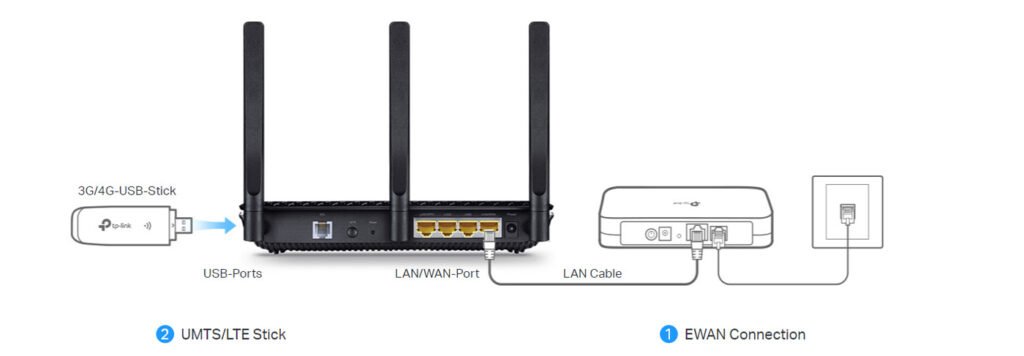
2. Connect your computer to the modem router.
Method 1: Wired
Connect your computer’s Ethernet port to a LAN port on the modem router via an Ethernet cable.
Method 2: Wireless
Connect wirelessly by using the default SSID (Wireless Network Name) and Wireless Password printed on the product label of the modem router.
Method 3: Use the WPS button
Wireless devices that support WPS, including Android phones, tablets, most USB network cards, can be connected to your router through this method. (WPS is not supported by iOS devices.)




 Amazon.co.uk
Amazon.co.uk 


