The TP-Link Archer VR2100 can work as both a router and a modem.It presents a favourable option for those requiring both products. The Archer VR2100 also boasts a distinctive feature: support for Super VDSL.

TP-Link Archer VR2100 Pros and Cons
TP-Link Archer VR2100 Design
The Archer VR2100 has a clean vertical front panel design, which is mainly matte or has a fine textured finish. It has a line of power, dsl link, internet, 2.4G/5g Wi-Fi and Ethernet port activity, USB, and WPS status indicator lights for a quick visual confirmation that the device and the network are up and running.

The back panel also has essential connectivity and control centralized in the rear center panel: a DSL port for VDSL/ADSL line-in, a Gigabit WAN port, and up to four Gigabit WAN ports for computer, switch or Set-top box connection. In addition, one USB 3.0 port is available for sharing storage or printing server. Other features include a power socket with on/off switch, WPS/Wi-Fi toggle, reset hole, and a tangible wireless switch button. The USB 3.0 port supports the data transfer at the rate 10 times faster than the typical USB 2. 0, for high-speed file sharing of photos and videos with external storage devices. In addition, the four Gigabit LAN ports deliver the best performance for HD streaming and online gaming over wired devices.
TP-Link Archer VR2100 Feature
- Super VDSL –The Latest Super VDSL (VDSL2 Profile 35b) technology provides broadband speeds up to 350 Mbps
- Ultra-Fast Speed – Breakthrough the tradition of Wi-Fi speed limitation of predecessor generation on 5 GHz as high as 1773 Mbps and 2.4 GHz as 300 Mbps
- 4×4 MU-MIMO – Data transmission to multiple devices at the same time up to 4x faster
- Whole-Home Coverage OneMesh™—Works with TP-Link OneMesh products to form a scalable and affordable Mesh solution
- Lightning-Fast Wired Connection – USB 3.0 port and four Gigabit Ethernet ports run up to 10x faster than the previous generation to unleash your home entertainment
- TP-Link Tether App – Easily access and manage your network, including remote control and automatic updates, using any iOS or Android mobile device.
- Supports TP-Link OneMesh – When used with TP-Link OneMesh products, it provides a more flexible and cost-effective Mesh network, delivering seamless whole-home coverage under a single Wi-Fi name.
TP-Link Archer VR2100 Specifications
| Brand | TP-Link |
| Model name | Archer VR2100 |
| Special feature | Access Point Mode |
| Frequency band class | Dual-Band |
| Wireless communication standard | 802.11ac |
| Signal Rate | 1733 Mbps on 5 GHz, 300Mbps on 2.4 GHz |
| IEEE Standards | IEEE 802.3, IEEE 802.3u, 802.3ab |
| ADSL Standards | Full-rate ANSI T1.413 Issue 2, ITU-T G.992.1(G.DMT), ITU-T G.992.2(G.Lite) |
| Dimensions ( W x D x H ) | 8.5 × 6.5 × 1.4 in (216 × 164 × 36.8 mm) |
| Compatible devices | Laptop, Personal Computer, Smart Television, Smartphone, Tablet |
| Button | WPS Button, Reset Button, Power On/Off Button, Wi-Fi Button, LED On/Off Button |
| Package Content | DSL Modem Router External Splitter RJ11 DSL Cable RJ45 Ethernet Cable Power Adapter Quick Installation Guide |
TP-Link Archer VR2100 Performance
TP-Link Archer VR2100 is also a router with a hypothetical aggregate speed of up to 2100 Mbps. This 802.11ac device connected to both 2.4 and 5 GHz networks. The Archer VR2100 supports a maximum speed of 300 Mbps on the 2.4 GHz frequency and a maximum speed of 1733 on the 5 GHz frequency. Where it really shines though is with its 4×4 MU-MIMO capability which means you can stream data at high speeds to all your connected devices at the same time.
In our tests, the Archer VR2100 proved to have excellent range and decent throughput to replace our long-held VR2800. That said, keep in mind we couldn’t test this as our area doesn’t have Super VDSL support. As earlier said, in order to use this feature, your service provider must have this technology in their infrastructure.
TP-Link Archer VR2100 Setup
Setting up and using the Archer VR2100 is as straightforward as with other TP-Link devices. Installation is effortless via the Tether app on Android or iOS smartphones. Through this application, you can manage network settings, including parental controls and access restrictions. Tether also facilitates automatic firmware updates, ensuring your network maintains optimal performance and security.
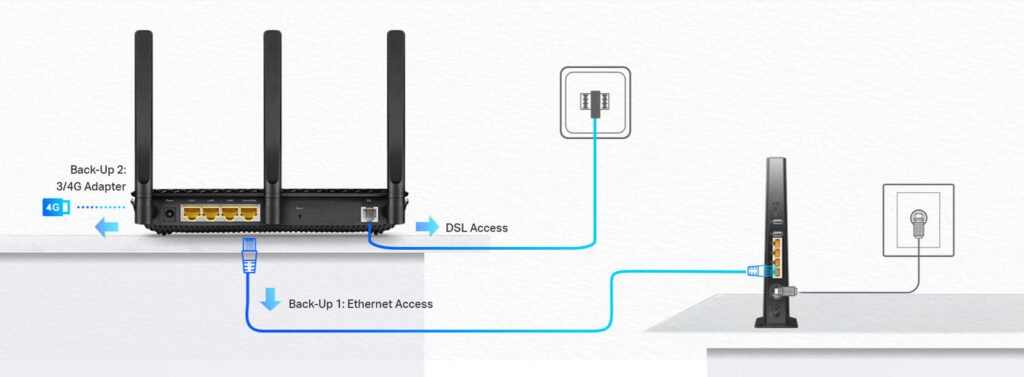




 Amazon.co.uk
Amazon.co.uk 


