The TP-Link Archer C9 is a fantastic AC1900 router. It doesn’t have as many features as the Linksys WRT1900ACS, nor does it reach the same high speeds as the NETGEAR Nighthawk R7000 or ASUS RT-AC68, but the Archer C9 router is still one to consider and represents great value for money. So for the budget-conscious folks who still like to have a taste of the luxury of AC1900, the TP-LINK Archer C9 router it is.

TP-Link Archer C9 Router Pros and Cons
TP-Link Archer C9 Router Design
The TP-Link Archer C9 router size is 8.7 x 3.4 x 6.6 inches (221 x 86 x 168.5 mm), without including its three detachable antennas. It comes with white glass front skin and vertical design which makes it looks stylish and fashionable. Impressive specs tucked into its elegant design. The Archer C9 is a dual-band wireless-AC1900 router. The hardware design and shape of the TP-LINK Archer C9 is identical to the cheaper TP-LINK Archer C8. Without that product number on the back label, there is no telling them apart—their ports and indicator lights are the same and so, too, is the packaging.
| TP-Link Archer C9 | TP-Link Archer C8 | |
| CPU | Broadcom BCM4709 | Broadcom BCM4708 |
| Switch | In BCM4709 | In BCM4708 |
| RAM | 128 MB | 128 MB |
| Flash | 16 MB | 16 MB |
| 2.4 GHz Radio | Broadcom BCM4360 | Broadcom BCM4331 |
| Skyworks 2.4 GHz power amp (x3) | Unidentified 2.4 GHz power amp (x3) | |
| 5 GHz radio | Broadcom BCM4360 | Broadcom BCM4360 |
| SiGE 5003L1 5 GHz power amp (x3) | SiGE 5003L1 5 GHz power amp (x3) |

Whereas the rear of the Archer C8 features a Gigabit Ethernet port (without the Link/Activity light), the USB 2.0 port, a Reset/WPS button, and a power switch, the rear of the Archer C9 has the same setup. On the right is the USB 3.0 port and a wireless switch. The majority of the back cover is ventilated by perforations.
TP-Link Archer C9 Router Feature
- Supports the Next Generation 802.11ac Wi Fi Standard.
- Dual Band 2.4GHz 600Mbps and 5GHz 1300Mbps connections for 1.9Gbps of total available bandwidth
- Enjoy smoother wireless networking with three-detachable high-performance antennas
- Beamforming for stronger, more reliable wireless connections
- 1GHz dual-core processor will not slow down your network while performing processor-intensive tasks wireless or wired.
- USB 3.0 + USB 2.0 Ports – for sharing a printer locally and files & media with networked devices or remotely via ftp server
TP-Link Archer C9 Router Specifications
The TP-Link Archer C9 is an AC1900 router, meaning that it caps potential top speeds at 1300mbps on the 5GHz band, and 600mbps on the 2.4 GHz band. In reality, we anticipate the highest connection of 5GHz is 400Mbps, and the highest of 2.4GHz is 80Mbps.
| Brand | TP-Link |
| Model Name | TP-link Archer C9 |
| Frequency Band Class | Dual-Band |
| Wireless Communication Standard | 802.11ac |
| Processor | 1.8 GHz 64 Bit Quad-Core CPU |
| Standards and Protocols | Wi-Fi 5 IEEE 802.11ac/n/a 5 GHz IEEE 802.11n/b/g 2.4 GHz |
| WiFi Speeds | AC1900 5 GHz: 1300 Mbps (802.11ac) 2.4 GHz: 600 Mbps (802.11n) |
| Guest Network | 1× 5 GHz Guest Network 1× 2.4 GHz Guest Network |
| Dimensions (W×D×H) | 8.7 × 3.4 × 6.6 in (221 × 86 × 168.5mm) |
| Compatible Devices | Laptop, Printer, Smartphone |
| Frequency | 5 GHz |
| Recommended Uses For Product | Gaming |
| Included Components | Wi-Fi Router Archer C9 Power Adapter RJ45 Ethernet Cable Quick Installation Guide |
TP-Link Archer C9 Router Performance
For speed testing, we plugged the router into another TP-Link Archer C9 router and ran it in bridge mode, which proved to be pretty good. On the 5Ghz band, with clients that support 802.11ac and within close range (about 5 feet), the Archer C9 router now delivers up to 320Mbps; in the midrange (about 30 feet) it registered 210Mbps; and at 100 feet, it had a speed of 430Mbps. In neither of the categories is the 5GHz band spectacular, but it performs as well at close and long ranges as our overall winner the NETGEAR Nighthawk, and better than the Linksys WRT1900ACS.
On the 5GHz with 802.11n standard, on the other hand, the Archer C9 scored around 220Mbps in the close proximity (5 feet). At midrange, the Archer C9 router hits 160Mbps; at 100 feet, the router’s average speed is 130Mbps. When we tested the router on the 2.4GHz band, we saw throughput of 165Mbps at 5 feet, 146Mbps at 30 feet, and 110Mbps at 100 feet.
The TP-LINK Archer C9 sucks as a NAS with an external hard drive via USB 3.0. It can read at a speed of 40MBps and write at a speed of, 25MBps (in the case of FAT32).
TP-Link Archer C9 Router Hardware
The interface of the TP-Link Archer C9 router is clean and easy to use, unlike that of a more expensive router such as the Archer C2300, which has a little less features. It has all the essentials of a wireless router: port forwarding, dynamic DNS, guest WiFi. More advanced features are also available, such as an integrated VPN server and guest WiFi support. Parents also get a simple set of parental controls on the TP-Link: time limits and content filtering. It also has QoS features integrated into it, but QoS will break if NAT Boost is turned on. Do not turn off NAT Boost, as it can negatively impact performance.
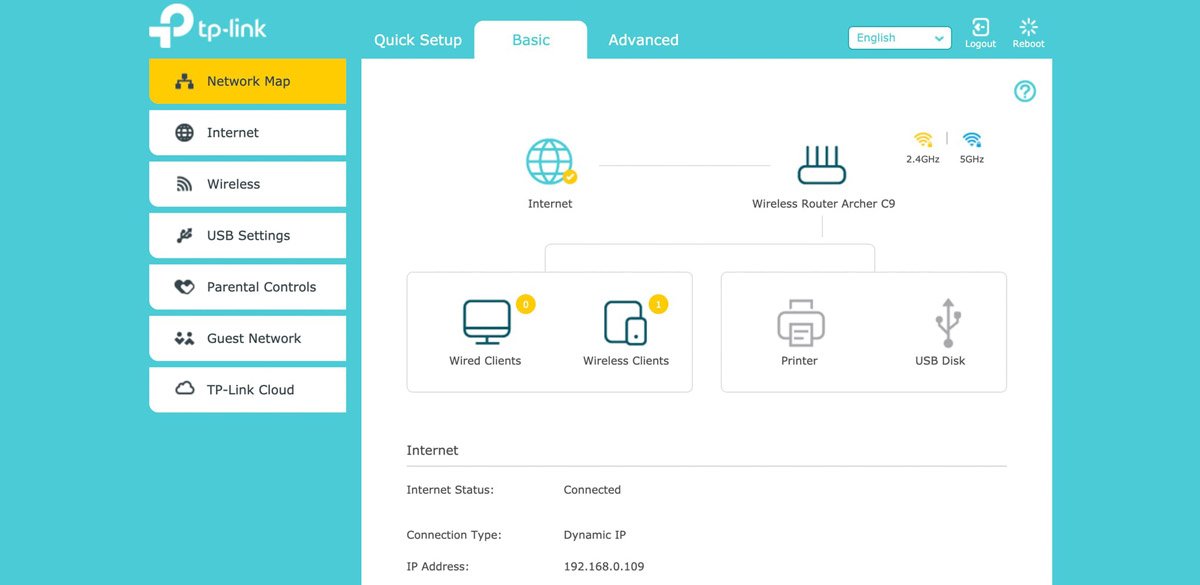
The Archer C9’s USB port can be used to share files and printers. Samba sharing is also supported on Windows and macOS. It even comes with an FTP server, if you want it. The Archer C9 also has access point mode. It is also really convenient to rapidly change some settings on your phone or to check status of your home network with the TP-Link Tether app. You can also use the app to configure the router, but I personally like the web version much better since you can’t pick an ISP profile in the Tether app.
TP-Link Archer C9 Router Setup
It’s extremely easy to set up the TP-Link Archer C9 router, you can actually begin using it in a matter of minutes. It has a simple, easy to understand config page and an advanced page for people who are a bit more technical and want to do more with their device. The brief setup page allows you to input or create ISP login information, as well as generate SSIDs and passwords for 2.4GHz and 5GHz bands, along with region and time zone settings. More detailed settings can be configured on the advanced settings page, for example, port forwarding, dynamic DNS, and access control etc.
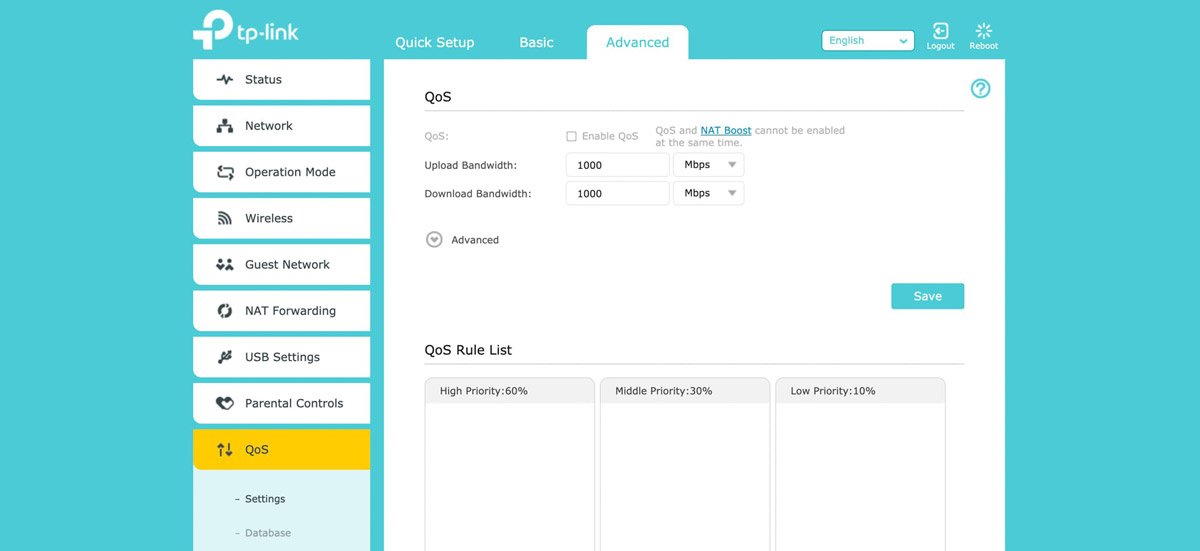
The interface is very clean and user friendly and gives you all kind of informations like network map – You can always take a look at your connected devices. Unfortunately, it doesn’t come with a VPN, however you can add custom firmware (like DD-WRT) to be able to make use of one, as well as other features. But it does have QoS built-in (enabled by default), as well as a few parental control features whereby you can schedule internet restriction times and manual whitelist/blacklist of websites each client can visit.




 Amazon.com
Amazon.com 



