The TP-Link Archer BE550 provides the full Wi-Fi 7 solution up to BE9300 without compromise with all three bands and Multi-Link Operation (MLO) feature right out of the box. When paired with a good Wi-Fi 7 device, it can support the true Multi-Gigabit Wi-Fi performance up to 2Gbps speed realiably.
TP-Link Archer BE550 Router Pros and Cons
TP-Link Archer BE550 Router Design

Press the LED button to switch on or off the LED function. Smooth looking from the side view
This hides the Internal Antennas, and uses Beamforming Technology that detects devices and concentrates signals towards it.
TP-Link Archer BE550 Router Feature
- 𝗥𝗲𝗱𝗲𝗳𝗶𝗻𝗶𝗻𝗴 𝗪𝗶-𝗙𝗶 𝗥𝗼𝘂𝘁𝗲𝗿𝘀 – With powerful Wi-Fi 7 performance, lightning-fast wired connections and brand-new design.
- 𝗙𝘂𝗹𝗹 𝟮.𝟱𝗚 𝗪𝗔𝗡 & 𝗟𝗔𝗡 𝗣𝗼𝗿𝘁𝘀 – Equipped with one 2.5G WAN port and four 2.5G LAN ports, Archer BE550 drives your devices to peak performance and provides ideal solution for future-proofing home network
- 𝗣𝗿𝗲𝗺𝗶𝘂𝗺 𝗖𝗼𝗺𝗽𝗼𝗻𝗲𝗻𝘁𝘀 𝗳𝗼𝗿 𝗠𝗮𝘅𝗶𝗺𝗶𝘇𝗲𝗱 𝗘𝘅𝗽𝗲𝗿𝗶𝗲𝗻𝗰𝗲 – Proprietary Wi-Fi optimization and 6 optimally positioned antennas along with Beamforming deliver more capacity, stronger and more reliable connections, and less interference.
- 𝗙𝗹𝗲𝘅𝗶𝗯𝗹𝘆 𝗖𝗿𝗲𝗮𝘁𝗲 𝗪𝗵𝗼𝗹𝗲 𝗛𝗼𝗺𝗲 𝗠𝗲𝘀𝗵 𝗪𝗶𝗙𝗶 – EasyMesh-Compatible: Works with EasyMesh routers and range extenders to form seamless whole home Mesh Wi-Fi, preventing drops and lag when moving between signals.
- 𝗧𝗣-𝗟𝗶𝗻𝗸 𝗛𝗼𝗺𝗲𝗦𝗵𝗶𝗲𝗹𝗱 – TP-Link’s premium security service keeps your home network safe with cutting-edge network and IoT protection. Free features: 1. Basic Network Security including Security Scan and IoT Device Identification 2. Basic Parental Controls 3. Quality of Service 4. Basic Weekly/Monthly Reports. Visit TP-Link website for more information.
- 𝗣𝗿𝗶𝘃𝗮𝘁𝗲 𝗜𝗼𝗧 𝗡𝗲𝘁𝘄𝗼𝗿𝗸 𝗳𝗼𝗿 𝗠𝗼𝗿𝗲 𝗦𝗲𝗰𝘂𝗿𝗶𝘁𝘆 – Set up a separate WiFi for IoT devices and overlay HomeShield and advanced WPA3 encryption to better protect the security of your home network and IoT devices.
- 𝗩𝗣𝗡 𝗖𝗹𝗶𝗲𝗻𝘁𝘀 𝗮𝗻𝗱 𝗦𝗲𝗿𝘃𝗲𝗿 𝗦𝘂𝗽𝗽𝗼𝗿𝘁𝗲𝗱 – Allow devices in your home network to access remote VPN servers without needing to install VPN software on every device. Archer BE550 can run both the VPN and ordinary internet connections at the same time, delivering security and flexibility.
TP-Link Archer BE550 Router Specifications
| Product Dimensions | 9.12 x 2.99 x 7.99 inches |
| Item Weight | 2.45 pounds |
| ASIN | B0CJSNSVMR |
| Item model number | Archer BE550 |
| Date First Available | October 12, 2023 |
| Manufacturer | TP-Link |
| Country of Origin | Vietnam |
TP-Link Archer BE550 Router Hardware
Powering the TP-Link Archer BE550 is a the Qualcomm Network Pro 620 platform with a Quad-Core 2.2 GHz ARM-A73 based SoC and 512MB RAM. It’s a next-generation chip offer performance more than quadrupling older models like the Archer AX73. Those upgrading from an older router will definitely feel the more responsive performance especially on busier networks when more features are enabled.

With the SFP+ port, it’s possible to connect a GPON SFP transceiver to have direct Internet access to a fiber network without depending on another fiber modem. There are lots of usage scenario which power users will appreciate especially having this on an affordable consumer level product.
TP-Link Archer BE550 Performance Test
Within 5 meters, I can nearly get to the maximum link speed of the 2.5 G Ethernet WAN uplink, this is to say the TP Link Archer BE550 is fully geared up to handle 2Gbps speeds. The performance on the Wi-Fi 7 network is effectively doubled compared to the 5GHz network, showcasing the router’s exceptional capabilities with the latest Wi-Fi standards.
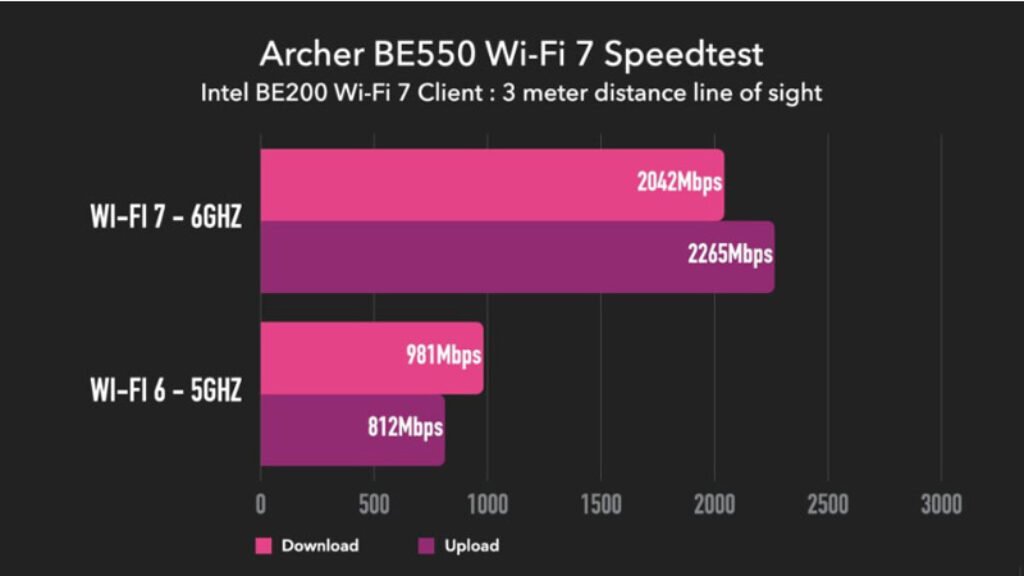
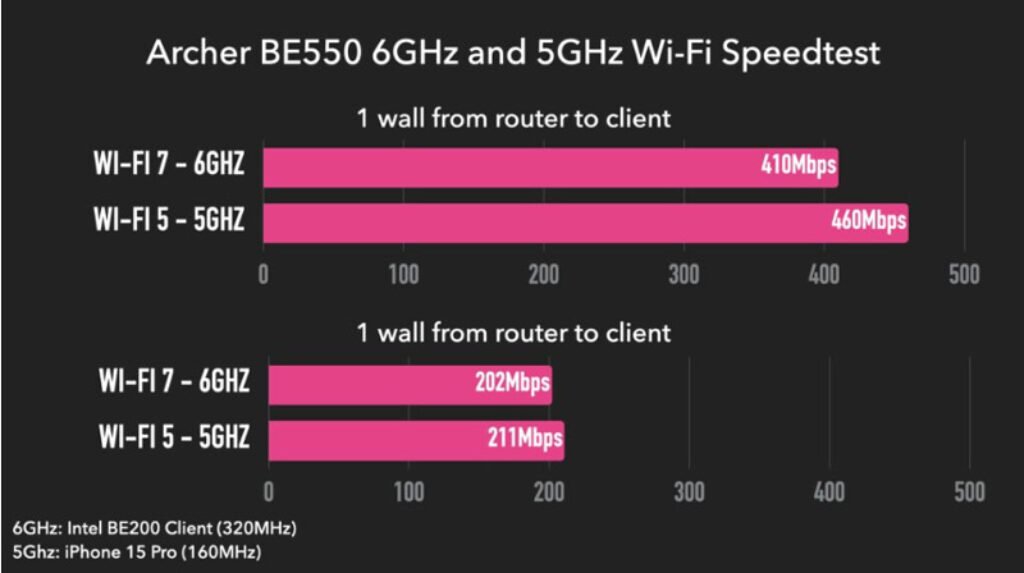
It’s important to say that in both scenarios, the 5GHz network is quicker than the 6GHz network after a physical wall. Even though the 6GHz frequency can provide a much higher capacity, the signal penetration capabilities are notably limited. Because of this, once there is a physical barrier like a wall, the 5GHz network normally outperforms the 6GHz network in most cases.
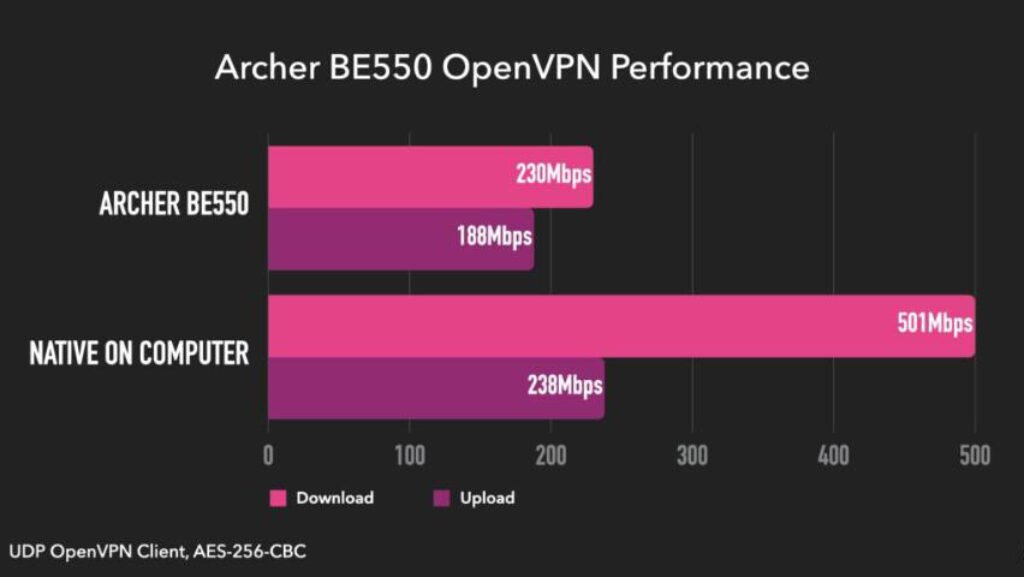
In my testing of the Archer BE550 with an OpenVPN client configured directly on the router, as opposed to running the VPN client natively on my PC, it did not get the highest speed of the OpenVPN server. However, it still delivered a very respectable speed of 230Mbps thinking about that many other home consumer routers are normally not optimized for running VPN clients directly on the router hardware.




 Amazon.com
Amazon.com 



