we like the TP-Link Archer AXE95 router. It’s well-built, and easy to use, and the new 6 GHz band means that you can enjoy uncongested Wi-Fi.
TP-Link Archer AXE95 Router Pros and Cons
TP-Link Archer AXE95 Design
As a router blogger, we will review the TP-Link Archer AXE95 router today. First, let’s check out at its exterior design.Let’s start by having a look at everything that appears in the box. It’s a quite huge box and the first thing upon opening is a much smaller accessory package. Within, we’ve got an Ethernet cable, a power adapter, some documentation regarding regulations, and the user manual. Then there’s the router– The TP-Link Archer AXE 95.
The TP-Link Archer AXE95 boasts a contemporary and stylish design, including clean lines and a glossy black strip that underlines the LED indicator. Its eight adjustable antennas contribute to its sturdy appearance, while the high-quality plastic construction guarantees durability and a sense of solidity.

On the front of the device, you’ll find three conveniently located buttons that allow you to easily toggle the Wi-Fi, LED indicator, and WPS functions. The left side of the device is blank, while the right side features a USB 3 port for connecting a shared storage device. The rear I/O panel includes a USB 2.0 port, power socket and button, and reset pinhole, and also all the RJ45 sockets. The AXE95 provides multiple WAN ports, including one 2.5 G port and one 1G port, while all the LAN ports are 1G.
On the inside, we see a massive heatsink covering the length of the PCB. At the heart of AXE95 is the Broadcom BCM6756. It’s a 1.7 GHz quad-core SoC with Cortex A7 cores. It supports dual 2X2 radios and the AXE95 is designed to use this chip for the 2.4 GHz and 6 GHz bands. For the 5 GHz band, it uses a BCM6715 which is a platform that supports 4 spatial streams. And the way the antennae are configured, we get 2x antennae for the 2.4 GHz and 6 GHz bands and 4x antennae for the 5 GHz band. Again, the hardware powering the AXE95 is pretty much top-of-the-line.

The TP-Link Archer AXE95 boasts a user-friendly interface that echoes the industry’s shift towards streamlined and intuitive design. This interface grants users seamless access to the router’s various features, just like network configurations, security options, and parental controls, all of which can be easily dealt with and customized to meet individual needs.
You can also monitor your network’s status along with all your connected devices. For folks who are more comfortable using an app to configure devices, TP-Link does have the Tether app which is available on Android and iOS. And it does a rather good job of giving you access to most of the router’s features. And if you’re like the geeks at Digit who like to get their hands dirty with the advanced settings, then the full gamut of network settings can be accessed via the web interface.
TP-Link Archer AXE95 Router Feature
- Tri-Band WiFi 6E Router – Up to 5400 Mbps WiFi for faster browsing, streaming, gaming and downloading, all at the same time(6 GHz: 2402 Mbps;5 GHz: 2402 Mbps;2.4 GHz: 574 Mbps)
- WiFi 6E Unleashed – The brand new 6 GHz band brings more bandwidth, faster speeds, and near-zero latency; Enables more responsive gaming and video chatting
- Connect More Devices—True Tri-Band and OFDMA technology increase capacity by 4 times to enable simultaneous transmission to more devices
- More RAM, Better Processing – Armed with a 1.7 GHz Quad-Core CPU and 512 MB High-Speed Memory
- OneMesh Supported – Creates a OneMesh network by connecting to a TP-Link OneMesh Extender for seamless whole-home coverage.
- VPN Server and Client: Archer AXE75 Supports both VPN Server and VPN Client (OpenVPN/PPTP/L2TP)
- TP-Link HomeShield – TP-Link’s premium security service keeps your home network safe with cutting-edge network and IoT protection. Free features: 1. Basic Network Security including Security Scan and IoT Device Identification 2. Basic Parental Controls 3. Quality of Service 4. Basic Weekly/Monthly Reports. Visit TP-Link website for more information.
- Works with all internet service providers, such as AT&T, Verizon, Xfinity, Spectrum, RCN, Cox, CenturyLink, Frontier, etc.( a modem is required for most internet service providers)
TP-Link Archer AXE95 Router Specifications
| Product Dimensions | 12.91 x 10.43 x 4.72 inches |
| Item Weight | 1.52 pounds |
| Item model number | Archer AXE75 |
| Date First Available | June 16, 2022 |
| Manufacturer | TP-Link |
| Country of Origin | Vietnam |
TP-Link Archer AXE95 Router Performance Test
Next, let’s test TP-Link Archer AXE95 wireless performance. The router supports the latest Wi-Fi 6E standard, which provides a whole new 6 GHz wireless band. The router can deliver speeds of up to 2402 Mbps on the 6GHz band, making it great for streaming 4K videos, and other bandwidth-intensive activities. Since it’s not congested as the 2.4 GHz and 5 GHz bands, it might even benefit online gaming. The downside of the 6GHz band is that it penetrates much lower than the 5 GHz or the 2.4 GHz bands. So if you have a line of sight, then you should have the ideal experience. However, if you live in an environment with a lot of thick walls, then you’ll have difficulties with the 6 GHz band.
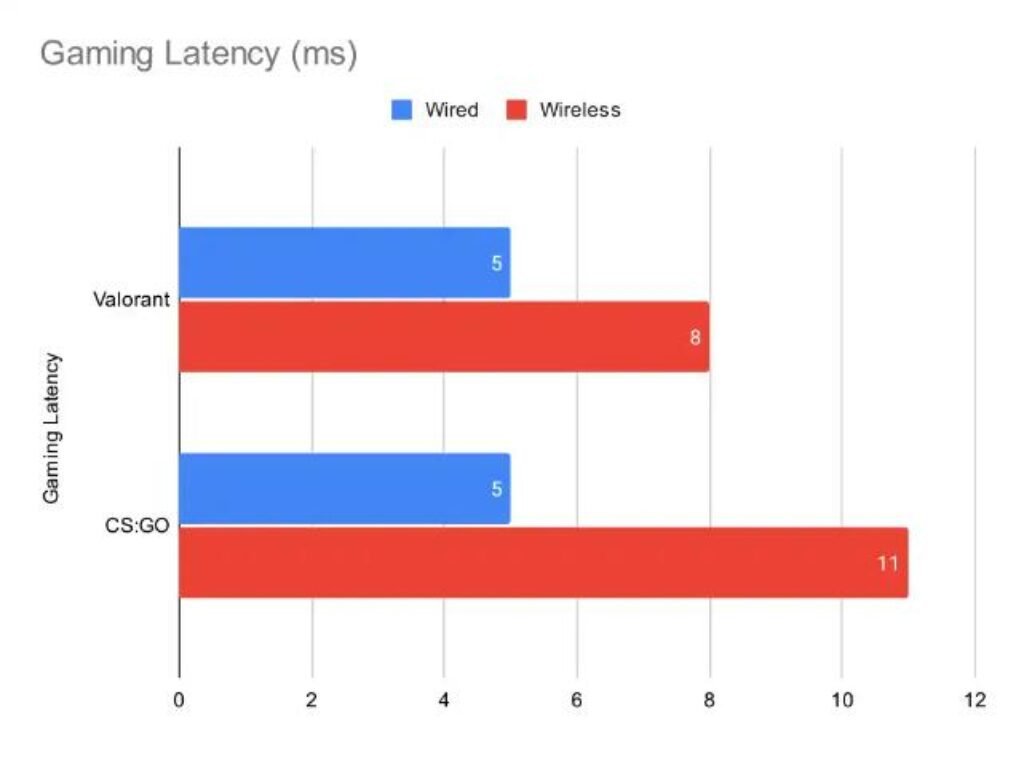
We tested the TP-Link Archer AXE95 in a mid-sized office with multiple walls and obstacles. On the 2.4 GHz and 5 GHz bands. the router can supply stable and fast internet connectivity to all our devices, including smartphones, laptops, and PCs. We didn’t experience any dropouts or buffering issues, even when streaming 4K videos or playing online games.
Switching to the 6 GHz band was an entirely different story. It was simply not visible to a lot of devices. We used flagship smartphones for instance the Samsung Galaxy S23 Ultra, the vanilla S23, the Pixel 7, and a few others with the newest Snapdragon 8 Gen1 SoCs, and none of them could spot the 6 GHz band. Even laptops with the Intel AX210 and AX211 Wi-Fi modules could not spot the 6 GHz band.
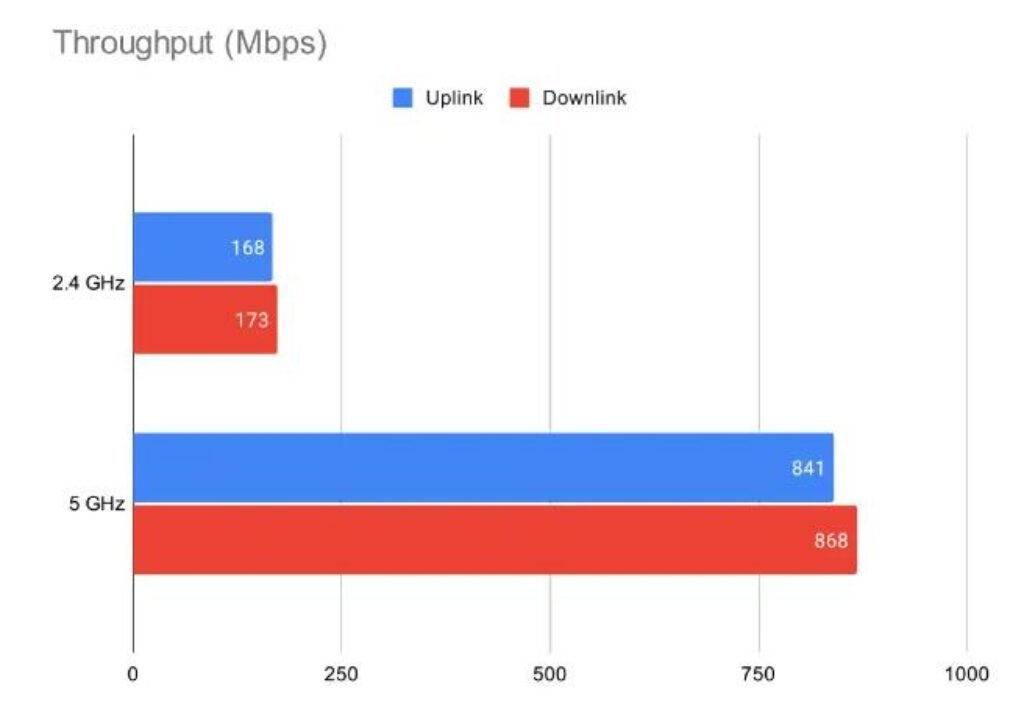
We finally managed to connect using a motherboard. Especially, this was the ASUS ROG CROSSHAIR X670E HERO which includes the AX210 Wi-Fi module. So the 6 GHz band is yet to be widely supported by a lot of flagship devices that exist in the market. The 6 GHz spectrum has not been released for public use by the Indian Government and that is where most of the troubles lie. Once released, you should see software updates for a lot of the aforementioned devices opening up support for the 6 GHz band.




 Amazon.com
Amazon.com 



