TP-Link Archer AX73 is a powerful Wi-Fi 6 router that reaches even faster speeds up to 5400 Mbps on its 5 GHz band: It offers reliable 5 GHz Wi-Fi and includes strong parental controls.

TP-Link Archer AX73 Router Pros and Cons
TP-Link Archer AX73 Router Design
The TP-Link Archer AX73 router has a black housing and textured top with six non-removable, adjustable antennas. Instead of trying to combine 2.4GHz and 5GHz onto one antenna, the six antennas are built to cover each frequency band with its own dedicated transmission channel. The router has individual antennas at each end tuned for each frequency, avoiding the need to have dual-band antennas that are not specialized and would obstruct the performance for the cost of speed. It measures 1.9 x 5.8 x 10.7 inches and can be placed on a flat surface or wall-mounted.

The front face of the TP-Link Archer AX73 router houses seven LED status indicators: power, two for the radio bands, internet, Ethernet, and USB connections, and WPS activity. On the back it has four Gigabit LAN ports, one Gigabit WAN port, a power jack, and buttons for Wi-Fi and the front LED indicator lights. OK and there’s a WPS button, reset button, and power button. The USB 3.0 port, located on the right side of the router, allows you to connect a storage device or printer to the router for file sharing or printing with other devices connected to the wireless router. You can easily turn of the LED-Status indicators on the router if required. Unlike the TP-Link Archer AX50, Archer AX73 doesn’t allow link aggregation and doesn’t have multi-gig network ports.
TP-Link Archer AX73 Router Feature
- Gigabit WiFi for 8K Streaming – Up to 5400 Mbps WiFi for faster browsing, streaming, gaming and downloading, all at the same time.Operating Temperature: 0℃~40℃ (32℉ ~104℉)
- High Performance WiFi 6 Router – 4T4R and HE160 technologies enable perfect performance on both 5GHz and 2.4GHz even when all your family members are online. Power: 12 V ⎓ 2.5 A
- More Devices: Wi Fi 6 technology communicates more data to more devices using revolutionary OFDMA technology.
- Wide Coverage – Experience reliable WiFi everywhere in your home. High-power FEM, 6 × Antennas, Beamforming, and 4T4R structure ensure your home has perfect WiFi coverage and stability, while 4T4R structure concentrates signal strength in the direction of your devices
- More Vents Less Heat, Better venting lets you access the full power of the router
- USB Sharing – 1× USB 3.0 port allows you to easily share media and storage across your network
- TP-Link HomeShield – TP-Link’s premiere security service keeps your home network safe with cutting-edge network and IOT protection. Free features: 1. Basic Network Security: Security Scan, IoT Device Identification 2. Basic Parental Controls 3. Quality of Service 4. Basic Weekly/Monthly Reports.
TP-Link Archer AX73 Router Specifications
The TP-Link Archer AX73 router is powered by a 1.5GHz triple-core Broadcom CPU and 512MB of operation memory. TP-Link claims that in reality, this router can handle up to 200 devices simultaneously connected to it. So, I didn’t have 200 devices to put on the network and test it, but this router ran super smooth for me even with almost 50 devices going in my house.
| Brand | TP-Link |
| Model Name | Archer AX73 |
| Processor | 1.5 GHz Triple-Core CPU |
| Standards | Wi-Fi 6 IEEE 802.11ax/ac/n/a 5 GHz IEEE 802.11ax/n/b/g 2.4 GHz |
| WiFi Speeds | 5 GHz: 2402 Mbps (802.11ax) 2.4 GHz: 574 Mbps (802.11ax) |
| Special Feature | Beamforming, QoS, WPS, Parental Control |
| Frequency Band Class | Dual-Band |
| Wireless Communication Standard | 802.11n, 802.11b, 802.11ax, 802.11ac, 802.11g |
| Compatible Devices | Laptops, Desktops, Smartphones, Tablets, Game Consoles, Streaming Devices |
| Frequency | 5 GHz |
| Recommended Uses For Product | Gaming, Home |
| Included Components | Power Adapter, RJ45 Ethernet Cable, Wi-Fi Router Archer AX73, Quick Installation Guide |
| Connectivity Technology | Wi-Fi, USB, Ethernet |
TP-Link Archer AX73 Router Performance
Now let’s get to the performance of the TP-Link Archer AX73 router. The Archer AX73 was a mixed bag in our testing. In the 2. 4GHz close-range test, it delivered 88Mbps, a bit less than the TP-Link AX50 (109Mbps) and D-Link DIR LX-1870 (100Mbps, but slightly more than the Linksys MR-7350 (78Mbps). The AX73 earned 37 Mbps at 30 feet (nine metres), again placing second again behind the TP-Link AX50 (42 Mbps) and the D-Link DIR LX-1870 (40 Mbps), but ahead of the Linksys MR-7350 (27 Mbps).
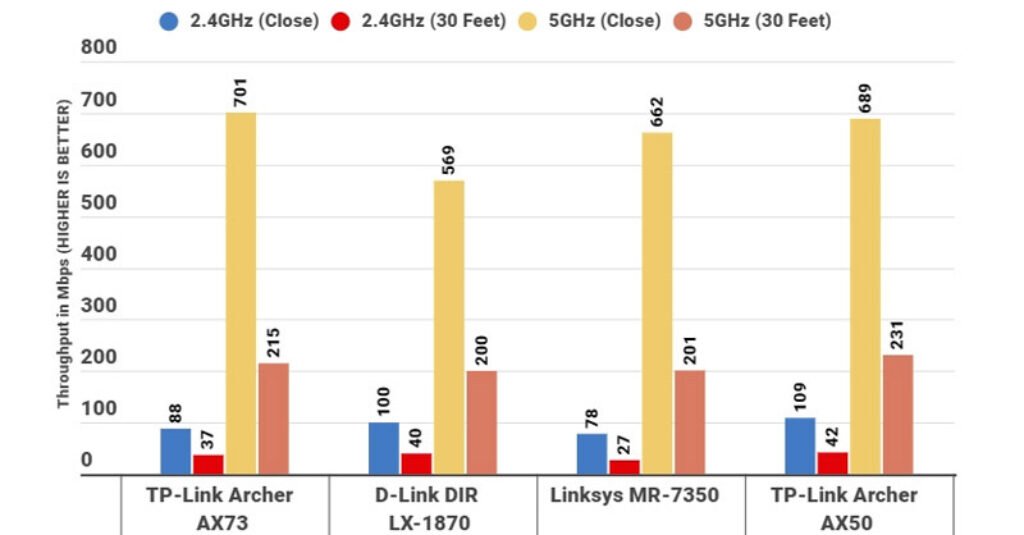
In our 5GHz throughput tests, the Archer AX73 router turned in impressive results. In short-range testing, its score of 701Mbps was faster still, beating the TP-Link AX50 (689Mbps), D-Link DIR LX-1870 (569Mbps) and Linksys MR-7350 (662Mbps). It trailed the D-Link DIR LX-1870 (200 Mbps) slightly in our 30-foot long-range test, the Linksys MR-7350 (201 Mbps), and the TP-Link AX50 (231 Mbps), but not by very much.
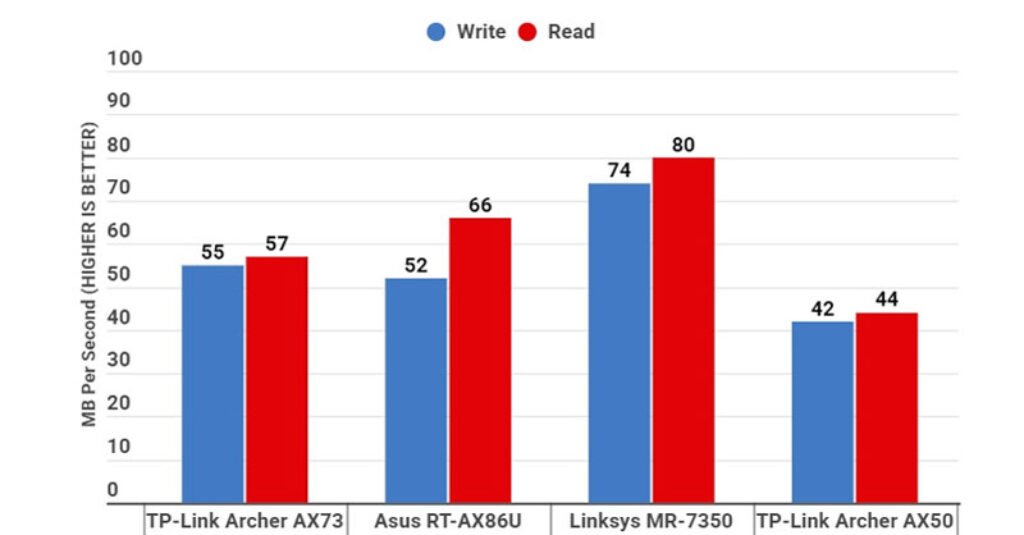
In our file transfer performance testing, the Archer AX73 was faster than the TP-Link AX50 (42MBps) and the Asus RT-AX86U (52MBps) with a write speed of 55MBps, but could not keep up with the Linksys MR-7350 (74MBps). On the read test, the AX73 turned in 57 MBps, not as fast as the TP-Link AX50 (44 MBps), but not as slow as the ASUS RT-AX86U (66 MBps). The Linksys MR-7350 was the top performer, scoring 80 MBps.



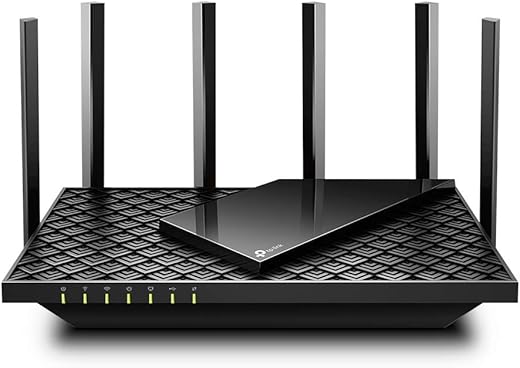
 Amazon.com
Amazon.com 



