TP-Link Archer AX72 AX5400 router is a high-performance dual-band Wi-Fi 6 router that delivers strong coverage and terrific performance, with multi-gigabit, parental controls and network security.

TP-Link Archer AX72 Router Pros and Cons
TP-Link Archer AX72 Router Design
The TP-Link Archer AX72 router sports a familiar-looking design, you have the grille separated by two smooth black panels on top, and the usual seven LED lights, which show power, status for two radio bands, internet, Ethernet, USB, and WPS connectivity. It is enclosed on three sides with six non-detachable adjustable antennas. The rear of it has up to three 1Gbps LAN ports, one 1Gbps WAN/LAN port and one 2.5Gbps WAN/LAN port. On the right of the device you have the LED indicator, Wi-Fi, WPS, reset and power buttons, and a USB 3.0 Type-A port.

The TP-Link Archer AX72 AX5400 router comes with two mounting holes on the bottom, so it can be wall-mounted, or even ceiling-mounted. No screws in the package though. The default wifi name and password are printed on the bottom of the router.

Inside the Archer AX72’s case we find high-quality components, which is impressive given that there are no corners cut in terms of components, despite the friendly price point. It comes with a proper sized heatsink to dissipate heat. After putting the product through it’s stress test, the router is barely warm to the touch.
TP-Link Archer AX72 Router Feature
- AX5400 WiFi 6 with Dual-Band: The Archer AX72 Pro provides up to 4804 Mbps WiFi 6 speeds on 5 GHz and up to 574 Mbps on 2.4 GHz. And an Stutter-free streaming of 8K/4K video online gaming and more.
- 2.5 Gbps Ethernet Port: the AX72 Pro comes equipped with 1 x 2.5 Gbps WAN/LAN port, 1 x gigabit WAN/LAN port and 3 x gigabit LAN ports, fulfilling all your expansion needs.
- Maximized Coverage: 6 x high-performance antennas boost WiFi signals throughout your home and Beamforming technology detects devices to concentrate signals towards them, providing a strong and reliable WiFi to every corner of your house.
- Fast and Efficient: MU-MIMO and OFMDA technology works to boost throughput and efficiency of your WiFi network. MU-MIMO communicates with your router to provide multiple data streams simultaneously, greatly increasing the number of connected devices and OFDMA enables sharing a single data stream between multiple devices to further enhance the efficiency of each data stream.
- Remote Access with VPN: Allow devices in your home network to access remote VPN servers without needing to install VPN software on every device, support VPN server and VPN client
- TP-Link HomeShield: TP-Link’s premium security services keep your home network safe with cutting-edge network and IoT protection. Free features: 1. Basic Network Security Security Scan IoT Device Identify 2. Basic Parental Controls 3. Quality of Service 4. Basic Weekly/Monthly Reports. Head over to the TP-Link website for all of the details.
- COMPATIBILITY: Works well with Amazon Alexa and the Google Assistant – Control your home network using voice commands. Make your life intelligent and easier with Amazon Alexa support.
TP-Link Archer AX72 Router Specifications
| Brand | TP-Link |
| Model Name | Archer AX72 Pro |
| Processor | 1 GHz Dual-Core CPU |
| Standards and Protocols | Wi-Fi 6 IEEE 802.11ax/ac/n/a 5 GHz IEEE 802.11ax/n/b/g 2.4 GHz |
| WiFi Speeds | AX5400 5 GHz: 4804 Mbps (802.11ax, HE160) 2.4 GHz: 574 Mbps (802.11ax) |
| Special Feature | WPS |
| Frequency Band Class | Dual-Band |
| Wireless Communication Standard | 802.11ax |
| Compatible Devices | Personal Computer |
| Frequency | 5 |
| Recommended Uses For Product | Home, Gaming |
| Included Components | Power Adapter, RJ45 Ethernet Cable, Wi-Fi Router Archer AX72 Pro, Quick Installation Guide |
| Connectivity Technology | Wi-Fi, USB, Ethernet |
TP-Link Archer AX72 Router Performance
The TP-Link Archer AX72 AX5400 router is Wi-Fi 6E and the Wi-Fi performance on this router is really good. In my testing with the iPhone 12 Pro on a 1Gbps network, I got reliably above 800Mbps with no issues whatsoever.
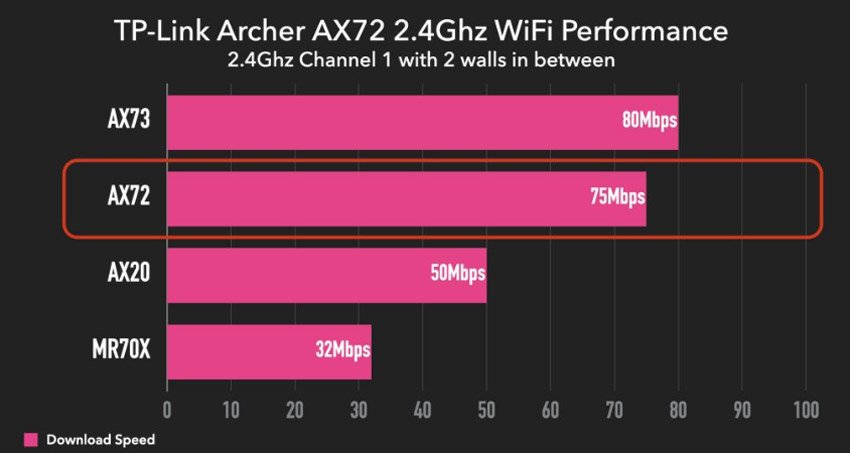
I then tested long-range speed. When I tested the Archer AX72 on my laptop that has an Intel AX200 Wi-Fi 6 card, the router did extremely well with excellent Wi-Fi speeds. Sure, it’s slightly slower than the costlier Archer AX73, but the two are not that far away from each other in terms of performance. Then I will try testing the 2.4GHz. As with the 5GHz test, the Archer AX72 actually did quite well on the 2.4GHz WiFi with good speeds and stability at weak signal spots. Because I am on a WiFi 6 laptop, my legacy laptop would struggle a great deal.
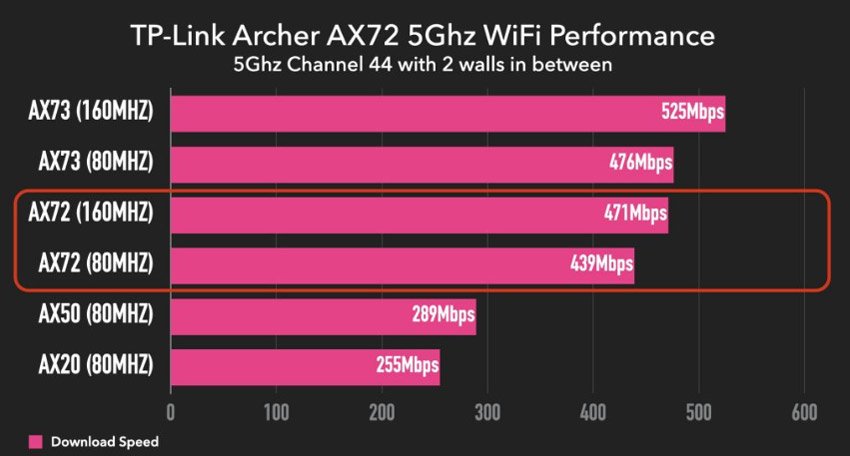
Lastly, I checked out how well it passed files. On this test, the Archer AX72 delivered routing performance on par with an average router at 42MBps for reading and writing. Its 47 MBps (write) and 48 MBps (read) scored by the Synology WRX560, though the triangles were wider. The TP-Link Archer AX3200 wrote at 51 MBps, read at a rate of 54 MBps, and the ASUS GS-AX5400 downed both graphs for write and read tests at rates of 69 MBps and 85 MBps, respectively.
TP-Link Archer AX72 Router Hardware
TP-Link Archer AX72 AX5400 router is based on Qualcomm IPQ0518 SoC with 64-bit ARM A53 dual-core 1GHz CPU, and a dedicated single-core NPU to handle some networking tasks. It also comes with 512MB of RAM.
| Wireless 2.4Ghz | Wi-Fi 6 up to 574Mbps (40Mhz 2×2) |
| Wireless 5Ghz | Wi-Fi 6 up to 4804Mbps (160Mhz 4×4) |
| WiFi Features | OFDMA, MU-MIMO, Beamforming, WPA3, OneMesh |
| CPU | Qualcomm IPQ0518 SoC with 512MB RAM |
| Ethernet Ports | 1x Gigabit WAN port + 4x Gigabit LAN port |
| USB | 1x USB 3.0 port |



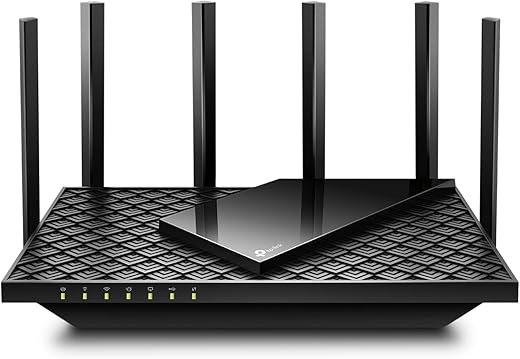
 Amazon.com
Amazon.com 



