If you want the best cheap WiFi6 router then, Archer AX55 is a good choose. TP-Link Archer AX55 doesn’t just meet the needs of most people, but it provides stable Wi-Fi and good wireless coverage.

TP-Link Archer AX55 Router Pros and Cons
TP-Link Archer AX55 Router Design
The TP-Link Archer AX55 router itself is quite compact, coming in at 10.2 x 5.3 x 1.5 inches and utilizing a Qualcomm IPQ0518 SoC that has a 64-bit ARM A53-based dual-core 1GHz CPU and a separate single-core NPU to offload tasks from the main SoC. It has a plain black appearance, the only decoration being a raised triangular architectural feature on the the top of the casket. It is just a little bit bigger than a hardback book, and about half the size of the Reyee RG-E5. The four high-gain antennas cannot be removed but they are adjustable. With the rear legs positioned in this fashion, tilting them up adds 5 inches to the height of the router. The underside also features an opening for the wall mounting hook. Ventilation ports on top of the Archer AX55 stay barely warm, even under high load. Even when shuffling a huge amount of data back and forth, the temperature doesn’t rise above 95 degrees.

The ports of the Archer AX55 are standard among modern WiFi routers: There’s one WAN port and 4 Gigabit LAN ports. It can’t support dual WAN. But it features a USB 3.0 port for attaching USB file sharing servers (think USB external hard drives). Up to four downstream 1Gbps ports can connect to different network devices. A WPS button to speedily add new devices is present along with reset and power on/off buttons. Against the front panel are 6 LEDs for power, the two frequency bands in use, internet connectivity working (flashing for activity), data over Ethernet and USB device connection. These signals can be programmed under control of system software to be active at specific times.
TP-Link Archer AX55 Router Feature
- AX3000 WiFi 6 Router – Experience incredible WiFi 6 speeds up to 2402 Mbps at 5GHz Band and 574 Mbps at 2.4GHz, available at 160MHz available
- 2x 2. 5 Gbps Multi Gigabit Networking – 1x 2.5 Gbps WAN/LAN port, 1x 2.5 Gbps LAN port and 3x 1 Gbps LAN ports for local wired connections as well as 1x USB 3.0 port to open the door to the most efficient Sharing experience.
- Widespread Coverage – 4 high-gain antennas enhance wireless signals for stable data transmission and superior experience, combined with beamforming technology gathering the signal towards connection devices, even if you are over 50㎡, you can enjoy the high-speed network.
- Boosted Throughput – MU-MIMO delivers multiple data streams to several devices at once, while OFDMA splits a single stream across multiple devices. Together, they enhance overall WiFi efficiency and support simultaneous connections.
- Support VPN Client & VPN Server – Enable devices in your home network to connect to a remote VPN server without the need for a VPN client to be installed on each device.
- TP-Link HomeShield – Provides comprehensive home network protection, robust parental controls, and real-time IoT security when you are at home or on the go. A safer internet experience enhances your smart living and adds armor to your network.
- Works with EasyMesh -Extend your WiFi to every corner of your home by adding the RE715X (sold separately) to any EasyMesh compatible router and /or extender. Get one name for your network, easy roaming, and a unified control.
TP-Link Archer AX55 Router Specifications
| Brand | TP-Link |
| Model Name | Archer AX55 |
| CPU | Qualcomm IPQ0518 with 512MB RAM |
| Standards and Protocols | Wi-Fi 6 IEEE 802.11ax/ac/n/a 5 GHz IEEE 802.11ax/n/b/g 2.4 GHz |
| WiFi Speeds | AX3000 5 GHz: 2402 Mbps (802.11ax, HE160) 2.4 GHz: 574 Mbps (802.11ax) |
| Dimensions (W×D×H) | 10.2 × 5.3 × 1.5 in (261.1 × 134.5 × 41.0 mm) |
| Special Feature | QoS, Guest Mode, WPS, Internet Security, Remote Access |
| Frequency Band Class | Dual-Band |
| Wireless Communication Standard | 802.11n, 802.11ax, 802.11b, 802.11ac, 802.11g |
| Compatible Devices | Gaming Console, Security Camera, Personal Computer, Tablet, Smart Television, Smartphone |
| Frequency | 5 GHz |
| Recommended Uses For Product | Gaming, Home |
| Included Components | Wi-Fi Router Archer AX55, Power Adapter, RJ45 Ethernet Cable, Quick Installation Guide |
TP-Link Archer AX55 Router Performance
That’s what I did today when I took a look at TP-Link’s powerful Archer AX55 router with my Samsung Galaxy Book laptop. At a distance of 15 feet from the Galaxy Book, the network transfer sped up to 823.7 Mbps, which is just under the Reye RG-E5’s 849.2 Mbps throughput, but the difference is so negligible that for most users, it wouldn’t make a difference. Both exceeded the pricier Linksys MR9000, which had a transfer rate of 822.0 Mbps at this distance. The TP-Link Archer AX6000’s 884.4 Mbps throughput, however, is higher than all three routers. At 50 feet out, the Archer AX55 network is clocking in at 288.4 Mbps, 17% faster than the RG-E5’s 240.1 Mbps. Both are well below the Archer AX6000’s 396.4 Mbps, 25 percent higher than that of the Archer X55 or RG-E5 routers.
| TP-Link Archer AX55 | Reyee RG-E5 | Linksys MR9600 | TP-Link Archer AX6000 | |
| 15 feet | 823.7Mbps | 849.2Mbps | 822.0Mbps | 884.4Mbps |
| 50 feet | 288.4Mbps | 240.1Mbps | 363.3Mbps | 396.4Mbps |
| 75 feet | 89.6Mbps | 298.0Mbps | 227.0Mbps | 149.9Mbps |
| 90 feet | 15.0Mbps | 45.8Mbps | Offline | Offline |
Most other Wi-Fi 6 routers bounce back at 75 feet (about 23 meters), but the Archer AX55 started to show latency, with it finishing last on the chart. Its throughput falls to 89.6Mbps—only a third of the RG-5E’s 298.0Mbps and well behind the Linksys MR9000 and Archer AX6000’s 227.5Mbps. 0Mbps and 149.9Mbps, respectively. The AX6000 and MR9000 both drop offline at 90 feet (the tested end-of-line distance). In comparison, the Archer AX55 has some room for growth, as test system got a rate of 15.0 Mbps. This is less than a third of what the RG-E5 is able to pump at this range, but is still more than enough to be able to send and receive emails, and should even allow for streaming some flicks. Actually, the Archer AX55 has a coverage range of 110 feet, which is a bit more than the RG-E5’s 100 feet.
TP-Link Archer AX55 Router Firmware
I have found TP-Link Archer AX55 firmware to be very easy to work with, and largely stable. I do like the modern responsive ui during router setup. Firmware updates are flashily added on the router.
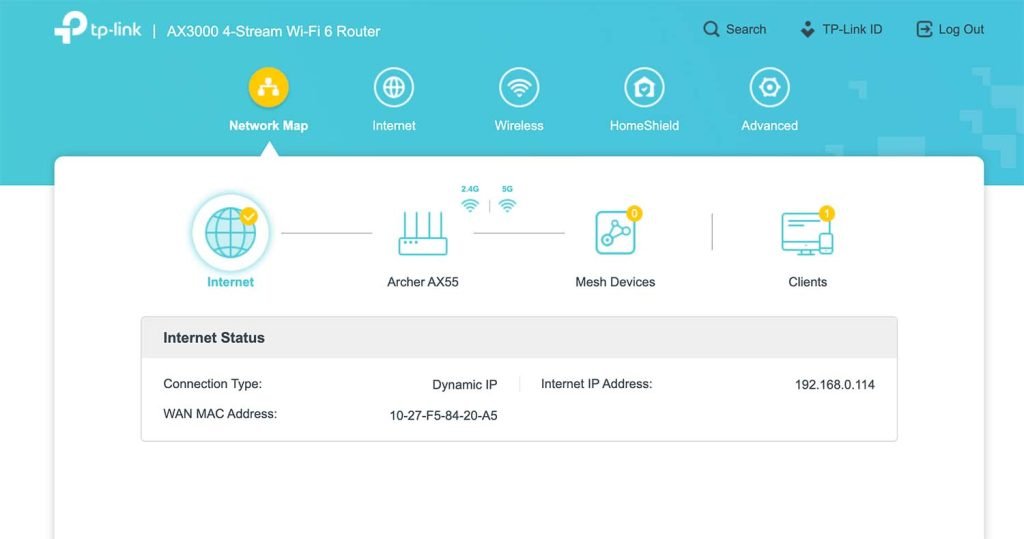
Supports OneMesh: The RE300X provides powerful OneMesh support; Other functions: Control your smart device (e.G; Playstation, xbox, television) remotely wherever you have an internet connection. Similar to standard WiFi extenders, OneMesh makes it easy to enjoy a smooth and fun seamless WiFi experience with only one WiFi name and password.
HomeShield Pro Parental Controls: I really appreciate TP-Link’s new HomeShield Pro parental control features, which’s super powerful. The classifications are broad, encompassing many of the popular websites. It also has internet time scheduling and bedtime use limitations. TP-Link even lets you assign daily limits of internet use to which you can limit the access time by hour for each device you pick — a feature I’ve never seen in any other router name. The reporting in this system is by far the best. It shows the most blocked and visited sites. The system can even display the hourly history of network usage for each device.
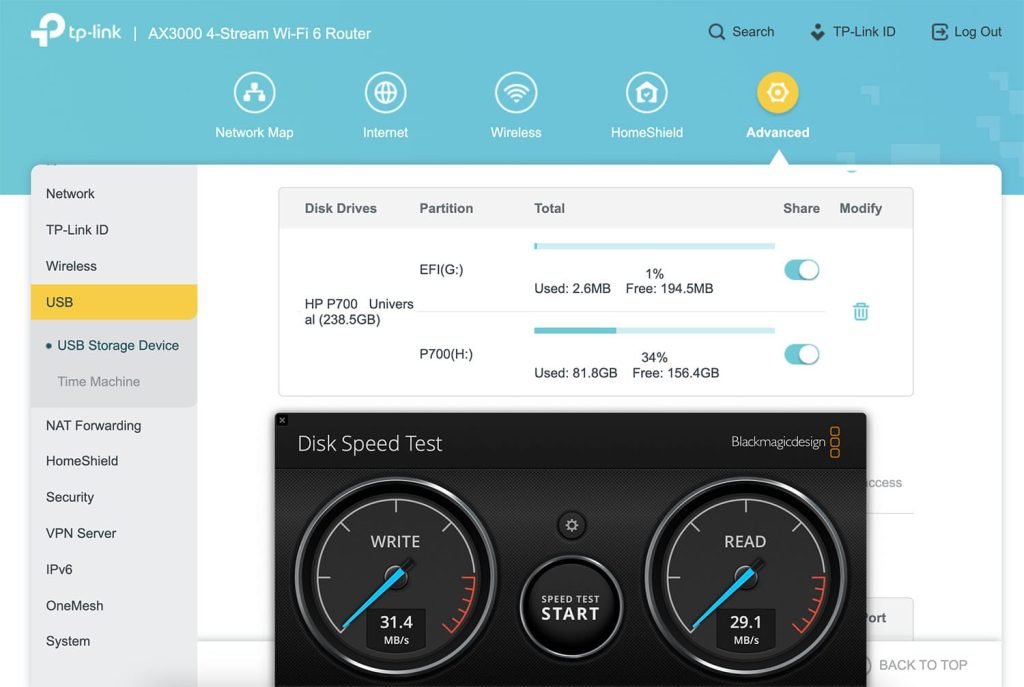
HomeShield Pro Security: HomeShield Pro security introduces the Avira database to provide more accurate security protection. It can prevent your devices from connecting to websites with malware, and comes with DDOS protection, IoT device security and more.
USB File Sharing:I have a USB SSD and external USB HDD plugged in to this router and they work well, I can share files with my Mac and Windows computers over the network. It can even be a Time Machine backup server for my Mac. Performance is good and it should handle 4K video with ease. The 30MB/s speed is fast, especially in this category of routers. This is probably because of the speedy Qualcomm chip in the Archer AX55.




 Amazon.com
Amazon.com 



