The TP-Link Archer AX53 is a solid and stylish budget option that ranks as the best router for under 100 USD. Both on 2.4ghz and 5ghz Wifi my download/upload speeds and coverage are great.
TP-Link Archer AX53 Router Pros and Cons
TP-Link Archer AX53 Router Design
The design of the TP-Link Archer AX53 router is not eye-catching, and it does not take up much space due to the fact that it has a slim body with the size of 260 × 135 mm. But the top is constructed of obscenely shiny black plastic, which makes it more eye-catching than you’d think. The back panel has four regular Gigabit LAN ports, a WAN port, a WPS button, and a power button. Its shortcomings include no multi-Gigabit ports, dual WAN ports, link aggregation ports, or USB 2.0 port for functional as a NAS. This means that the TP-Link Archer AX53 doesn’t have the best amount of ports on offer for a Wi-Fi 6 router. Up front, there’s a set of six LED indicator lights that tells you whether the power is on and if you’re connected to the network.

The TP-Link Archer AX53 router relies on the Intel Home Wi-Fi WAV654 chipset, which can deliver speeds up to 2.4 Gbps on the 5GHz channel and up to 574 Mbps on the 2.4 GHz channel. In contrast, all other Wi-Fi 6 routers I’ve examined (like the Netgear RAX200 or ASUS GT-AX11000), have higher 4×4 Wi-Fi 6 specs that can offer up to 4.8Gbps on the 5GHz band.
TP-Link Archer AX53 Router Feature
- Next-Gen Gigabit Wi-Fi 6 Speed—2402 Mbps on 5 GHz and 574 Mbps on 2.4 GHz band ensure smoother streaming and faster downloads.
Connect More Devices: OFDMA allows efficient data transmission to up to 8 devices at the same time. - Ultra-Fast Latency—Allows for real-time gaming and virtually no lag while gaming or video chatting.
- Extended Wi-Fi Coverage—Four high-gain external antennas and Beamforming technology combine to generate an expansive, reliable Wi-Fi signal throughout your home.
- TP-Link HomeShield – TP-Link’s premium security services, including real-time security, threat protection and parental controls, protect your devices from the latest cyber threats.
- Better Battery Life—Target Wake Time allows your devices to talk more and sleep more while using less power. Works with Alexa—control your home network using voice commands and make your life smarter and easier with Amazon Alexa.
TP-Link Archer AX53 Router Specifications
| Brand | TP-Link |
| Standards and Protocols | Wi-Fi 6 IEEE 802.11ax/ac/n/a 5 GHz IEEE 802.11ax/n/b/g 2.4 GHz |
| WiFi Speeds | AX3000 5 GHz: 2402 Mbps (802.11ax, HE160) 2.4 GHz: 574 Mbps (802.11ax) |
| Dimensions (W×D×H) | 10.2 × 5.3 × 1.6 in (260.2 × 135 × 41.6 mm) |
| Special Feature | WPS |
| Frequency Band Class | Dual-Band |
| Wireless Communication Standard | 802.11ax |
| Compatible Devices | Personal Computer |
| Frequency | 5 GHz |
| Color | Black |
| Item Weight | 420 Grams |
| Package Content | Wireless Router Archer AX53 Power Adapter RJ45 Ethernet Cable Quick Installation Guide |
TP-Link Archer AX53 Router Performance
I tested the TP-Link Archer AX53 using a laptop installed with an Intel AX210 2×2 Wi-Fi network card for Wi-Fi 6 connection to the router. For the Archer AX53, it provides consistently fast and solid Wi-Fi 6 performance, topping 800Mbps over Wi-Fi at close range with a 1Gbps network connection. Its high performance reach more than 1700sq.ft coverage, allow you to enjoy HD video streaming and lag-free gaming even you are in the every corner of your home.
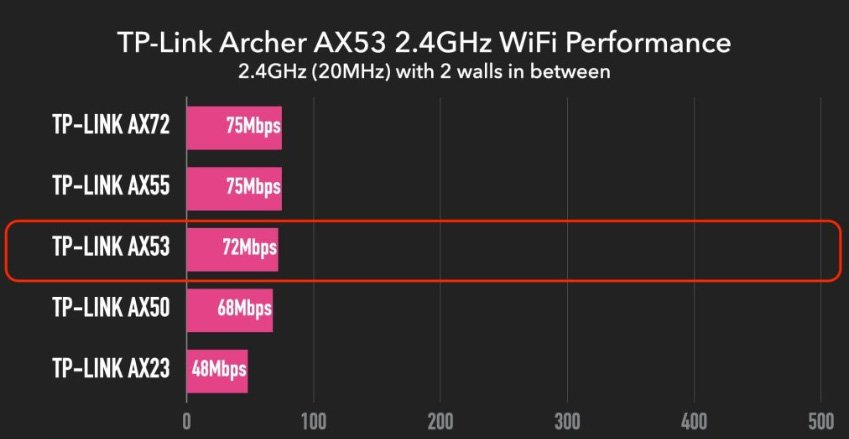
And when we tested speed over Wi-Fi at a longer distance (with two things blocking the way), the 5GHz Wi-Fi 6 radio still mustered a very decent 295Mbps, well ahead of the tri-band Orbi RBK852. It’s not as fast as other expensive routers you’ll find in the store, but it’s more than enough speed for things like, basic web browsing, phone calls, and even 8K movie streaming.
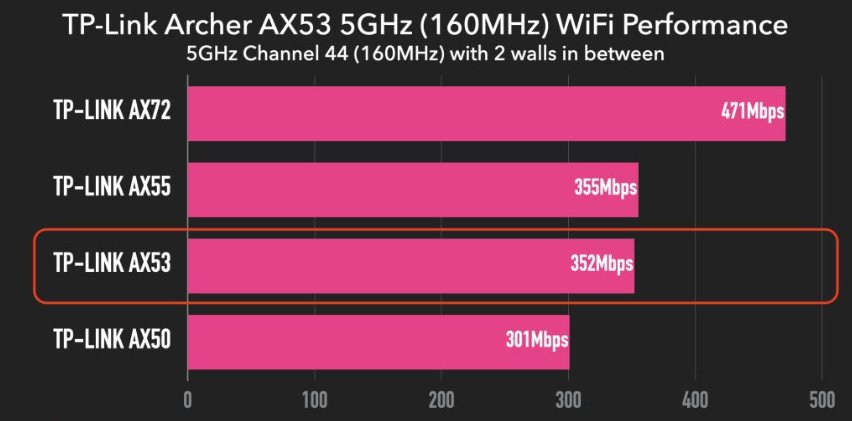
The Archer AX53 router also works in Wi-Fi 6 160MHz mode, meaning faster speeds for Wi-Fi 6 clients that support 160MHz bandwidth (laptops with the Intel Wi-Fi 6 chipset, for example). In my testing, turning on 160MHz mode on the router for tests boosted speeds by 20%.
The last test was reading and writing a number of 100MB files: in the bedroom the Archer AX53 got 52MB/s downloads, while the Archer AX10 managed 39.1MB/s and the D-Link Eagle Pro R15 hit 45.9MB/s, showing a big lead here. Also, as I am going away from BS its lead keeps increasing. I’m very impressed for the price.




 Amazon.com
Amazon.com 



