For less than $60, you can score a budget midrange Wi-Fi 6 router that delivers fast throughput and includes lifetime malware protection and parental controls. The top pick is the TP-Link Archer AX50.

TP-Link Archer AX50 Router Pros and Cons
TP-Link Archer AX50 Router Design
In fact, the TP-Link Archer AX50 router looks identical to the Archer AX10 we reviewed earlier this year. The glossy and matte black two-tone design has a textured grille up front, four adjustable antennas on the back and six tiny LED indicator lights. There are also just four non-detachable antennas on the Archer AX50, and the plastic housing is quite small. But it has a little heft to it, so it doesn’t feel cheap, especially given that it currently costs less than $60. It comes in at 10.2 x 5.3 x 1.5 inches, a fraction of an inch longer than the RT-AX58U, but other dimensionally smaller, which means it should take up less real estate on your table.

On the back of the Archer AX50, you’ll find four Gigabit LAN ports, one WAN port, one USB 3.0 port, a power button and power jack, a reset button, and Wi-Fi/WPS button. None of them is multi-gigabit, but the AX50 does have one thing the others don’t: link aggregation, an impressive spec to have on a budget router.
TP-Link Archer AX50 Router Feature
- Wi-Fi 6 Technology Power Performance: Wi-Fi 6 (802.11ax) technology achieves up to 3x faster speeds, 4x capacity and 75% lower latency compared to the previous generation of Wi-Fi 5 while the power of Intel’s dual core CPU ensures your experience is smooth and Buffer Free.
- Next-gen 3 Gaps speeds: 4-Stream Dual Band router reaches incredible speeds up to 3 Gaps (2402 Mbps on 5 GHz band and 574 Mbps on 2.4 GHz band) for faster streaming and gaming like you have never experienced before.
- Connect more devices than ever before: Simultaneously communicate more data to more devices using revolutionary OFDMA technology. Reduce lag for all devices and applications: for an ultra, low lag experience for all your gaming, streaming and surfing needs.
- Longer device battery life: Twt reduces the power consumption of your devices to help them last longer
- Integrated anti virus: Defend your network and connected devices with a free lifetime subscription to TP-Link HomeCare featuring next level antivirus, robust parental controls, and QoS.
TP-Link Archer AX50 Router Specifications
TP-Link Archer AX50 router has the exact hardware as AX3000 as both are based on same Intel Home Wi-Fi chipset. A dual-band router, it boasts speeds of up to 2.4Gbps for 5GHz and 574Mbps for 2.4GHz. So, both are AX3000 WiFi 6 routers and will not have multiple gigabit ports or dual WAN ports.
| Brand | TP-Link |
| Model Name | Archer AX50 |
| Processor | Dual-Core CPU |
| Standards and Protocols | Wi-Fi 6 IEEE 802.11ax/ac/n/a 5 GHz IEEE 802.11ax/n/b/g 2.4 GHz |
| WiFi Speeds | AX3000 5 GHz: 2402 Mbps (802.11ax, HE160) 2.4 GHz: 574 Mbps (802.11ax) |
| Dimensions (W×D×H) | 10.2 × 5.3 × 1.5 in (260.2 x 135.0 x 38.6 mm) |
| Special Feature | Beamfoaming, QoS, Internet Security, WPS, Alexa compatiblem, Parental Control |
| Frequency Band Class | Dual-Band |
| Wireless Communication Standard | 802.11n, 802.11ax, 802.11ac |
| Compatible Devices | Laptop, Personal Computer, Tablet, Smartphone |
| Frequency | 5 GHz |
| Recommended Uses For Product | Office, Security, Gaming, Home |
| Included Components | Wi-Fi Router Archer AX50 Power Adapter RJ45 Ethernet Cable Quick Installation Guide |
TP-Link Archer AX50 Router Performance
We continued with throughput and file transfer testing for the TP-Link Archer AX50’s performance. The Archer AX50 router did very well on our throughput tests. It’s also faster than the D-Link DIR-X1560 (80 Mbps), Linksys MR 7350 (78 Mbps) and D-Link DIR-LX1870 (100 Mbps). The Archer AX50 is in front by 30 feet and is moving at 42 Mbps.
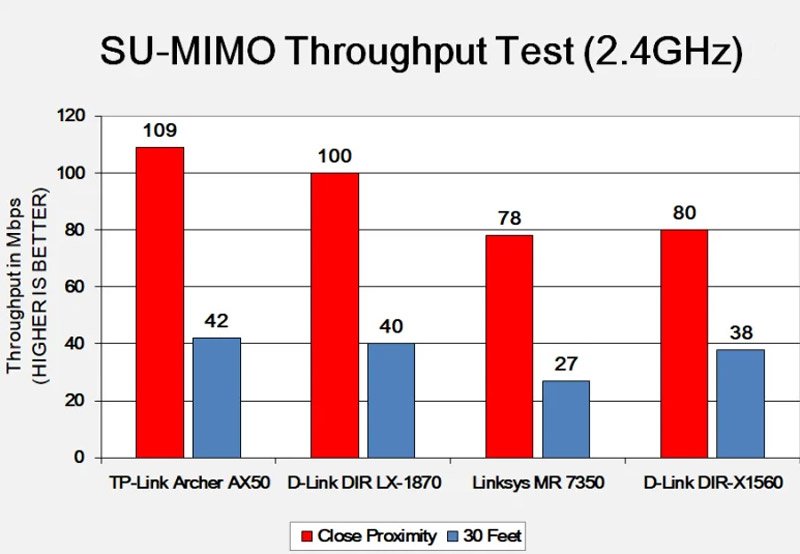
On our 5GHz close-proximity testing, the Archer AX50 router posted a speed of 689 Mbps, again topping the D-Link DIR LX-1870 (569 Mbps) and the Linksys MR7350 (662 Mbps), but not quite besting the D-Link DIR-X1560 (712 Mbps). However, it managed to reach a top speed of 231 Mbps on the 30-foot test.
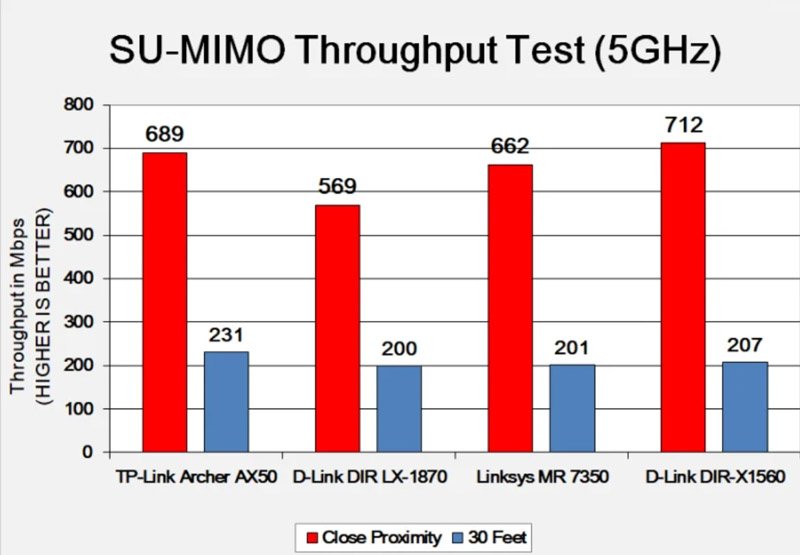
To test file transfer multiple times, we copied a 1.0GB folder of music, photo, and video files between a USB drive and a wired desktop computer for five times and measured the average read and write speeds. The Archer AX50 router managed a write speed of 42 MBps, which is respectable if slightly slower than the Asus RT-AX86U (52 MBps) or the Linksys MR-7350 (74 MBps). In read tests, the Archer AX50 scored 44 MBps, also slower than both the RT-AX86U (66 MBps) and MR-7350 (80 Mbps).




 Amazon.com
Amazon.com 



