The TP-Link Archer A9 router offers excellent performance as well as a good range of features and comes in at a sensible price. Perfect for users that need a reliable router for everyday use with up to 900 Mbps of coverage for HD streaming and gaming. I mean, the big thing is that it’s just $51.99.

TP-Link Archer A9 Router Pros and Cons
TP-Link Archer A9 Router Design
The TP-Link Archer A9 router is a dead ringer for the Archer A7, so I won’t spend much time hulking it around, but I will point out both numbers ‘AC1900’ emblazoned on its shell. The Archer A9 is small: 9.6 × 7.3 × 1.3 inches (width × depth × height). With its long frame and huge antennas, it looks deceptively smaller than it actually is. On the front are status lights; on the back are ports, a power button, a WPS button, and antennas. It comes in a shiny black with indicator lights on the front and back. Though I tend to like matte finishes more than glossy designs myself, the TP-Link Archer A9 router is well-designed and clearly engineered.
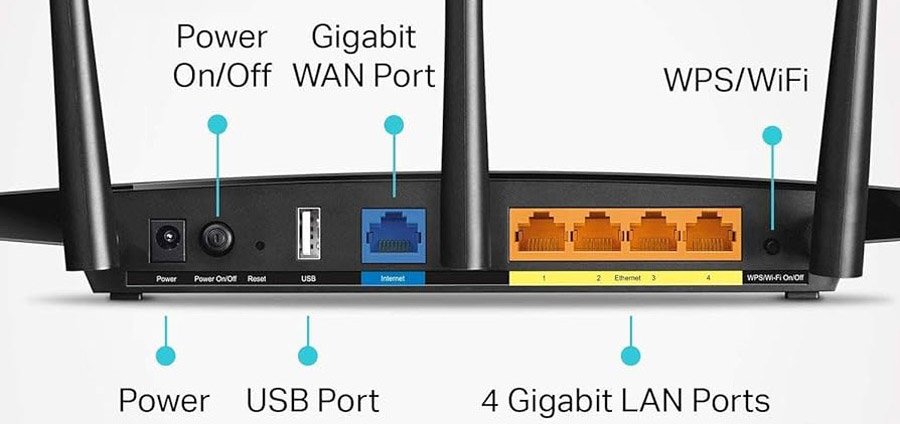
The design of the Archer A9 isn’t its selling point — it looks like just about every other router you’ve ever owned, with three permanently attached external antennas that can be manually positioned to rotate around 180 degrees from left to right and 90 degrees front to back. It also features an internal 5GHz band antenna, which is not visible and implemented inside the device. The rear panel also has four Gigabit Ethernet LAN ports and a USB port for sharing files and printers.
TP-Link Archer A9 Router Feature
- Wave 2 Wi Fi Router: provides up to 600Mbps on the 2.4GHz band & up to 1300Mbps on the 5GHz band.
- MU-MIMO router: three simultaneous data streams help your devices achieve optimal performance by making communication more efficient
- High-power WiFi coverage: for large homes with up to 30 devices
- Along with traditional network security protections, the Archer A9 includes parental controls, access control and a VPN server
- Smart Connect directs clients to less congested bands, AirTime Fairness optimises time usage.
TP-Link Archer A9 Router Specifications
| Brand | TP-Link |
| Model Name | Archer A9 |
| Special Feature | WPS |
| Frequency Band Class | Dual-Band |
| Processor | Single-Core CPU |
| Standards and Protocols | Wi-Fi 5 IEEE 802.11ac/n/a 5 GHz IEEE 802.11n/b/g 2.4 GHz |
| WiFi Speeds | AC1900 5 GHz: 1300 Mbps (802.11ac) 2.4 GHz: 600 Mbps (802.11n) |
| Guest Network | 1× 5 GHz Guest Network 1× 2.4 GHz Guest Network |
| Dimensions (W×D×H) | 9.6 × 7.3 × 1.3 in (243.5 × 186.5 × 32.7 mm) |
| Package Content | Wi-Fi Router Archer A9 Power Adapter RJ45 Ethernet Cable Quick Installation Guide |
TP-Link Archer A9 Router Performance
We ran the router’s top speed through a 1-gigabit network connection using Ookla’s Speedtest.net. The test was performed using an Ethernet cable (wired connection). The TP-Link Archer A9 router can operate at 941Mbps speeds on a compatible Ethernet connection. We measured the Archer A9’s WiFi speed using Ookla Speedtest on a Macbook Pro with an AC1200 wireless receiver. Even most of the flying machines available today would top out around 600 Mbps since they only support the AC1200 receiver only. We checked to see how quickly it performed at two distances from the wireless router. The farthest was more than 7 metres away, separated by a wall.
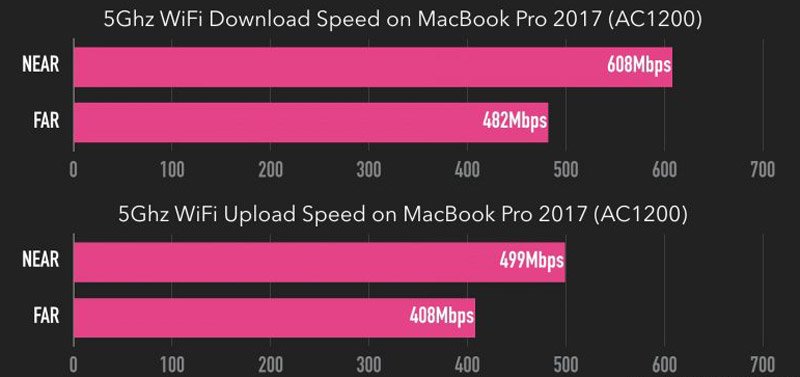
The TP-Link Archer A9 router delivers impressive WiFi speed on the 5 GHz band. At close range, the top speed is well above 600 Mbps. During the long-distance test, it even still managed a respectable 482 Mbps. And remember, this is a sub $50 router. So, we can conclude that performance did improve, the new hardware with beamforming has the effect you’d expect. The 5G perfromance of router is definately a A+ at this range.
Archer A9 signal range tests: the advertised coverage area is about 3,000 square feet (about 277 square meters), but, as I’ve learned from setting up other routers, the real coverage area may be affected by the type and number of devices, wall thickness, obstacles, the internet service provider and other conditions. But the A9’s power should easily penetrate at least 2,000 square feet of residential space.
TP-Link Archer A9 Router Hardware
The TP-Link Archer A9 router was released five years ago, but it would be one of the best and most feature-rich routers for the money under $50 now, so despite being a little old at this point, it’s gotten to stretch its legs against a well-rounded suite of features. These are features such as standard Parental Control, Guest Networks, USB Sharing, and a firewall. Moreover, you can configure a VPN server with the Archer A9, and access to your home network wherever you are; prioritize some devices with QOS; manage your home network with TP-Link Cloud Services.
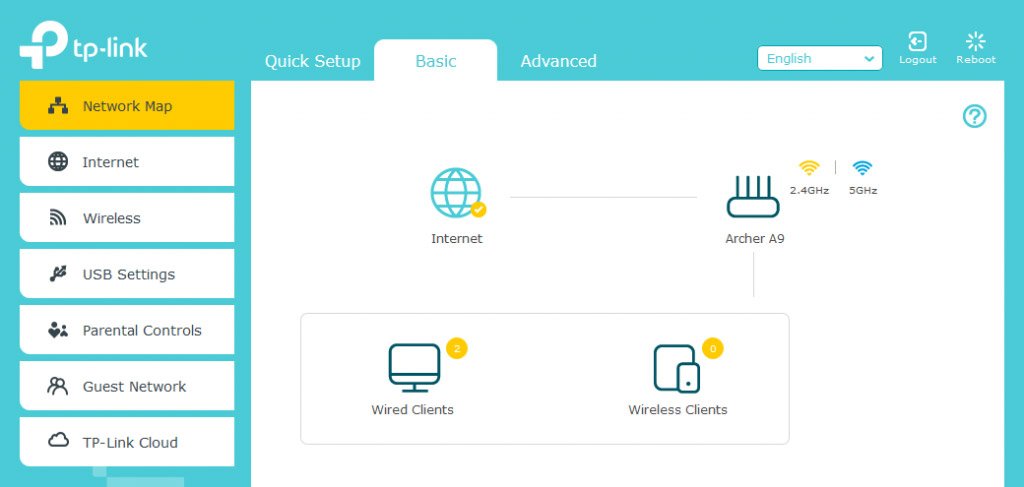
You can also easily set up the Archer A9 as an access point. That means you can just press a button to pair it with other routers to add it to your Wi-Fi network, rather than having to make the arcane setup changes you do with routers that don’t have this feature. The Archer A9 may also do firmware updates to allow TP-Link’s on version of Mesh (badged as OneMesh). Installation of the Archer A9 is pretty simple for a beginner in home networking you will appreciate its easy-to-understand and graphical web interface. All the feature settings for the router are simple to locate and comprehend. If you know nothing about wireless networks, the setup wizard will provide right kind assistance for you through the set up procedure in minutes.




 Amazon.com
Amazon.com 



