The TP-Link Archer A8 is a budget-friendly dual-band Wi-Fi 5 router that can handle two available wireless bands (of 2.4GHz and 5GHz). It is compatible with WPA3 security protocol and OneMesh technology can be used for creating a mesh network with TP-Link WiFi extenders.

TP-Link Archer A8 Router Pros and Cons
TP-Link Archer A8 Router Design
The TP-Link Archer A8 router has the same design as the TP-Link Archer A7 with a glossy body and two grooves on each side of the device. It is 9.6 by 6.4 by 1.3 inches (HWD) and has three non-removable external antennas. Archer A8 has a MediaTek TP1900BN @ 1.2 GHz Processor, 64 MB RAM and 4 MB flash, and operates at an industry-leading speed. This hardware setup guarantees a smooth experience even when sharing your connection with several devices or bandwidth-intensive activities like streaming, Works with all devices works well with any device.

On the back of the Archer A8 router, you will find 4 Gigabit Ethernet LAN ports and 1 Gigabit Ethernet WAN port; 4 LAN ports offer wired speeds up to 1000 Mbps, providing high-speed wired connections for lag free gaming and multimedia It’s a great deal for gamers and heavy streamers after top-tier performance. The reset button for the router is also located here. Lacking any USB port, the Archer A8 can’t accommodate external hard drives or printers, but it delivers fast and reliable network performance — enough for everyday use.
TP-Link Archer A8 Router Feature
- OneMesh Compatible Router – Create a WiFi network that uses the same WiFi name as your main router with TP-Link OneMesh WiFi range extenders.
- Wave 2 Wireless Internet Router – 600 Mbps on the 2.4GHz band and 1300 Mbps on the 5GHz band)
- MU-MIMO Gigabit Router – Three simultaneous data streams help your devices achieve optimal performance by making communication more efficient
- Extended Wireless Coverage – Adds WiFi range coverage up to 2000 square feet, and connects up to 32 devices
- Wired Connections: 4 x Gigabit LAN and 1 x Gigabit WAN ports give you fast wired connections to your computer, game box and other devices. No USB port
- Parental Controls: Limit screen time to set what time of day your child can spend online and how much they can spend online.
- Works with all major internet service providers, including AT&T, Verizon, Xfinity, Spectrum, RCN, Cox, CenturyLink, Frontier, and more
TP-Link Archer A8 Router Specifications
| Brand | TP-Link |
| Model Name | Archer A8 |
| Special Feature | Beamforming, Guest Mode, Internet Security, LED Indicator, Parental Control, Access Point Mode, QoS, WPSBeamforming, Guest Mode, Internet Security, LED Indicator, Parental Control, Access Point Mode, QoS, WPS |
| Processor | 1.2 GHz Single-Core CPU |
| Standards and Protocols | Wi-Fi 5 IEEE 802.11ac/n/a 5 GHz IEEE 802.11n/b/g 2.4 GHz |
| WiFi Speeds | AC1900 5 GHz: 1300 Mbps (802.11ac) 2.4 GHz: 600 Mbps (802.11n) |
| Dimensions (W×D×H) | 9.6 × 6.4 × 1.3 in (243 × 160.6 × 32.5 mm) |
| Frequency Band Class | Dual-Band |
| Compatible Devices | Gaming Console, Personal Computer, Smart Television, Smartphone |
| Included Components | Power Adapter, RJ45 Ethernet Cable, Wi-Fi Router Archer A8, Quick Installation Guide |
TP-Link Archer A8 Router Performance
I tested the TP-Link Archer A8 router’s performance with an iPhone 13 in the throughput test, it delivered the best speed. I got a download speed of 301 Mbps and an upload speed of 20.5 Mbps on the 5 GHz band from 5 feet away. In a room next door about 30 feet (about 9 meters) away, the download speed was 221 Mbps, and the upload speed was 12 Mbps. At the other end, my iPhone 13 peaked at 45 Mbps download and 8 Mbps upload. Those are still fairly good speeds, given the Archer A8’s compromised coverage range.
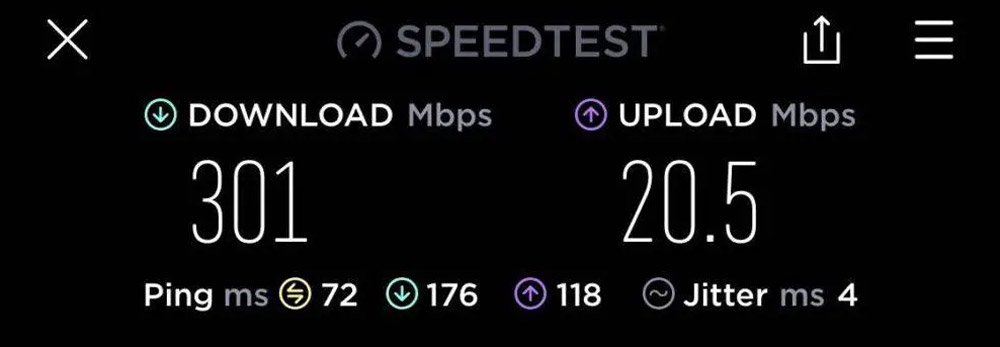
For the 2.4 GHz band, download speeds peaked at 271 Mbps at the closest testing point to the Archer A8 router (within 10 feet) and at 52 Mbps at the farthest point. Upload speeds at the router averaged 15 Mbps and 4. 5 Mbps at the very end of the balcony. Now that I could properly stream HD channels right to TV, multiple high quality static streaming simultaneously was pushing the router. While confined to web browsing, video calls, and office tasks, it was virtually problem-free.
Testing the TP-Link Archer A8 router’s WiFi coverage and range: The Archer A8 router is equipped with three high-performance beamforming antennas, providing the maximum coverage up to 1,500 square feet. My home office, which is 1,500 square feet (about 137 square metres), had no dead zones. But you should know that The actual WiFi distance is “perfect” for normal home, but the actual WiFi coverage will be affected by some factors as the walls and obstacles aren’t fixed.
TP-Link Archer A8 Router Hardware
TP-Link Archer A8 comes with the most intuitive and simple interface, which easy to set up and use, though its not as feature-rich as on its more expensive cousins, it has a lot of practical features such as parental control, manage when and how connected devices can access the internet with parental controls, control WiFi across your home and sharing with families, manage when and how users and devices can access the internet, Access control lets your control devices’ access to your network, while QoS let’s you prioritize devices in your network for faster internet access, turn on or off your guest WiFi and WiFi Smart Connect which lets the router automatically switch your device to the best WiFi as you move around your house, finally it comes with free TP-Link DDNS service so you can easy to setup VPN server using DDNS for remote access. One of the better options of the Archer A8 firmware is that it can be connected to the TP-Link Cloud, meaning you can keep track of it from anywhere with the TP-Link Tether app on your phone. The TP-Link Tether app works with both Android and iOS devices and is extremely easy to use.
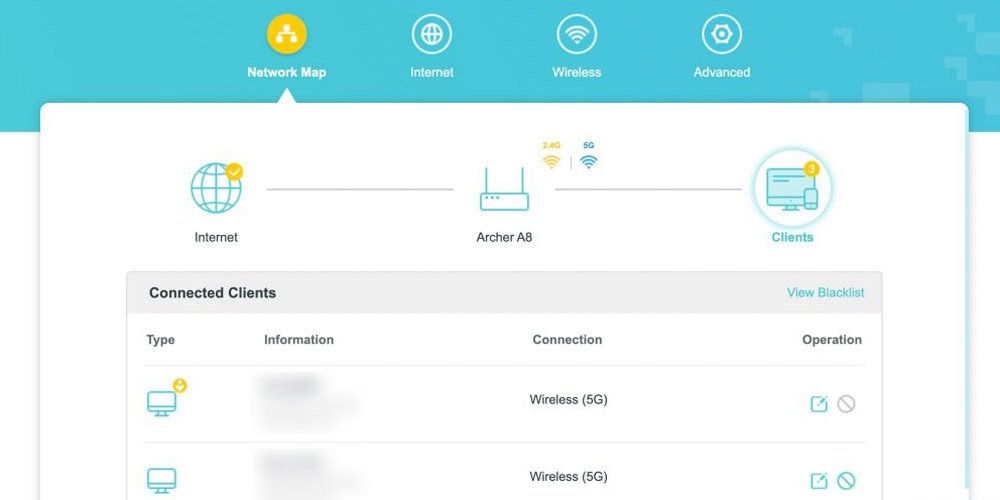
The app also enables number of devices connected to the router and also monitors if the router is working properly. It also shows a list of devices currently connected to your Wi-Fi network in the TP-Link Tether app. You can also use the app to upgrade the router’s firmware. Parental controls are available using the TP-Link Tether app. It enables you to set internet access plans and daily internet access time limits for devices of your choosing. Though unlike pricier TP-Link devices, it lacks HomeCare content-filtering features.




 Amazon.com
Amazon.com 



