We are convinced that the TP-Link Archer A20 router is by far our top value recommendation for all budget users in the market for the best wifi router. It excels in coverage, speed, performance and ease of use, and should be considered as an option for mid-market users. It’s got the features, it’s got the performance, and most of all it’s got the price that won’t break the bank.

TP-Link Archer A20 Router Pros and Cons
TP-Link Archer A20 Router Design
The configuration of the TP-Link Archer A20 AC4000 router is similar to the older TP-Link routers. The top and the bottom are dotted with air vents, but otherwise the base of the Archer A20 router is a flat surface wrapped in black plastic, so it looks relatively unobtrusive and straightforward. There are two standout design features, though — and they’re to do with its six non-detachable external antennas sitting atop each of the corners. Every six antennas are flexible, so you can adjust the six antennas for the most suitable condition. Design The Archer A20 is relatively small: 7.9 x 7.9 x 1.5 inches (200 x 200 x 39 mm), about the size of a dinner plate, but once you extend the antennas, it’s about 4. 5 inches tall (114 mm), a very substantial increase of height.
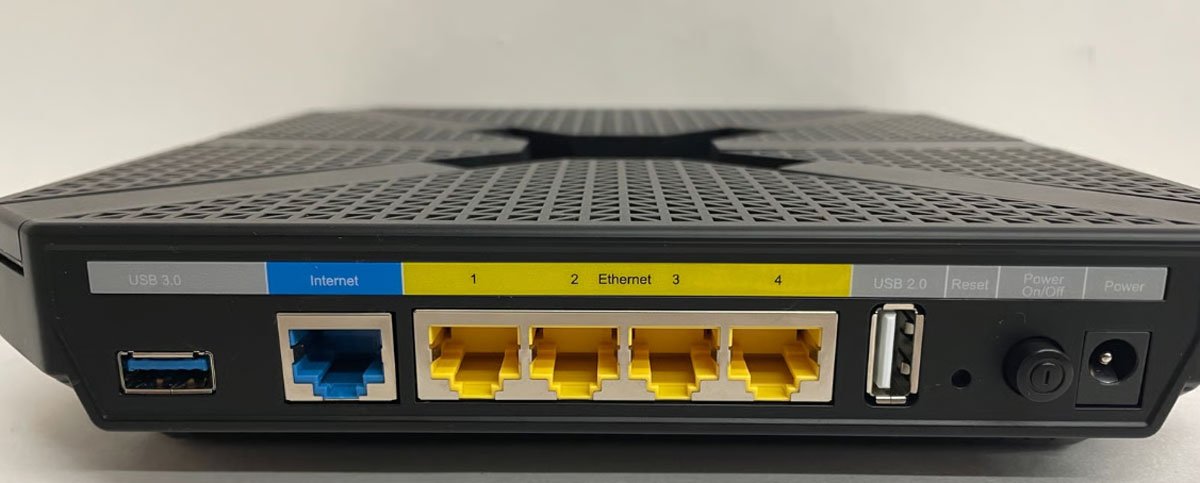
The front lip of the Archer A20 router is home to nine tiny LED indicator lights, for power, Ethernet, internet, three radio bands, and two USB ports, as well as for WPS activity. The leading edge offers Wi-Fi (on/off), WPS and LED (on/off) buttons. On the back, there are four Gigabit LAN ports and one Gigabit WAN port, one USB 3.0 port, one USB 2.0 port, a reset button, a power button and a power jack. The Archer A20 by TP-Link is the direct successor to the Archer C3150v2 of the C series, which includes a free lifetime subscription to TP-Link HomeCare, a suite of features for monitoring home network traffic for security purposes and controlling users on the network to make sure your kids aren’t hanging out in any unsavory corners of the internet. HomeCare provides a response to your network protection needs and enables you to create parental controls to monitor and regulate what your children can access online.
TP-Link Archer A20 Router Feature
- Ultra-fast Processing: A 1.8 GHz 64-bit CPU and powerful system-on-a-chip (SoC) delivers smooth and fast
- 4000Mbps Wi-Fi speed: 1625 Mbps on both 5g bands and 750 Mbps on the 2.4G band
- No more buffering: MU MIMO and Tri Band enable the router to connect more devices to deliver faster connections
- Powerful Range: RangeBoost technology establishes a strong Wi-Fi network that covers up to 5,000 sq. ft.
- Protect Your Network – A free lifetime subscription of HomeCare provides personalized and comprehensive security features, including Parental Controls, Antivirus, and Quality of Service (QoS) to ensure a safer online experience.
- Gigabit Wired Speeds — 1 WAN and 4 LAN gigabit ports provide high-speed wired connections and link aggregation even doubles it to 2 Gbps
TP-Link Archer A20 Router Specifications
The TP-Link Archer A20 router comes with a 1.8 GHz quad-core processor and 512 MB RAM. The router is an AC4000 model, delivering a maximum wireless signal throughput of 750Mbps and 1,625Mbps on each of two 5GHz bands and 2.4GHz band. It supports Wave 2 802.11ac technology, MU-MIMO (Multiple User – Multiple Input Multiple Output), beamforming and SmartConnect (band steering).
| Brand | TP-Link |
| Model Name | Archer A20 |
| Frequency Band Class | Tri-Band |
| Processor | 1.8 GHz Dual-Core CPU |
| Standards and Protocols | Wi-Fi 5 IEEE 802.11ac/n/a 5 GHz IEEE 802.11n/b/g 2.4 GHz |
| WiFi Speeds | AC4000 5 GHz: 1625 Mbps (802.11ac) 5 GHz: 1625 Mbps (802.11ac) 2.4 GHz: 750 Mbps (802.11n) |
| Dimensions (W×D×H) | 7.9 × 7.9 × 1.5 in (200.7 × 200.7 × 38.1 mm) |
| Included Components | Wi-Fi Router Archer A20 Power Adapter RJ45 Ethernet Cable Quick Installation Guide |
TP-Link Archer A20 Router Performance
The TP-Link Archer A20 router turned in good scores in a majority of our throughput performance tests. In 2. 4GHz close-range (same-room) test, it delivered the speed of 101Mbps, trailing behind the Asus RT-AC86U by less than 3Mbps and the JetStream AC3000 by 34Mbps. The D-Link DIR-2680 did well with an average of 163 Mbps. It also topped both the JetStream AC3000 and D-Link DIR-2680, though it fell just short of the Asus RT-AC86U at that distance, with throughput of 75Mbps at 30 feet.
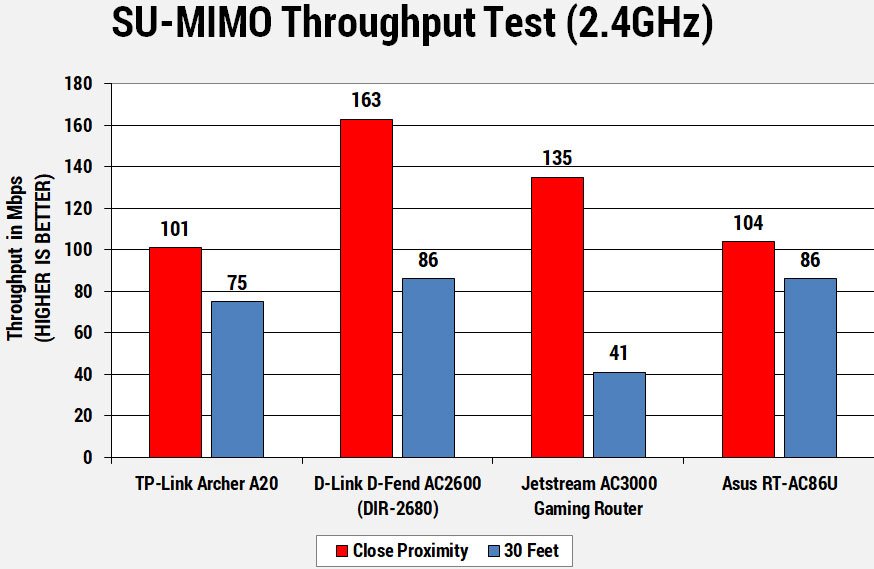
In the close range 5 GHz test, the Archer A20 scored 465 Mbps, which was good, though still not the top for routers. The Asus RT-AC86U leads the way with 550 Mbps. In the 30-foot test, the Archer A20 hit just 191 Mbps, which bested the JetStream AC3000 but lagged just behind the D-Link DIR-2680 or Asus RT-AC86U.
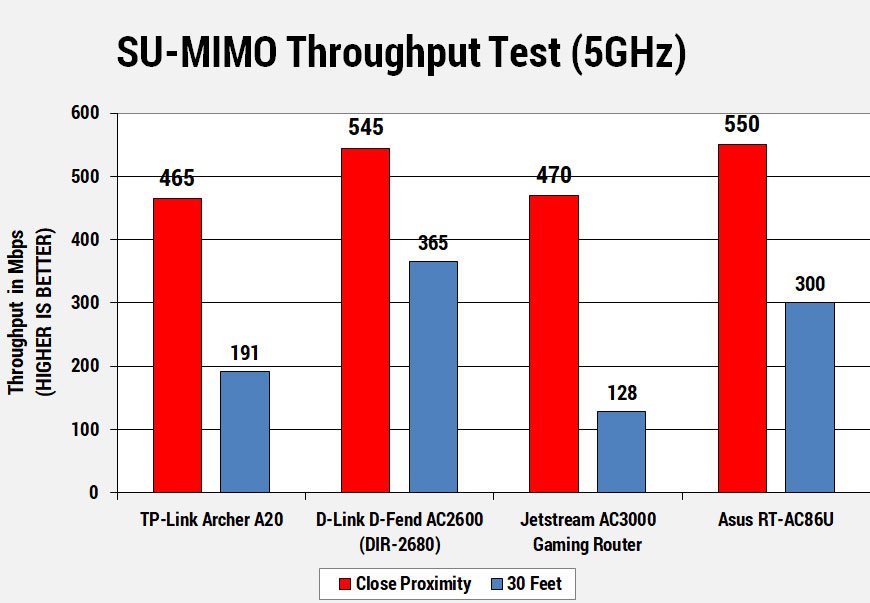
The file transfer speed of the Archer A20 was simply outstanding. To test write and read speeds, we transferred a 1.5GB folder that includes photos, video, music and an office document between a USB 3.0 drive that was connected to the router and a desktop computer. Its write speed of 80MBps was highly competitive, outperforming the D-Link DIR-2680 (32MBps), the JetStream AC3000 (33MBps) and the Asus RT-AC86U (30MBps) by wide margins. The line’s 90MBps read speed is all the more impressive given the fact that it clocks in well above the D-Link DIR-2680 (26MBps), the JetStream AC3000 (36MBps) and the Asus RT-AC86U (38MBps).
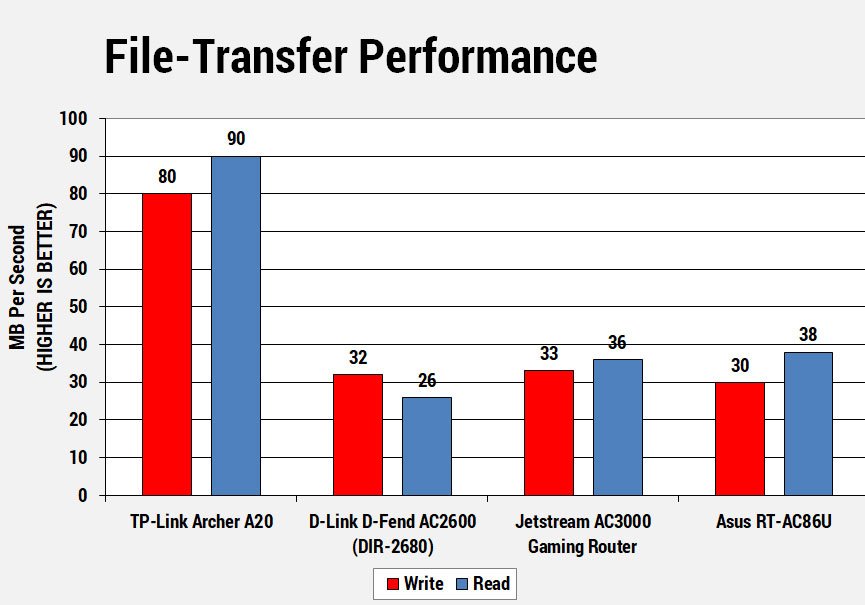
TP-Link Archer A20 Router Setup
The Archer A20 installation process is very easy. The setup is meant to be done on your smartphone or tablet, and chances are good that TP-Link’s iOS and Android Tether app represents a more user-friendly alternative to that web interface on your computer. Once every device is plugged in and your router is up and running, you can download and launch the Tether app to start the setup process. The app will walk you through the process, which includes choosing a network name, password and WiFi frequency band.
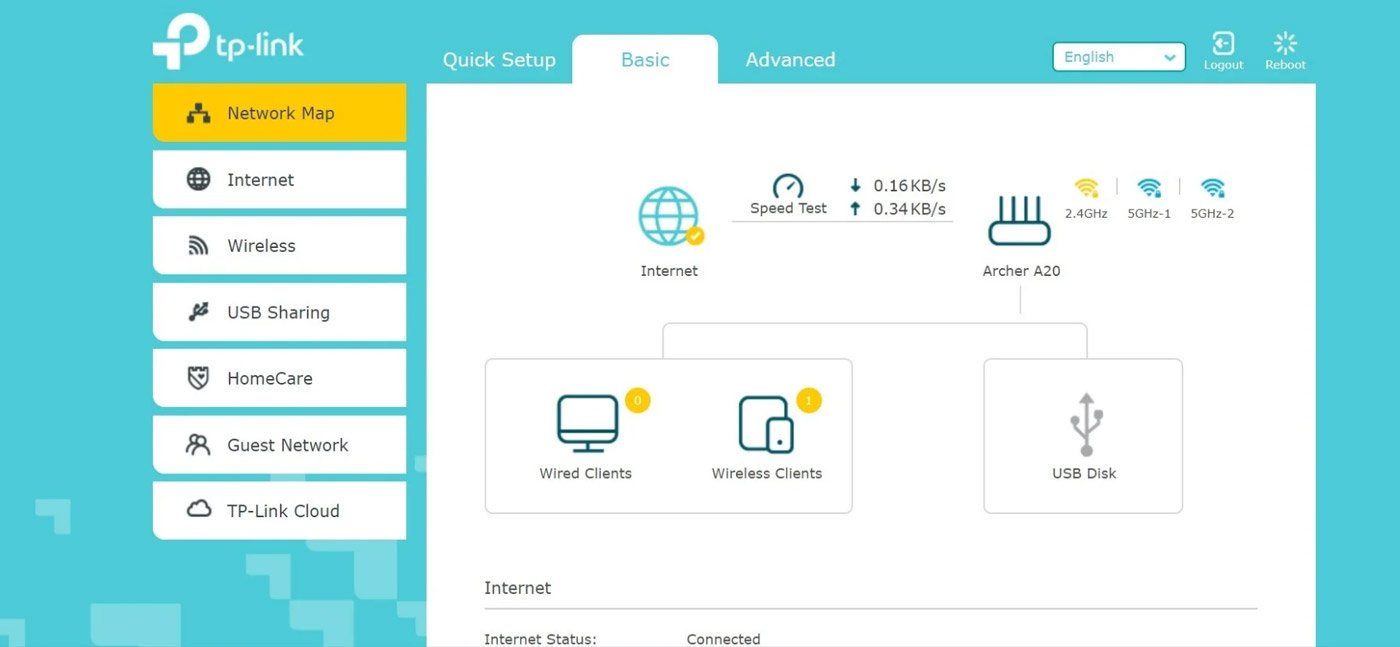
After the setup is done, the Tether app becomes a toned down version of the web interface which lets you control certain settings. It don’t have the web interface customizability options, but it has an option to easily check for firmware updates, restart the router, view a list of devices connected and their frequency bands, and even run speed tests. You can also use the app to set up a guest network and link the router to services like Amazon Alexa and IFTTT (If This Then That) for voice commands and automation.
You can enable and customize features such as the included Trend Micro antivirus software, parental controls, and Quality of Service (QoS) to prioritize traffic from both the web interface and app. But the ‘Professional settings’ must be done in the web interface. You likely won’t ever have to manually adjust any DNS or MAC address settings on the web interface for most people (which I advise against unless absolutely necessary), but you will need to use it to enable features like Smart Connect. With Smart Connect Technology, it combines all three WiFi bands into one network and it broadcast the WiFi name with a band steering, of smart guidance the Smart Connect picks the fastest and the best WiFi for every device.




 Amazon.com
Amazon.com 



