The TP-Link Archer A10 is a 5-year-old Wi-Fi 5 router and as such it won’t have as many features, nor can it deliver faster Wi-Fi 6 speed. Its two biggest selling points might be its free parental controls and built-in VPN server. The Alexa integration is also very good.

TP-Link Archer A10 Router Pros and Cons
TP-Link Archer A10 Router Design
The design of the TP-Link Archer A10 router is nearly identical to TP-Link’s Archer C2300. The simultaneous 2.4GHz 450Mbps and 5GHz 1300Mbps connections allow stable signal reaching long range. The Archer A10 is based on the MediaTek MT7621AT @ 880 MHz chip It comes with 256 MB of RAM and 128 MB of flash memory. By far, it could easily handle streaming, downloading and the number of devices currently connected. The connection is stable and fast even when loaded.

The front panel of the Archer A10 has LED indicator lights to show the power, Wi-Fi, and network connection status to the user is with intuitive design. In terms of ports, the Archer A10 has a slew of them on the back, including a WAN port that can handle 1 Gbps speeds, along with four LAN ports, though it doesn’t have a USB port.
TP-Link Archer A10 Router Feature
- Super High Speed Dual Band Wi-Fi Speeds – 1733 Mbps on 5 GHz, 800 Mbps on 2.4 GHz
- Ultimate Coverage – 4 Antennas for wireless networks amplified, Beamforming allows you to direct the signal to connected devices
- Greater Overall Coverage – MU-MIMO+Smart Connect+Airtime Fairness for all devicesachusetctic
- Secure Remote Access – OpenVPN & PPTP VPN server for encrypted remote access to your home network via the internet
- Easy Setup – Intuitive Phone UI and Tether app for quick network setup within one minute
TP-Link Archer A10 Router Specifications
| Brand | TP-Link |
| Model Name | Archer A10 |
| Special Feature | WPS |
| Frequency Band Class | Dual-Band |
| Processor | Dual-Core CPU |
| Standards | Wi-Fi 5 IEEE 802.11ac/n/a 5 GHz IEEE 802.11n/b/g 2.4 GHz |
| WiFi Speeds | AC2600 5 GHz: 1733 Mbps (802.11ac) 2.4 GHz: 800 Mbps (802.11n) |
| WiFi Range | 3 Bedroom Houses |
| Guest Network | 1× 5 GHz Guest Network 1× 2.4 GHz Guest Network |
| Dimensions (W×D×H) | 8.5 × 6.5 × 1.4 in (216 × 164 × 36.8 mm) |
| Compatible Devices | Personal Computer |
| Included Components | Wireless Router Archer A10, Power Adapter, RJ45 Ethernet Cable, Quick Installation Guide |
TP-Link Archer A10 Router Performance
The TP-Link Archer A10 router did well in our tests. The average speed we measured at close range was 657 Mbps, a decent pace for Wi-Fi 5. But it doesn’t quite match the Linksys EA8300 (675 Mbps), NETGEAR R6700AX (689 Mbps) or Reyee RG-E5 (695 Mbps) for Wi-Fi 5 speed.
But if you want an inexpensive router with excellent range, the Archer A10 is a good pick. At 120 feet, we obtained a typical rate of 146 Mbps, well above the Linksys EA8300 (57 Mbps) and the NETGEAR R6700AX (91 Mbps).
TP-Link Archer A10 Router Hardware
The TP-Link Archer A10 router comes with the standard TP-Link boxed firmware everybody is used to. It’s also very easy to use and comes with a neat interface that lets you track down your network without any hiccups. There are all the wireless router features you’d expect and they’re neatly laid out. It is also equipped with a function to test the speed of LAN ports; this makes it simple to determine whether LAN cables are becoming old. It also includes a VPN server, although it lacks a USB port.
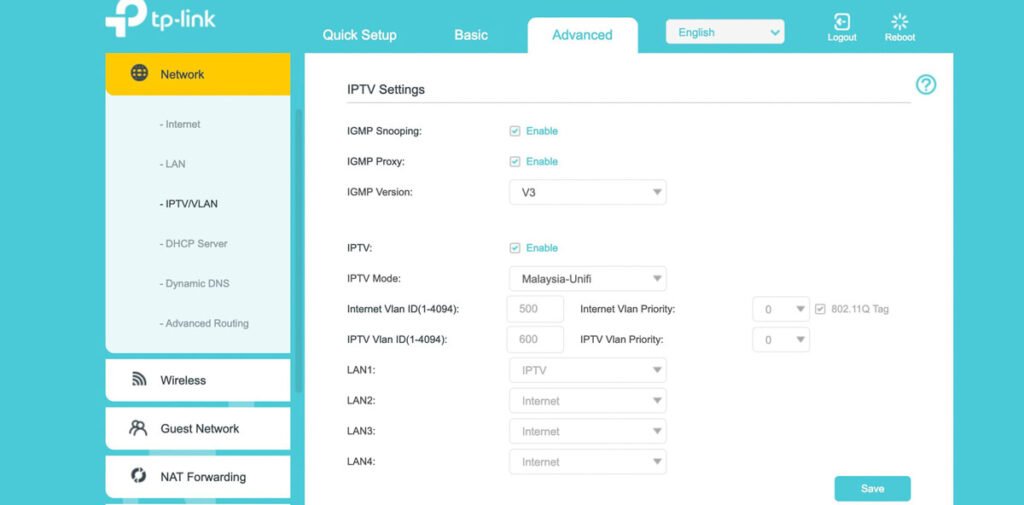
The Archer A10’s capabilities aren’t as impressive compared to its pricier sibling, the Archer C2300. It does have a simple QoS engine but not applicable when NAT Boost is active. We suggest that you should always use NAT Boost to get better performance, particularly in higher speed networks. This router also includes guest WiFi and VPN server for use of the router to get its job done, and done well. Furthermore, it comes with default parental controls in the form of usage time limiting and keyword filtering.
The Archer A10 also includes the TP-Link Tether app that lets you manage the wireless router using your phone. It allows you to connect to the router when away from home by just using the mible APP. The app can check network status and switch between a few toggles.




 Amazon.com
Amazon.com 



